Connect to the power outlet 1, Connect audio cables/other devices, Connect audio from tv – Philips CTS4000/05 User Manual
Page 15
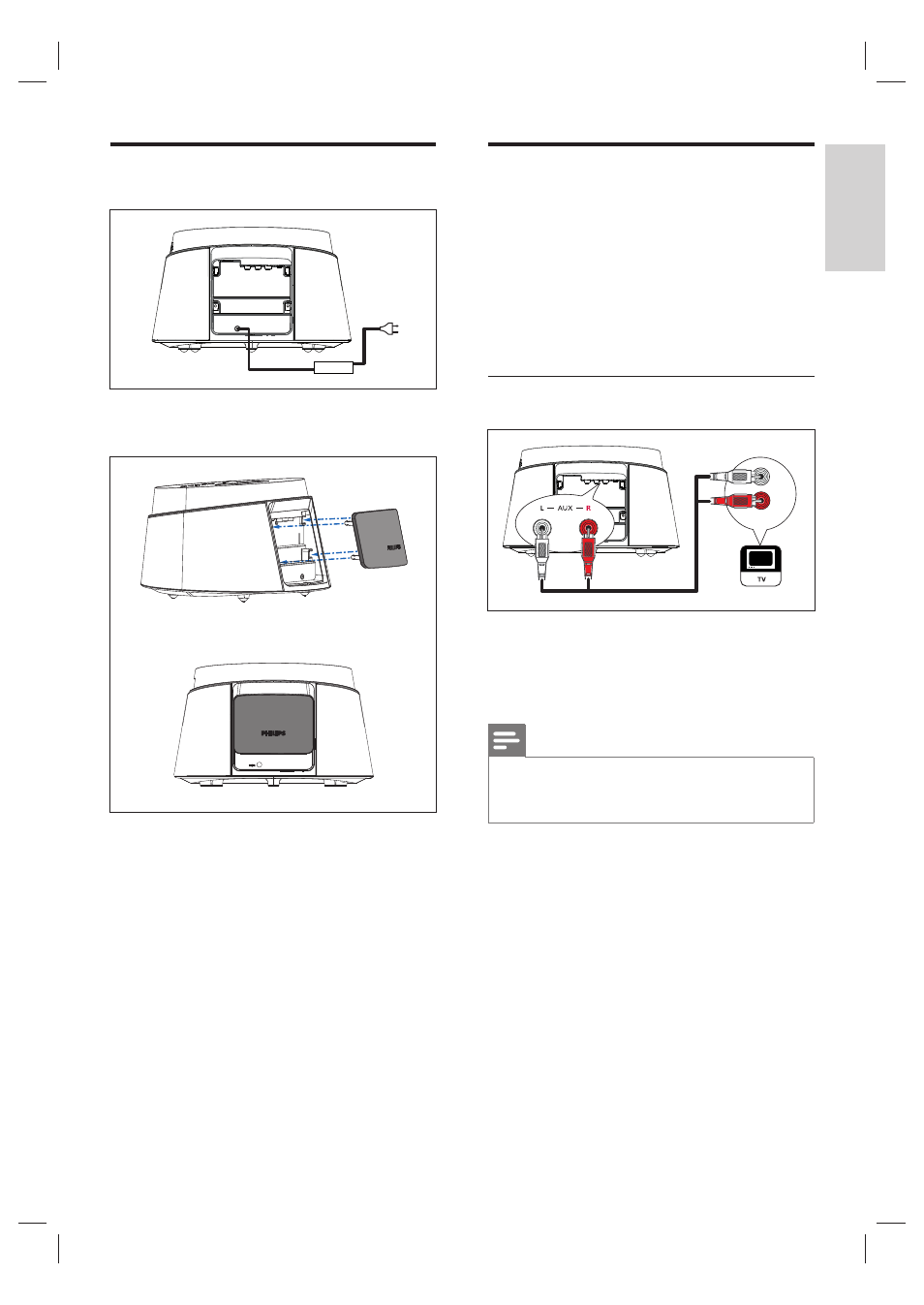
English
EN 15
Conne
c
t
Connect to the power outlet
1
Connect the power adaptor and power
cord from this unit to the power oulet.
2
When all the required connections are
complete, attach the rear cover and you
are ready to enjoy this Compact Theatre
System.
Connect audio cables/other
devices
This section describes how you can route the
sound from other devices to this Compact
Theatre System in order to enjoy sound output
or audio play with surround capabilities.
Connect audio from TV
AUDIO OUT
1
Connect an audio cable (not supplied)
from the AUX L/R sockets on this unit to
the AUDIO OUT sockets on your TV.
Note
To listen to the audio output from this connection,
•
press AUX / MP3 LINK repeatedly until ‘AUX’ is
displayed on the display panel.
1_cts4000_12_eng3.indd 15
1_cts4000_12_eng3.indd 15
10/6/2008 10:53:58 AM
10/6/2008 10:53:58 AM
- LX700 (16 pages)
- HTS9810/59 (3 pages)
- CTS4000 (2 pages)
- HSB4383 (2 pages)
- MRD 200 (2 pages)
- HTS3540/51 (20 pages)
- HTS3568 (46 pages)
- HTS3578W/98 (3 pages)
- SL300I/37 (26 pages)
- MCD139BDVD (37 pages)
- MX2500 (36 pages)
- HTS5510C (52 pages)
- HSB2313/93 (4 pages)
- SoundBar HTS6120/98 (3 pages)
- HTS3100 (49 pages)
- MX999D (33 pages)
- FR-995 (84 pages)
- SoundBar HTS8141/98 (3 pages)
- LX3600D/22 (8 pages)
- MCM510 (2 pages)
- HTS6520/98 (3 pages)
- HTS3270 (46 pages)
- HES2800/12 (2 pages)
- LSBS3700/00 (2 pages)
- WAC3500D (2 pages)
- HTS3569/98 (3 pages)
- HTS8141/12 (51 pages)
- LX9000R/25S (6 pages)
- HTS3400 (4 pages)
- HTS3400 (40 pages)
- HTS3251B/F8 (2 pages)
- MX2500/01 (8 pages)
- HTS3378/98 (3 pages)
- HTS3181/98 (2 pages)
- HSB2351X/78 (36 pages)
- 78 (37 pages)
- HTS3000 (2 pages)
- HTS3051B/F8 (62 pages)
- HTS6120/12 (2 pages)
- HTS3371/98 (3 pages)
- HTS8100 (2 pages)
- HTS3265/98 (3 pages)
- HTS3578W (53 pages)
- MX-3700D (27 pages)
- MCD710 (40 pages)
