Power on/off time – Panasonic EB-X300 User Manual
Page 111
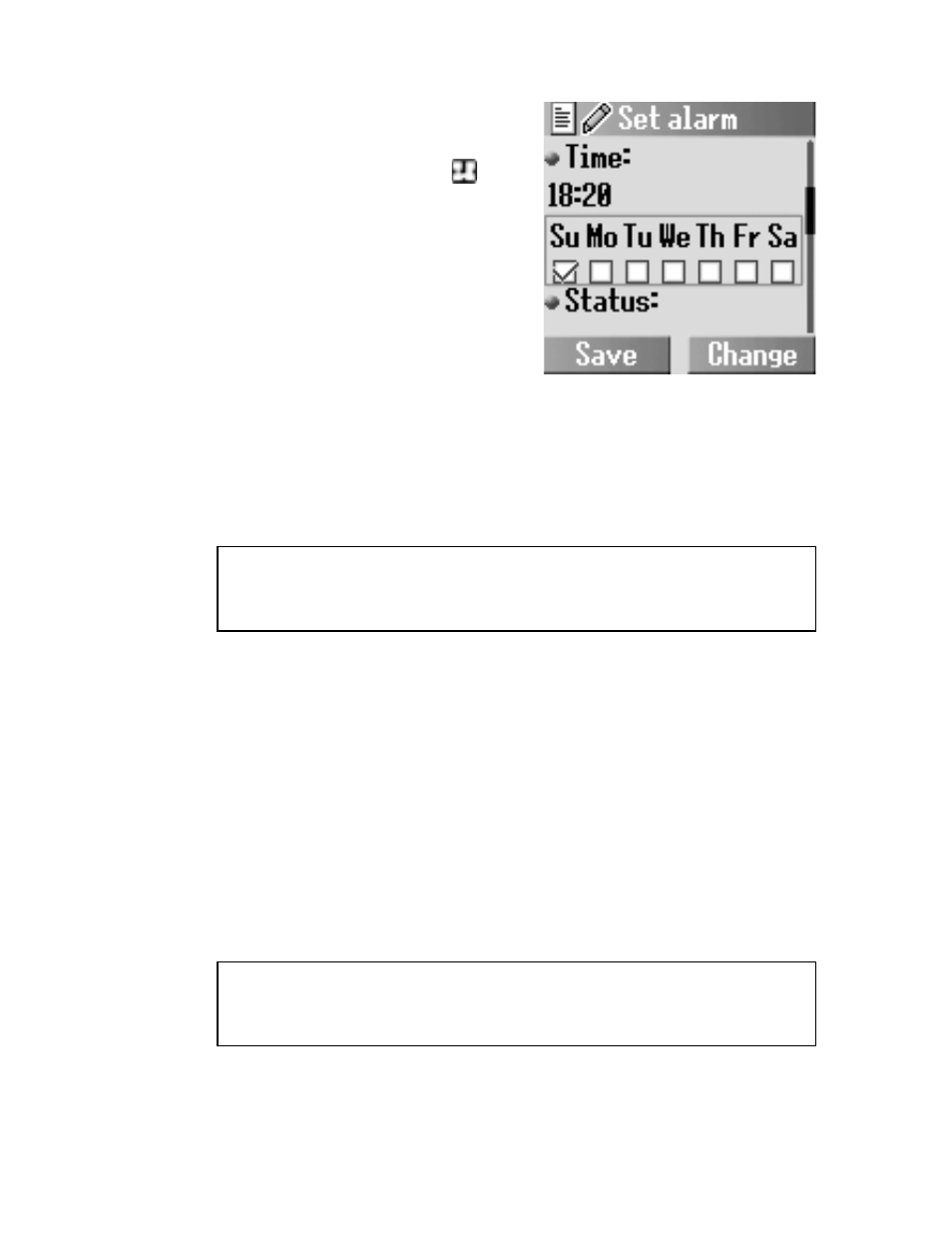
108
Applications Menu
7. Enter the description
A
(Save)
➣ The alarm set indicator
appears on the idle display.
➣ If you are on a call, the phone will
vibrate without sound.
Ending the alarm:
Press any key or
A
(Off) to end the alarm
OR
@
(Pause) to pause the alarm and start again after 5 minutes
Power on/off time
The phone can be set to turn itself on/off automatically at a
specified time using the power on/off time feature.
From Applications
1.
4
Clock
A
(Select)
2.
4
Power on time or Power off time
A
(Change)
3.
@
(Change) On or Off
5
4. Enter the time (24 hour clock)
A
(Save)
NOTE: Ensure that Alarm settings will not contravene any regulations
by switching on automatically when in an aircraft, medical facility, etc.
(see “Introduction” in Operating Instruction Part 2).
NOTE: Ensure that Power on time settings will not contravene any
regulations by switching on automatically when in an aircraft, medical
facility, etc. (see “Introduction” in Operating Instruction Part 2).
