Battery level indicator low battery power warning, Symbols used in this manual – Panasonic EB-X300 User Manual
Page 11
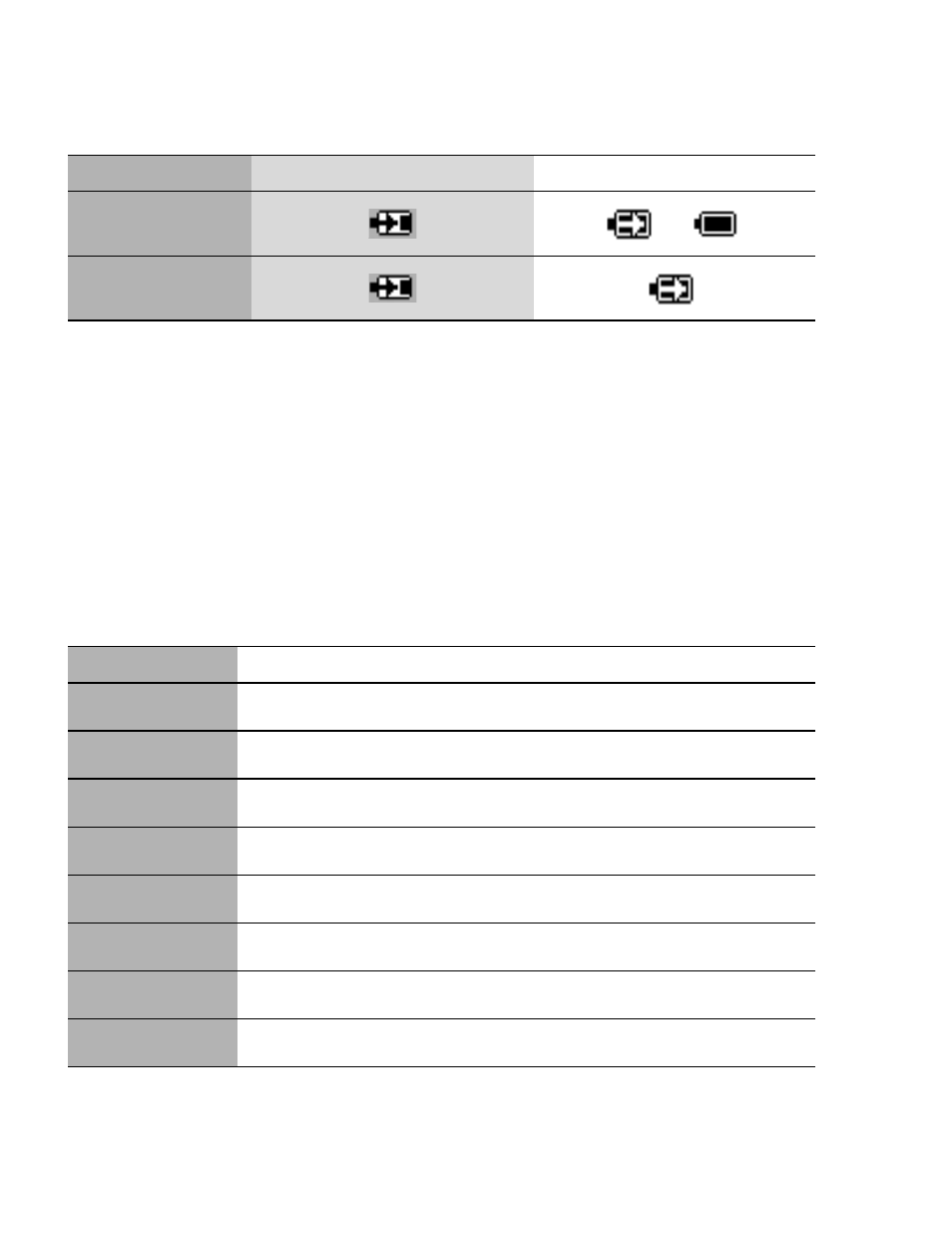
8
Getting Started
Battery level indicator
Low battery power warning
When the battery power is low, a “Battery is low” message will be displayed.
If this occurs during conversation, finish your call immediately. The power will
automatically switch off after the warning tone. Fully recharge the battery. See
“Charging the battery” on page 7. (Calls can be made and received while the
phone is charging.)
Symbols used in this manual
Phone Status
While charging
Charging complete
Phone on
>
Phone off
Symbols
Meaning
154
Press Navigation Key in the direction indicated by the arrow.
A
Press Left Soft Key.
@
Press Right Soft Key.
#
~,
Press Numeric Keys.
C
Press Send Key.
D
Press Power/End Key.
"
Press Asterisk Key.
!
Press Silent Mode Key.
See also other documents in the category Panasonic Mobile Phones:
- EB-GD96 (96 pages)
- EB-GD90 (60 pages)
- EB-G50 (104 pages)
- EB-GD30 (90 pages)
- EB-X500 (110 pages)
- EB-A100 (93 pages)
- EB-GD95 (86 pages)
- EB-GD52 (52 pages)
- EB-GD92 (60 pages)
- EB-GD75 (80 pages)
- EB-G51E (90 pages)
- EB-X700 (179 pages)
- EB-G450 (32 pages)
- EB-G60 (111 pages)
- EB-GD93 (68 pages)
- EB-G500 (40 pages)
- EB-GD67 (100 pages)
- EB-X70 (158 pages)
- EB-X200 (96 pages)
- EB-X400 (45 pages)
- EB-GD35 (70 pages)
- EB-A200 (101 pages)
- EB-X100 (109 pages)
- GD 87 (114 pages)
- G350 (68 pages)
- EB-GD76 (84 pages)
- G70 (109 pages)
- GSM EB-G51M (91 pages)
- MN101C00 (170 pages)
- P341i (144 pages)
- A500 (47 pages)
- Allure EB-TX310 (50 pages)
- EB-TX210 (112 pages)
- PanaXSeries MN103S65G (18 pages)
- X66 (129 pages)
- KX-TC18000B (8 pages)
- KX-TD7895 (48 pages)
- EB-G51U (108 pages)
- X60 (140 pages)
- KX-TCA155 (50 pages)
- A210 (114 pages)
- X701 (154 pages)
- M2616 (74 pages)
- 1200 (42 pages)
