Initial setting, Programmable functions, Lcd contrast – Panasonic KX TG2258PW User Manual
Page 16
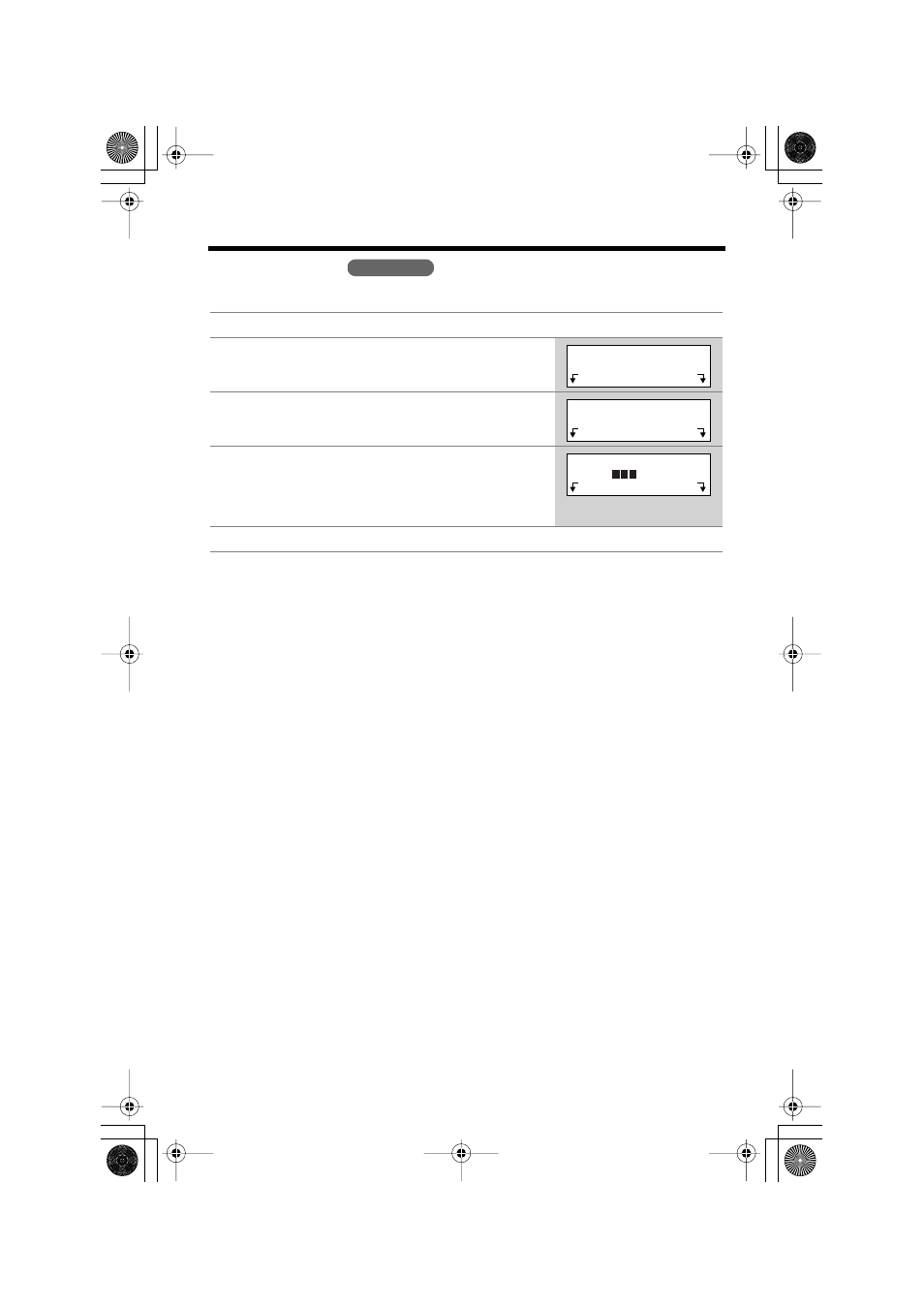
Programmable Functions
16
LCD Contrast
You can select the handset LCD contrast (5 levels). The factory preset is level 3.
1
Press
[MENU]
.
2
Scroll to “
Initial setting
” by pressing
[ ]
or
[ ]
, then press
Select
.
3
Press
Select
at “
LCD contrast
”.
4
Select the desired contrast by pressing
[ ]
or
[ ]
.
• Each time you press
[
]
or
[
]
, the LCD contrast
will change.
5
Press
Save
, then press
[OFF]
.
Handset
>
>
Initial setting
Exit
Select
>
>
LCD contrast
Back
Select
>
>
>
>
>
>
LCD contrast
Low
High
Back
Save
>
>
This manual is related to the following products:
