Camera setting menu – Panasonic AJ-D215P User Manual
Page 53
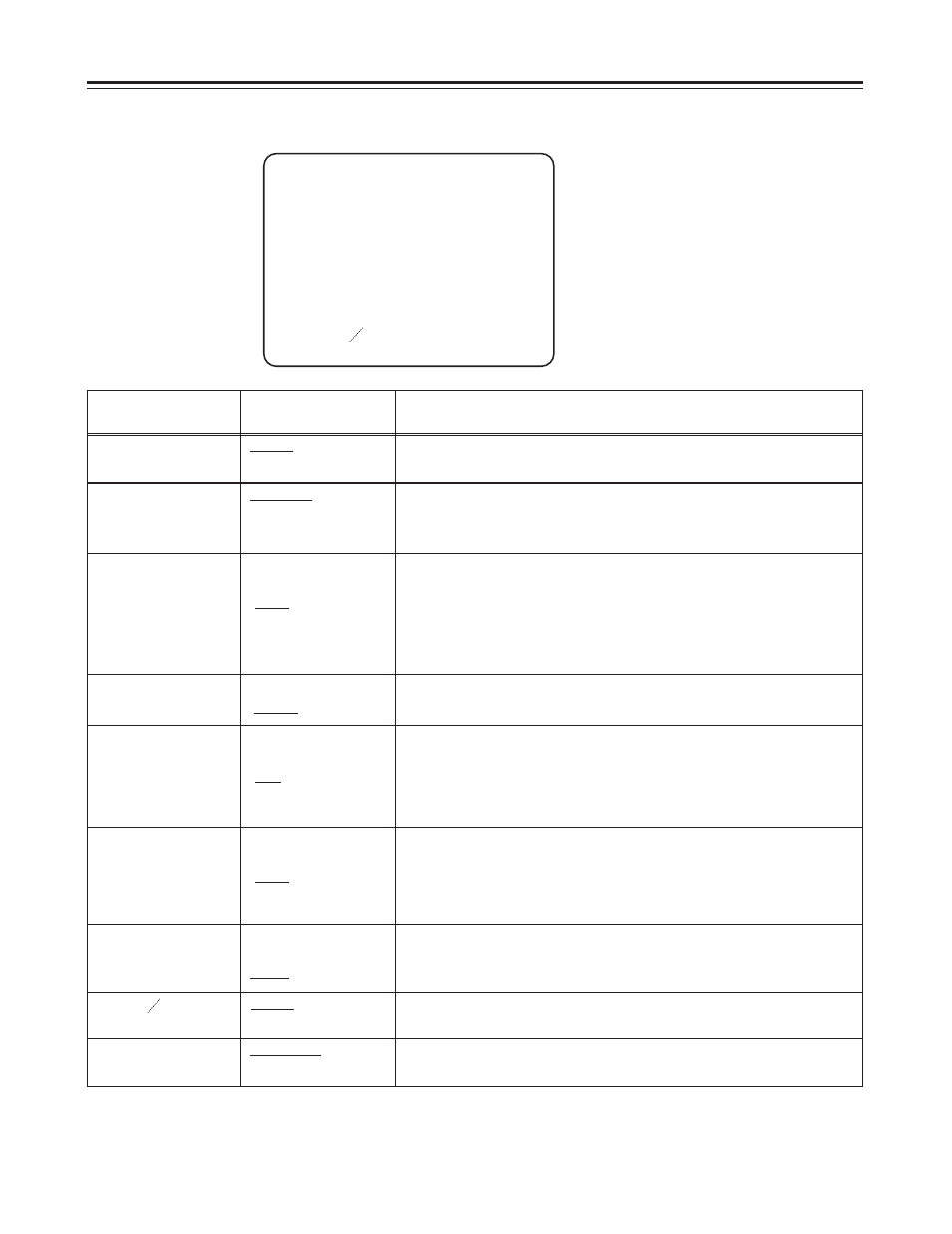
– 53 –
– CAMERA SETTING –
i
GAIN SELECT
: 0/6/12
WHITE PRESET
: INDOOR
AUTO IRIS
: 0
SETUP LEVEL
: 7.5%
DETAIL LEVEL
: 2
CHROMA PHASE
: 0
CHROMA GAIN
: 63
TV 4 : 3
16 : 9
: 4 : 3
PICTURE MODE
: NORMAL
CAMERA SETTING menu
Menu item
Mode setting
Description of function
GAIN SELECT
0/6/12
0/9/18
Selects whether the 0/6/12 dB or 0/9/18 dB settings are to apply
to the operation of the camera gain selector switch.
The underlining for the mode settings indicates the modes selected before the unit was shipped from the
factory.
WHITE PRESET
INDOOR
OUTDOOR
FLUOR
Selects whether OUTDOOR, INDOOR or FLUOR (fluorescent
lighting) is to be set when the camera’s WHITE BAL selector
switch is at the PRST position.
TV 4 : 3 16 : 9
4 : 3
16 : 9
Selects whether the camera is to be used for screen dimensions
of 4:3 or 16:9.
AUTO IRIS
–3.0
:
0
:
3.0
Selects the target brightness of the auto iris. The brightness can
be set in 0.1 increments from –3.0 to 3.0.
Example: When –1.5 is selected, the iris is closed by
approximately 1.5 stops from the factory setting.
However, there may be a slight deviation from this
value.
SETUP LEVEL
0%
7.5%
Sets the camera setup level. Either 0% or 7.5% is selected.
DETAIL LEVEL
0
:
2
:
16
Finely adjusts the camera detail level. Adjustment is possible
from 0 to 16.
CHROMA PHASE
–32
:
0
:
32
Finely adjusts the camera’s chroma phase. Set the value in the +
direction if the skin color is to be made redder or in the – direction
if it is to be made more yellow. Any value from –32 to 32 can be
set.
CHROMA GAIN
0
:
63
Adjusts the camera’s color intensity. The higher the value, the
greater the intensity of the colors. Any value from 0 to 63 can be
set.
PICTURE MODE
NORMAL
FRAME
NORMAL is selected for ordinary shooting. At the FRAME
setting, pictures have the “skipped frame” effect.
