Panasonic DMC-FZ30PP User Manual
Page 40
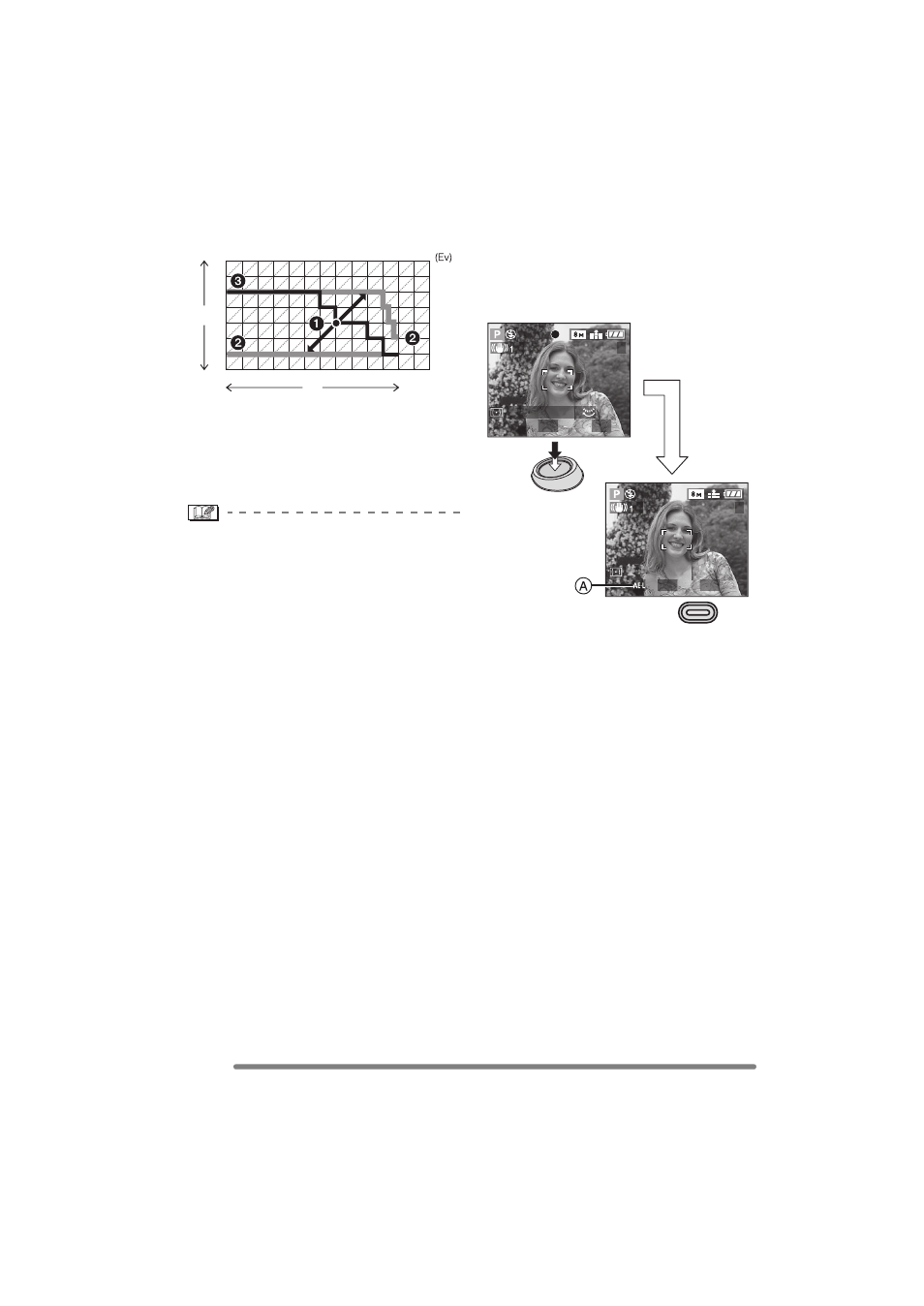
Recording pictures (basic)
40
VQT0R81
∫ Example of Program shift
(A): Aperture value
(B): Shutter speed
1 Program shift amount
2 Program shift line chart
3 Program shift limit
• If the exposure is not adequate when
pressing the shutter button halfway, the
shutter speed turns red.
• When 10 or more seconds have passed
after the Program shift becomes effective,
the status to activate the Program shift is
canceled and returned to the Program AE
mode. However, the setting on the
Program shift is memorized.
• Program shift is canceled when turning
the camera off.
• The Program shift may not be activated
depending on the brightness of the
subject.
∫ AE Lock Button
This function is convenient if you need to
change the picture composition after you
have pressed the shutter button halfway
and determined the exposure.
1 Aim the camera at the subject you want
the exposure to be set for.
2 Press the shutter button halfway.
3 Press the [AE LOCK] button when the
aperture value and shutter speed are
displayed.
• The AE lock icon
A appears on the
screen.
1 2 3 4 5 6 7 8 9 10
11
12
13
1 1/2 1/4 1/8 1/15 1/30 1/60 1/125 1/250 1/500 1/1000 1/2000
2
2.8
4
5.6
8
11
(B)
(A)
14
14
1/60
F2.8
1/30
F4.0
PROGRAM SHIFT
5
5
AE LOCK
