Maintenance hints, Optional parts & accessories, Warranty and service – Plantronics CS60 User Manual
Page 18
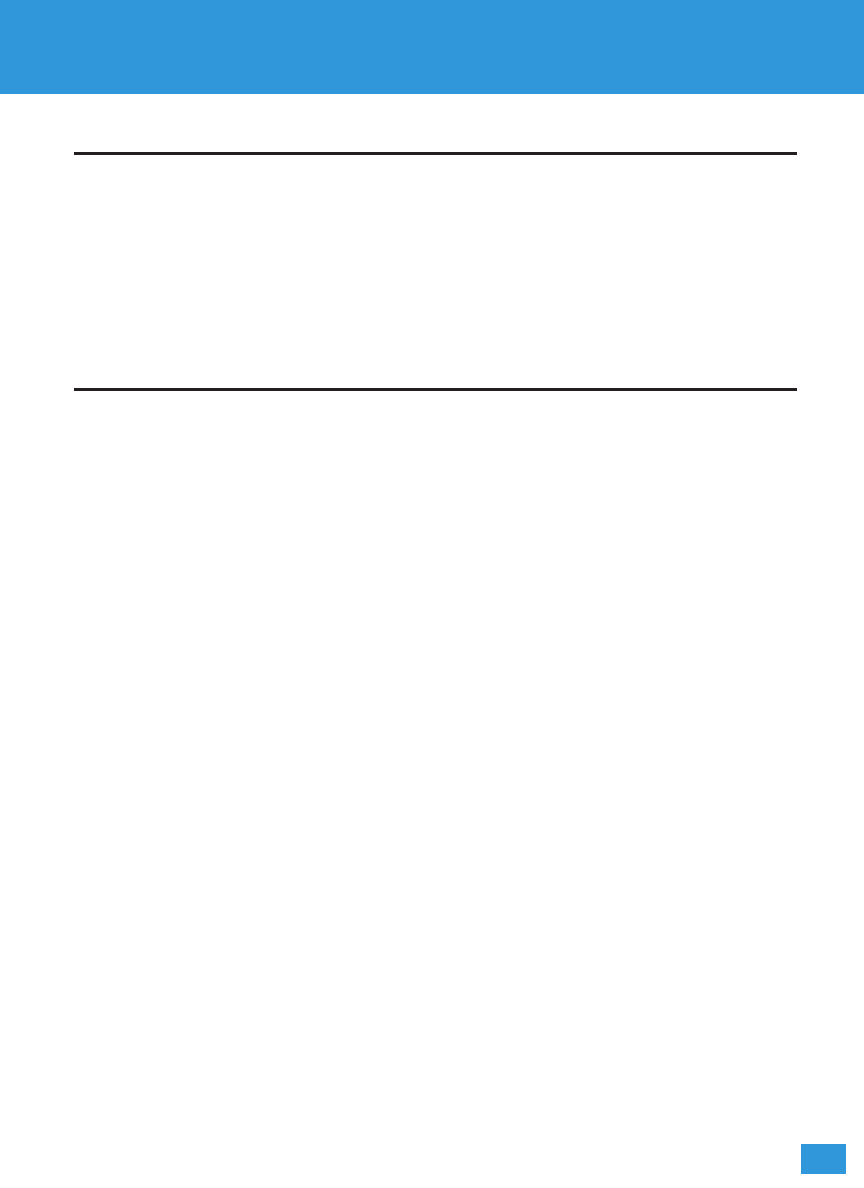
8. MAINTENANCE HINTS
1. Unplug the unit from the computer and the AC Power Adapter from the power
source before cleaning.
2. To clean the headset, remove the headset from the attachment and wipe clean.
3. Clean the equipment with a damp (not wet) cloth.
4. Do not use solvents or other cleaning agents.
9. OPTIONAL PARTS & ACCESSORIES
There are a range of Plantronics accessories designed to enhance the functionality of
your CS50-USB/CS60-USB Wireless Headset System. Please contact your Plantronics
Supplier for further details.
1. Battery
2. Battery Door
3. Earloops (pack of 4)
4. Over-the-Head Band + Tripods + Cushion
5. Uniband + Cushion
6. Spare CS50-USB/CS60-USB Headset
7. Spare neckband
8. Spare headband
9. Spare tripods
WARRANTY AND SERVICE
• Plantronics guarantees the satisfactory condition of the equipment with regard to
manufacturing and material defects for 2 years from the date of purchase. (Please
retain the original receipt).
• This product should be installed and used in accordance with the instructions
detailed in this user guide, and serviced at an approved Plantronics Service Centre.
Failure to comply with these conditions may render the warranty void.
• This does not affect your statutory rights.
17
