Philips BDL4221V User Manual
Page 38
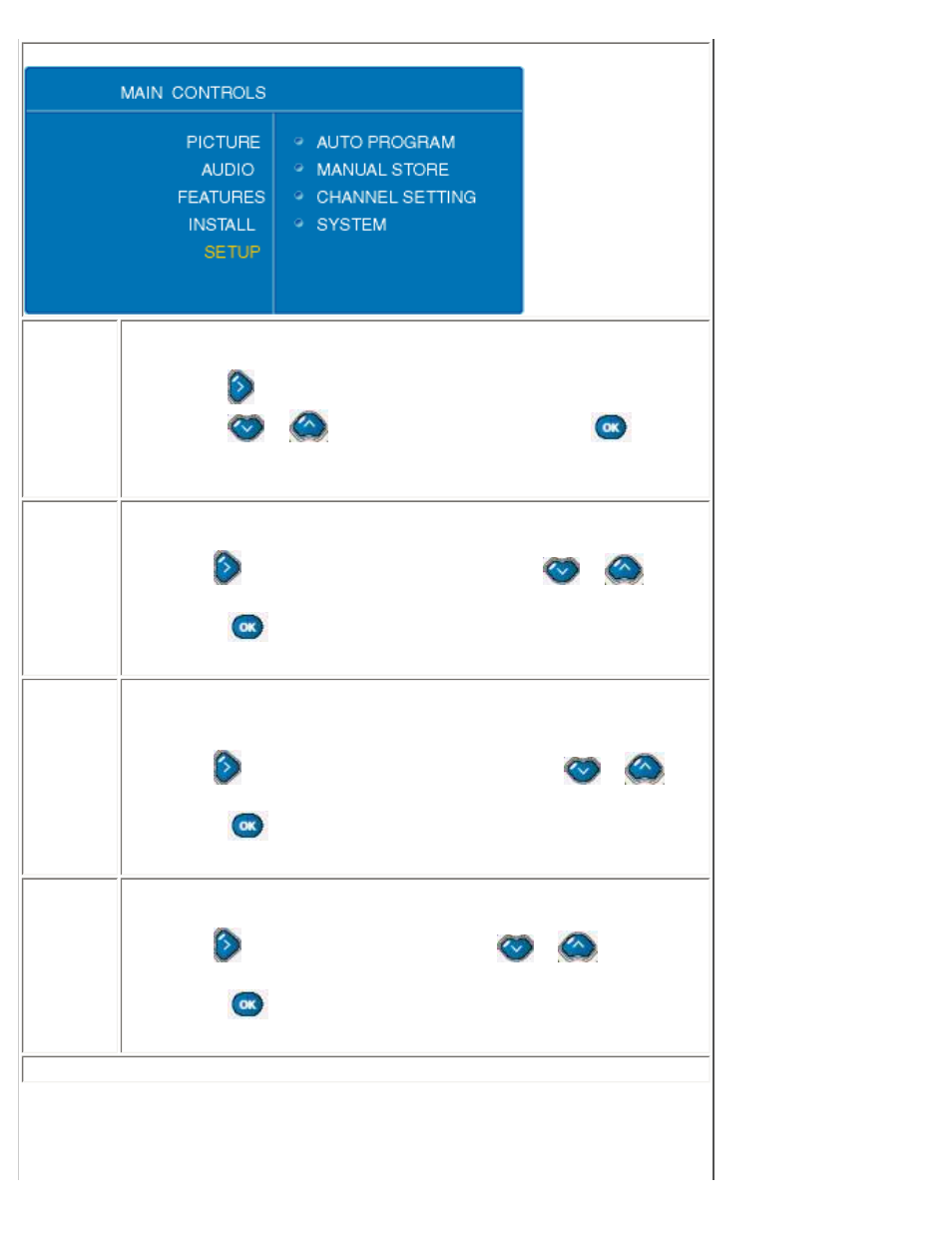
On Screen Display
TV mode (Europe, Asia Pacific models)
Auto
Program
Scan all existing channels from your tuner input.
●
Press
to start.
●
Press
or
to adjacent sub-menu selections,
to return
to main menu.
Manual
Store
Select a frequency with specific channel.
●
Use
to enter Manual Store sub-menu, and
or
to
select between selections.
●
Then,
to confirm.
Channel
Setting
Choose channel setting to channel edit, channel swap, neme edit, and
channel sort.
●
Use
to enter Channel Setting sub-menu, and
or
to
select between selections.
●
Then,
to confirm.
System
Select different programs in TV mode.
●
Use
to enter System sub-menu, and
or
to select
between selections.
●
Then,
to confirm.
Manual Store sub-menu
file:///D|/My%20Documents/dfu/420WN6/english/420wn6/OSD/osddesc.htm (19 of 22)2005-07-09 9:05:54 AM
- 50PF7320 (3 pages)
- 20HF7412 (2 pages)
- 20HF5473 (3 pages)
- SDV 4240 (2 pages)
- 20PF4121 (18 pages)
- 28PW6618 (84 pages)
- 14PT1356 (64 pages)
- 14PT1356 (2 pages)
- 32PW8819 (112 pages)
- 28PW6518 (84 pages)
- 32PW6518 (84 pages)
- 36PW8719 (112 pages)
- 29PT5408 (96 pages)
- 17HT3304 (64 pages)
- 21HT3504 (63 pages)
- 25HT5405 (64 pages)
- 15PF9925/12S (21 pages)
- 20PS40S (2 pages)
- 20PS40S (34 pages)
- 15PT2767 (27 pages)
- 17PF9946/37B (4 pages)
- XS2757CI (36 pages)
- TP3675 (48 pages)
- 20PT1482 (2 pages)
- TR2517C (2 pages)
- TR2517C (8 pages)
- 19PFL4505D/F7 (8 pages)
- 17PT1564S (2 pages)
- 19PFL3403S (2 pages)
- 15PF9969 (51 pages)
- 15GR2330 (14 pages)
- 13PR 10G (2 pages)
- 17PF8946/37 (2 pages)
- 20GX1550 (19 pages)
- 17PT1565 (2 pages)
- 14PT4525 (20 pages)
- 1346 (2 pages)
- 17PT1564 (13 pages)
- 20PT2381 (2 pages)
- 19PFL5403 (2 pages)
- 17" (16.0" VIS) Real Flat Monitor 107S56 (2 pages)
- Widescreen TV with Pixel Plus 37PF7531D/10 (3 pages)
- 13512832 (3 pages)
- 15AA3537 (12 pages)
