How do i know what the latest firmware is, How do i upgrade to the latest firmware – Philips CGA5722 User Manual
Page 4
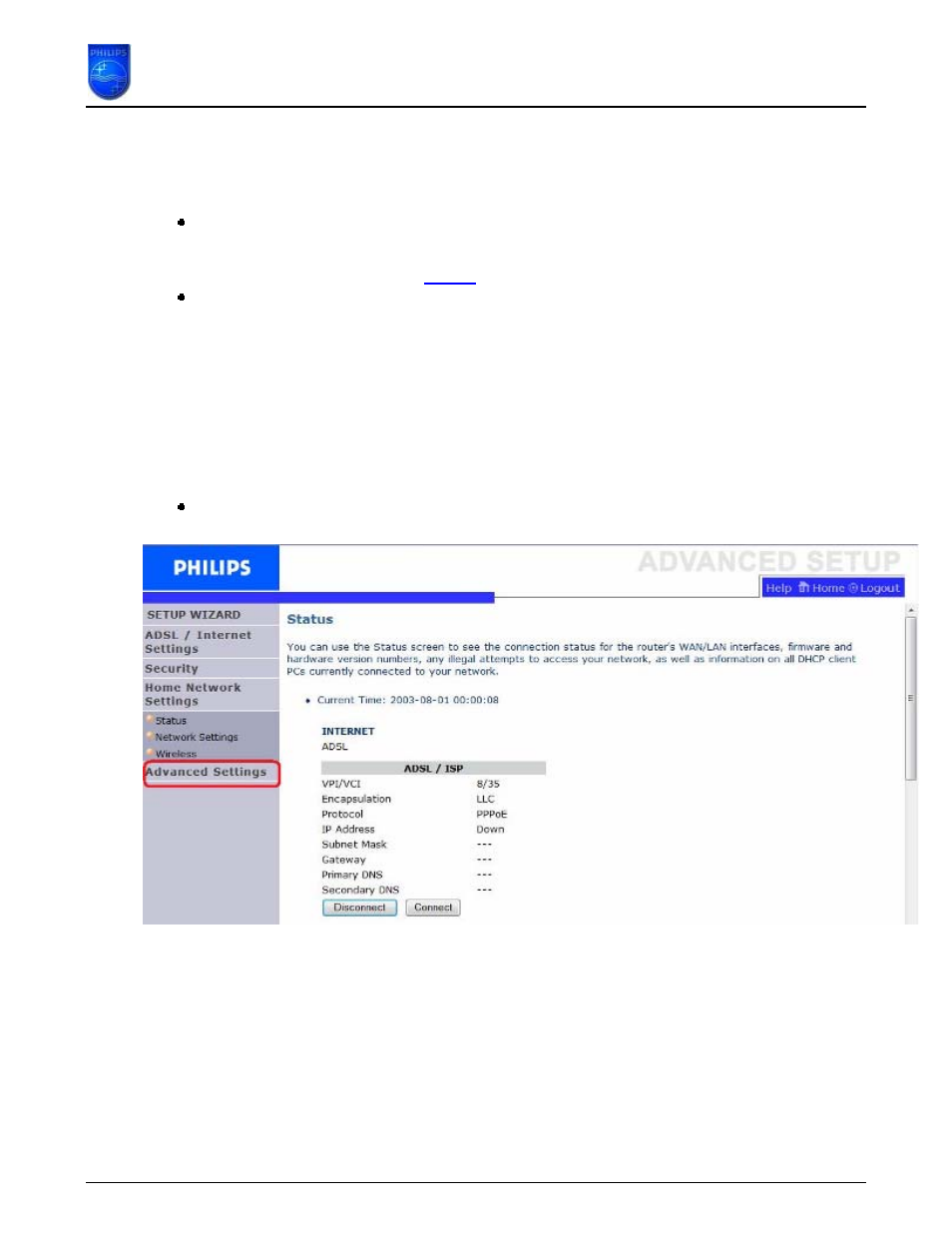
How to upgrade the CGA5722 Wireless Base Station firmware
Page 4 of 7
3. How do I know what the latest firmware is?
Check the Philips support site for the CGA5722 Wireless Base Station regularly.
To download new software version, please click on the following link:
*
Unzip the files and store them in your PC and compare with your firmware version.
*
Warning: Should you encounter any difficulty to open this link, please check your current version of Adobe
Acrobat Reader. For an optimal use, we recommend to run the document under version 7.0 minimum.
If you cannot, or if you do not wish to upgrade your Adobe Acrobat Reader version, please type in the complete link in your
Internet Explorer, to open the document.
4. How do I upgrade to the latest firmware?
Make sure your PC is connected to your Wireless Base Station (either by Wi-FI or by Ethernet)
From Status page, Click on “Advanced Settings”.
