Philips CGA5722 User Manual
Philips Hardware
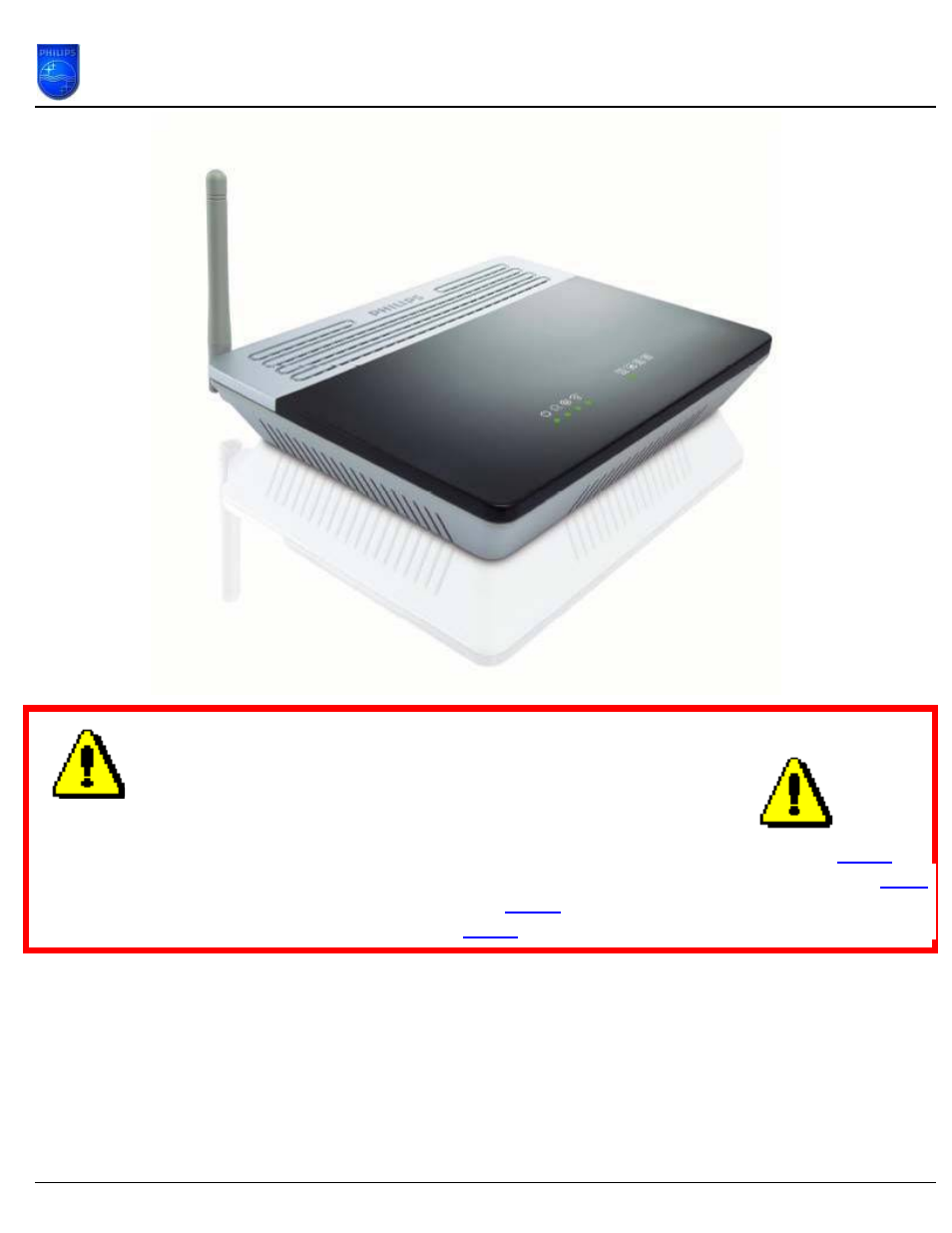
How to upgrade the CGA5722 Wireless Base Station firmware
Page 1 of 7
The last CGA5722/00 and CGA5722/05 firmware which can
be downloaded from Philips website is: V 0.69
For CGA5722N/TE, CGA5720N/TE or CGA3600/TE please check on this website:
Για CGA5722N/TE,CGA5720N/TE,CGA3600/TE,
παρακαλώ ελέγξτε σε αυτόν τον ιστοχώρο:
For CGA5722/62, please check on this website:
CGA5722/62 için, şu web sitesine göz atın:
This How-to manual will answer the following questions:
1. Why should I upgrade my CGA5722 firmware?
21. How do I know which firmware version I have in my CGA5722?
3. How do I know what the latest firmware is?
4. How do I upgrade to the latest firmware?
5. Your CGA5722 Wireless Base Station firmware is now upgraded.
Document Outline
- 1. Why should I upgrade my CGA5722 firmware?
- 2. How do I know which firmware version I have in my CGA5722?
- 2.1 Determine the IP address of your CGA5722 Wireless Base Station.
- 2.2 Browse to your CGA5722 Wireless Base Station. Open Internet Explorer and type the Default Gateway address (192.168.2.1 in this example) in the Address bar.
- 2.3 On the Home network Setting page, click on Status and you can find the firmware version.
- 3. How do I know what the latest firmware is?
- 4. How do I upgrade to the latest firmware?
- 5. Your CGA5722 Wireless Base Station firmware is now upgraded.
