Panasonic KX-NT700 User Manual
Page 60
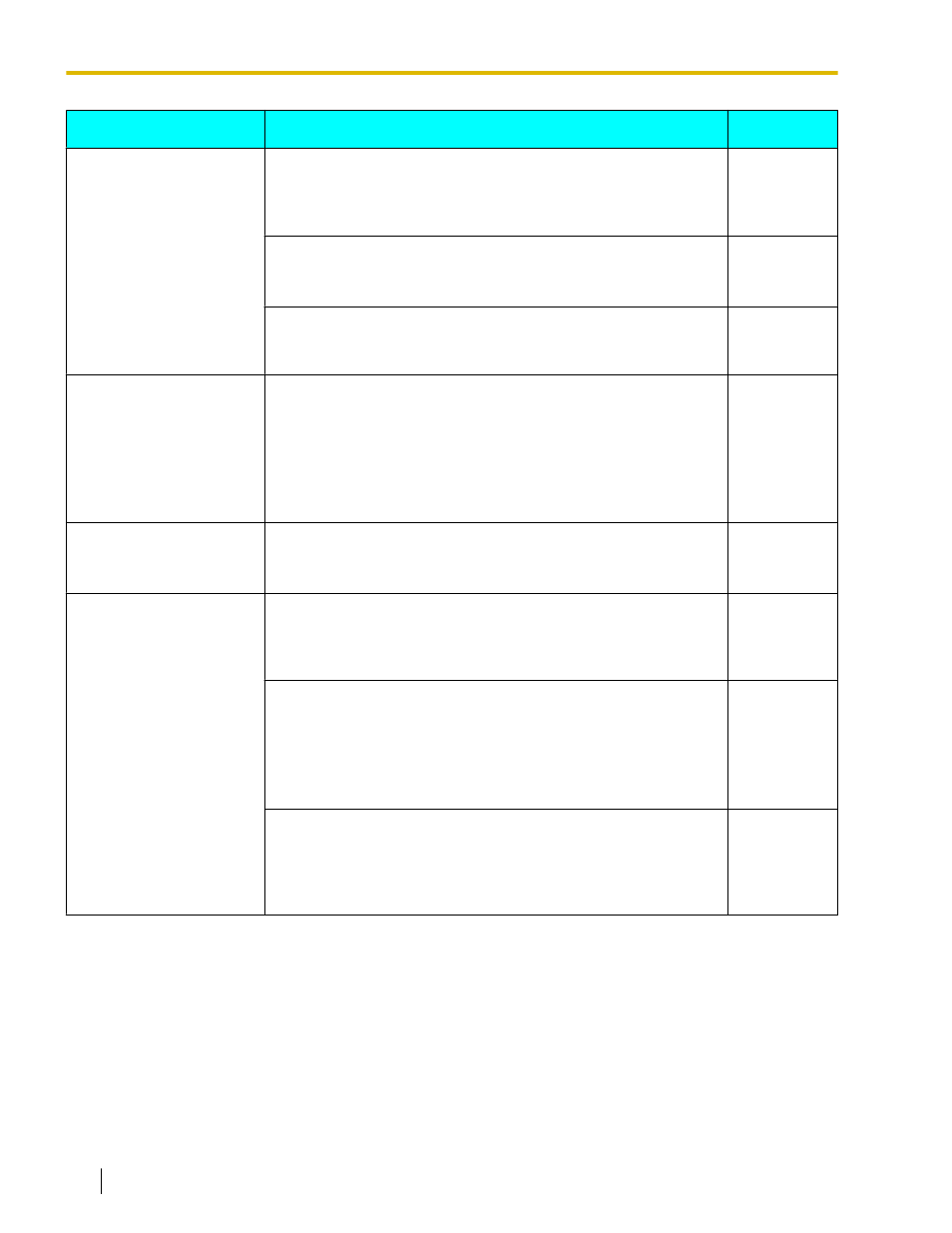
Issue
Possible Cause & Solution
Reference
I cannot make TEL calls.
•
The TEL line is not selected.
→
Before dialing, confirm that "TEL" is shown in the
upper-right corner of the display. Press the center function
button ([F2]) to change the line if necessary.
•
The unit is not set to make TEL calls.
→
Make sure the "Line Selection" setting is set to "IP +
TEL".
•
The dial mode setting is incorrect.
→
Make sure that the dial mode matches the type of telephone
service you have (i.e., tone or pulse).
I cannot receive IP calls.
•
The "Operation Mode" setting is not correct.
→
Change the setting to "Peer to Peer" if you want to make
or receive peer to peer IP calls (i.e., calls made by
specifying the called party's IP address).
→
Change the setting to "IP-PBX" if you want to make or
receive intercom and outside calls as a SIP extension of the
connected PBX.
I cannot receive TEL calls.
•
The unit is not set to receive TEL calls.
→
Make sure the "Line Selection" setting is set to "IP +
TEL".
I cannot use the unit for PS
or PC calls.
•
The Portable Station (PS) or computer is not connected
correctly.
→
Confirm you are using the correct cable to connect to the
device, and that the cable is connected properly.
•
The PS or PC line is not selected.
→
Confirm that "PS" or "PC" is shown in the upper-right corner
of the display. Press the center function button ([F2]) to
change the line if necessary.
→
Make sure the "Line Selection" setting is set to "IP +
PS" (for PS calls) or "IP + PC" (for PC calls).
•
The PS or computer is not able to make or receive calls.
→
Disconnect the audio cable from the device and confirm that
the device is able to make or receive calls. If the device
cannot make calls, you cannot use the unit for PS or PC
calls. Refer to the operating instructions for the device.
—
60
Operating Instructions
Document Version 2008/10
Troubleshooting
