Philips HTS3371D/F7 User Manual
Page 8
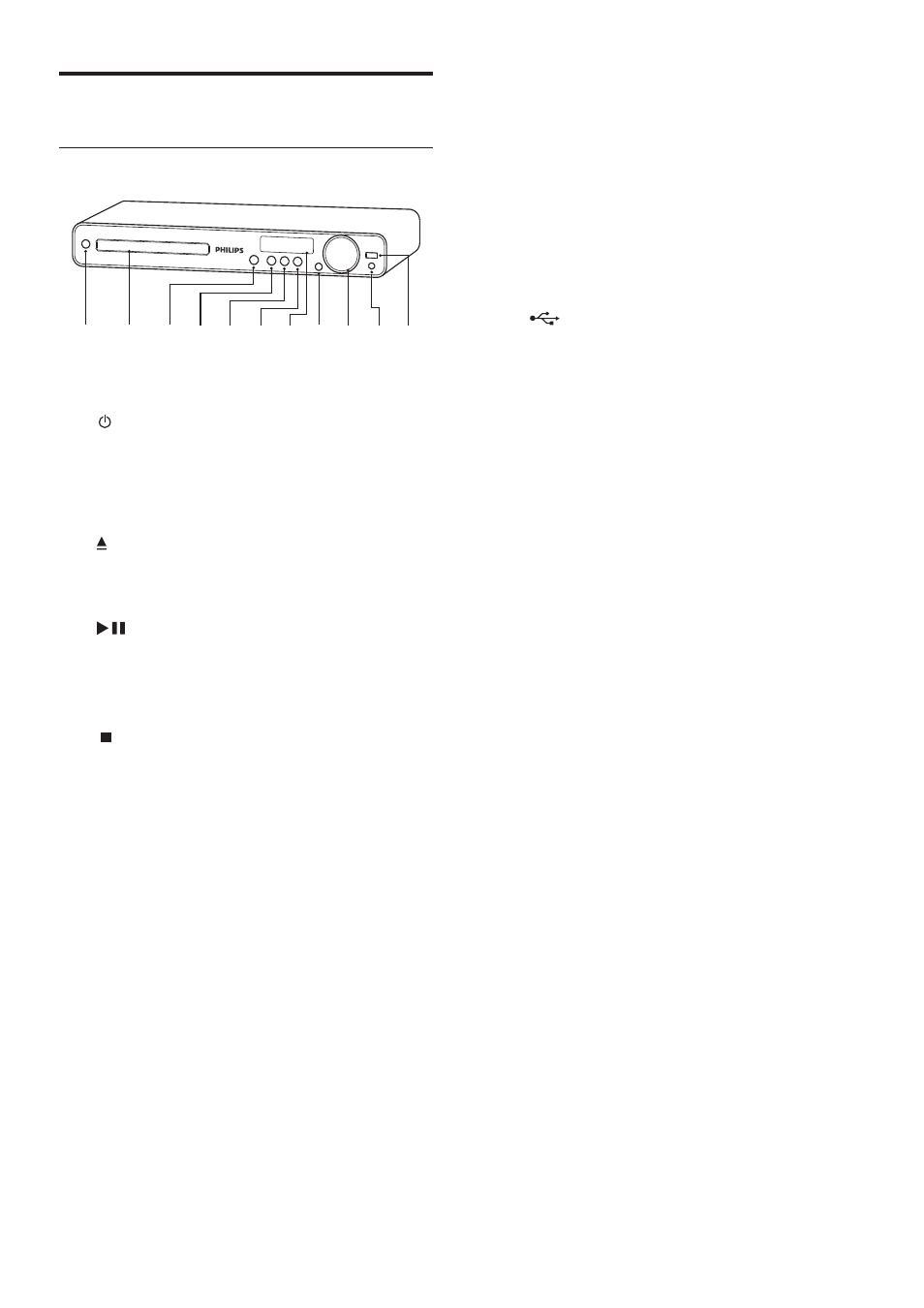
8
h IR sensor
Detects signals from the remote
•
control. Point the remote control at
the IR sensor.
i VOL
Increases or decreases volume.
•
j MP3 LINK
Connects a portable audio player
•
k ( USB )
Connects a USB supported device.
•
Product overview
Main unit
a ( Standby-On )
Turns on the Home Theater System
•
or switches to standby mode.
b Disc compartment
c ( Open/Close )
Opens or closes the disc
•
compartment.
d ( Play/Pause )
Starts, pauses or resumes disc play.
•
In radio mode, automatically tunes
•
radio stations during À rst-time setup.
e ( Stop )
Stops disc play.
•
In radio mode, erases the current
•
preset radio station.
f SOURCE
Selects a media to play or listen to
•
audio from the connected device.
g Display panel
Displays the current status or disc
•
information.
a b c d e f g h i j k
EN
1_hts3371D-72D_F7_en 3.indd 8
4/30/2009 8:38:33 PM
