Philips HTS3371D/F7 User Manual
Page 24
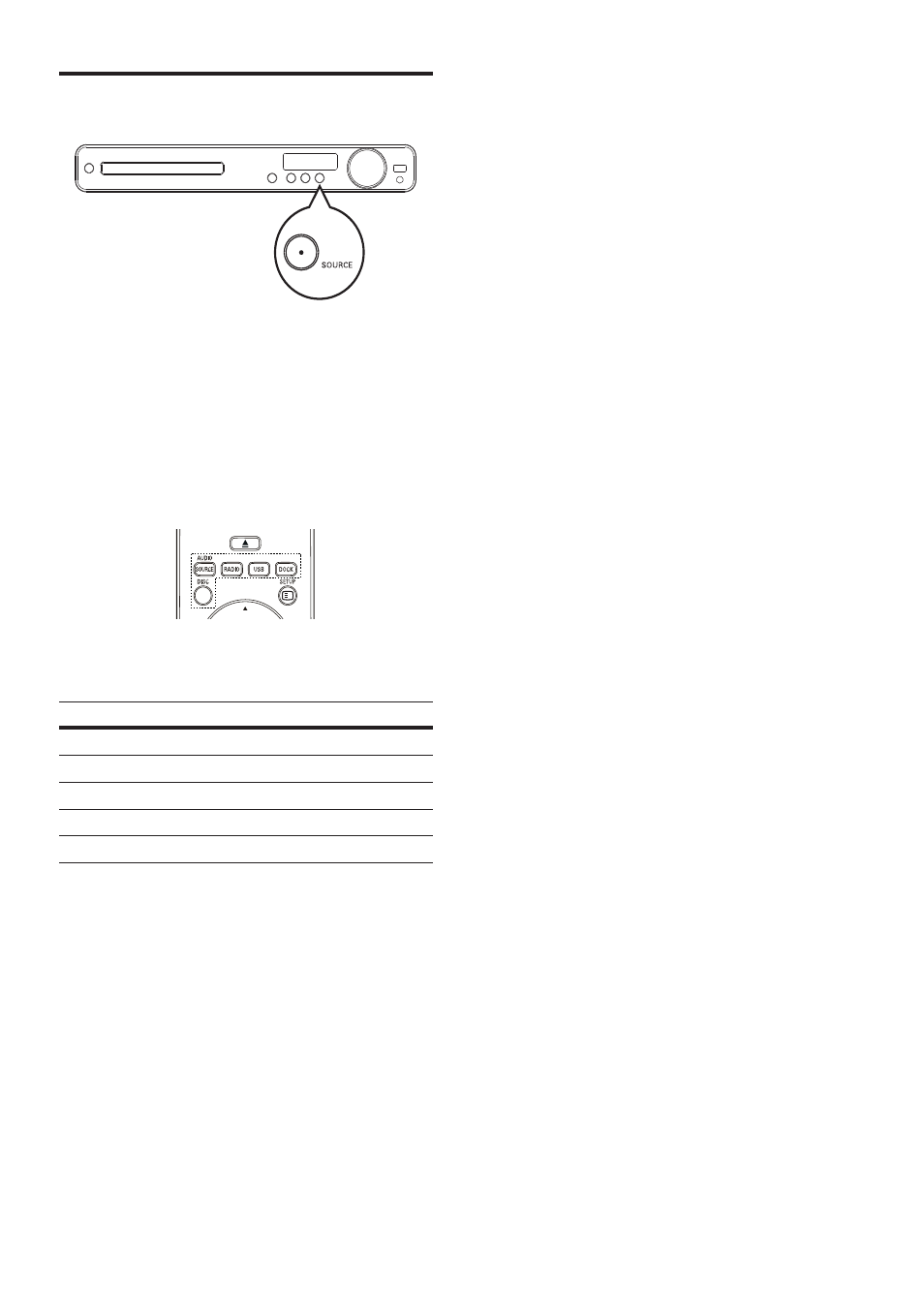
24
Select a play source
On the main unit
Press
•
SOURCE button repeatedly to
select: DISC > USB > FM > AUX 1 >
AUX 2 > COAX IN > OPTI IN >
MP3 LINK > DOCK > DISC ...
On the remote control
Press
•
AUDIO SOURCE repeatedly to
switch to the connected audio source:
Display
Device connected to
AUX1
AUDIO IN-AUX1 jacks
AUX2
AUDIO IN-AUX2 jacks
COAX IN
COAXIAL DIGITAL IN jack
OPTI IN
OPTICAL DIGITAL IN jack
MP3 LINK
MP3 LINK jack
Press
•
RADIO to switch to FM band.
Press
•
USB to switch to USB mode.
Press
•
DOCK to switch to iPod mode.
Press
•
DISC to switch to disc mode.
EN
1_hts3371D-72D_F7_en 3.indd 24
4/30/2009 8:38:35 PM
This manual is related to the following products:
