Panasonic BL-C1A User Manual
Page 71
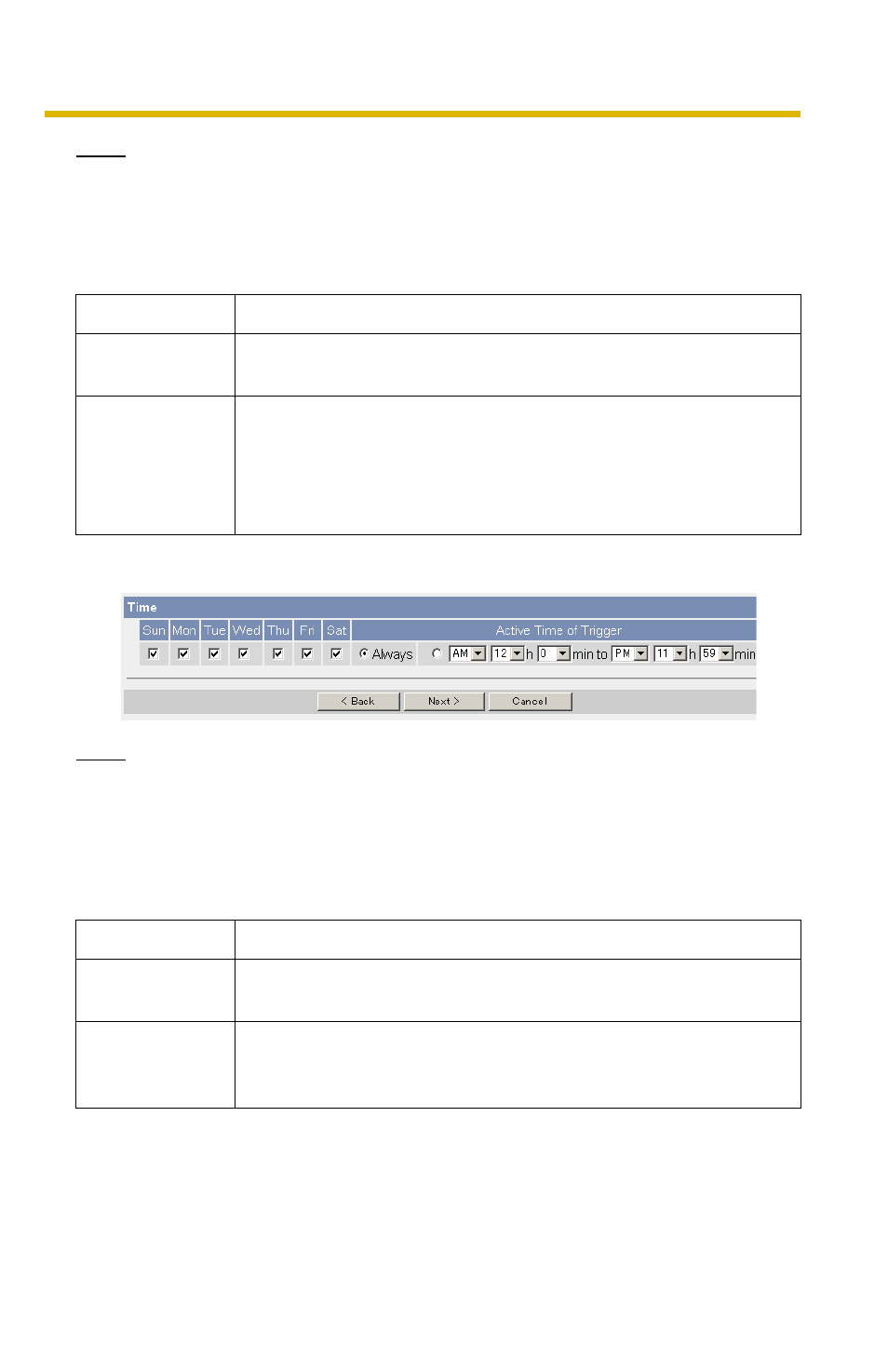
Operating Instructions
[For assistance, please call: 1-800-272-7033]
71
Note
•
Click [Delete Buffered Images] to delete images already buffered.
•
Click [Save] to save the settings. The buffered images will be deleted.
•
Clicking [Cancel] takes you back to the Trigger page without saving
changes.
4.
Set the time, and click [Next>].
Note
The timer works by an internal clock. Set the date and time before using timer
buffer/transfer (see page 48).
•
Clicking [ • Clicking [Cancel] takes you back to the Trigger page without saving Setting Description Enable Image • Check the box to enable the Trigger setting. Uncheck the Trigger • Selecting [Timer] enables the camera to buffer/transfer • Selecting [Motion Detection] enables the camera to buffer/ Setting Description Day of the week • Check the box to enable the day. Uncheck the box to Active Time of • To set a trigger time, check the time option and set a time
changes.
Buffer/Transfer
box to disable it.
images during the specified date and time by timer.
transfer images when the motion is detected during the
specified date and time.
disable it.
Trigger
period. Check [Always] if you are not specifying a time
period.
