Tv function – Palsonic TFTV2035BK User Manual
Page 23
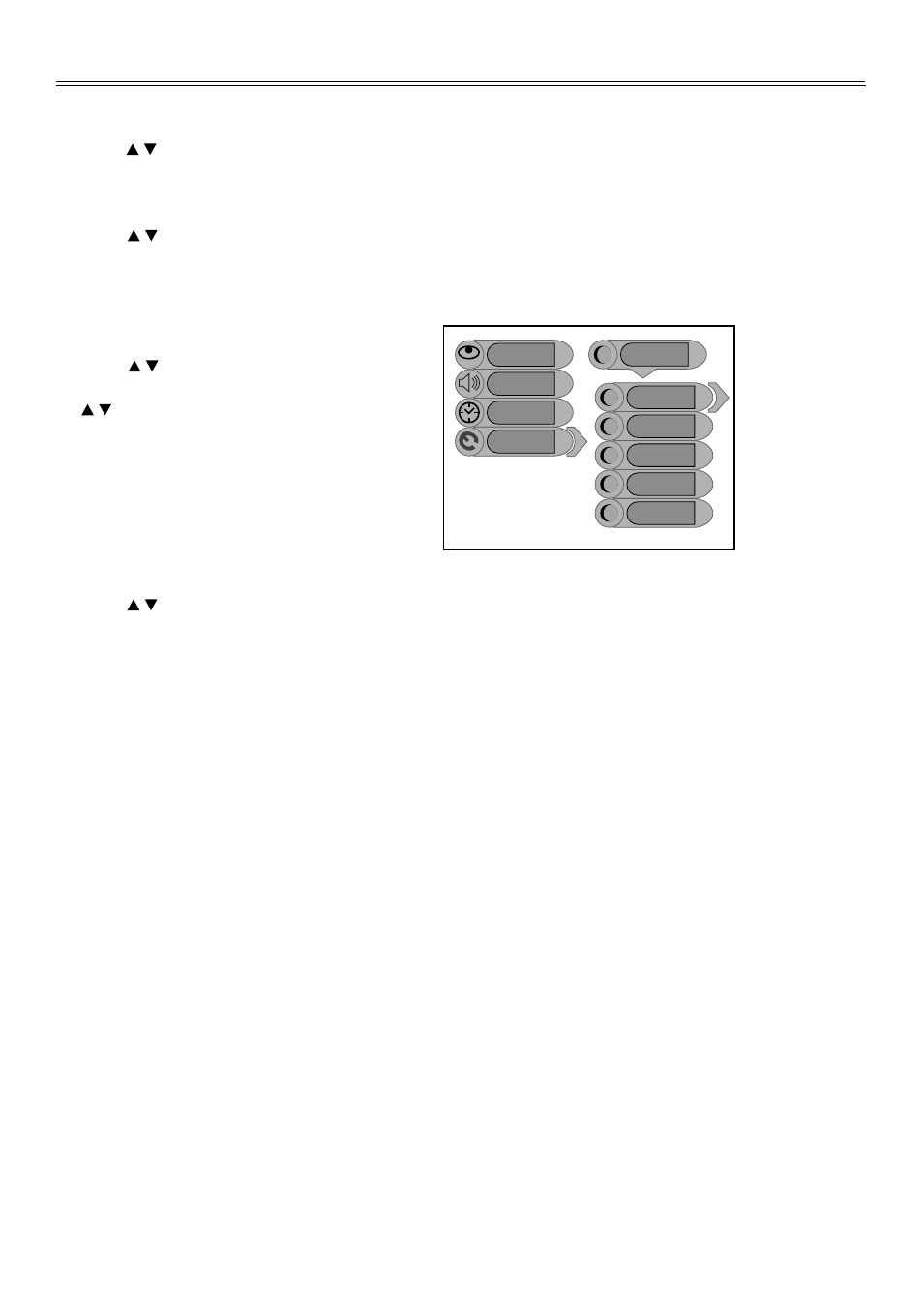
TV Function
22
CH NO
Press the button to select CH NO and press the ENTER button to enter. Press the number
buttons to enter the channel number. Press the button to return to the previous menu.
Store
Press the button to select Store and press the ENTER button to store the above operations.
Note: The "CH NO" and "Store" items only function when the program is searched out.
Language
Press the button to select the Language,
press the ENTER button to enter the setup, press
the button to select item. Press the MENU
button to return to the previous menu.
Factory Reset
Press the button to select "Yes" or "No". Select "Yes" and press the ENTER button
to reset all settings to default status; select "No" and press the ENTER button to cancel factory
reset and it will return to the previous menu.
Image
Audio
Timer
Setup
Spanish
French
German
English
Language
Italian
