Philips GPIM-08 User Manual
Page 9
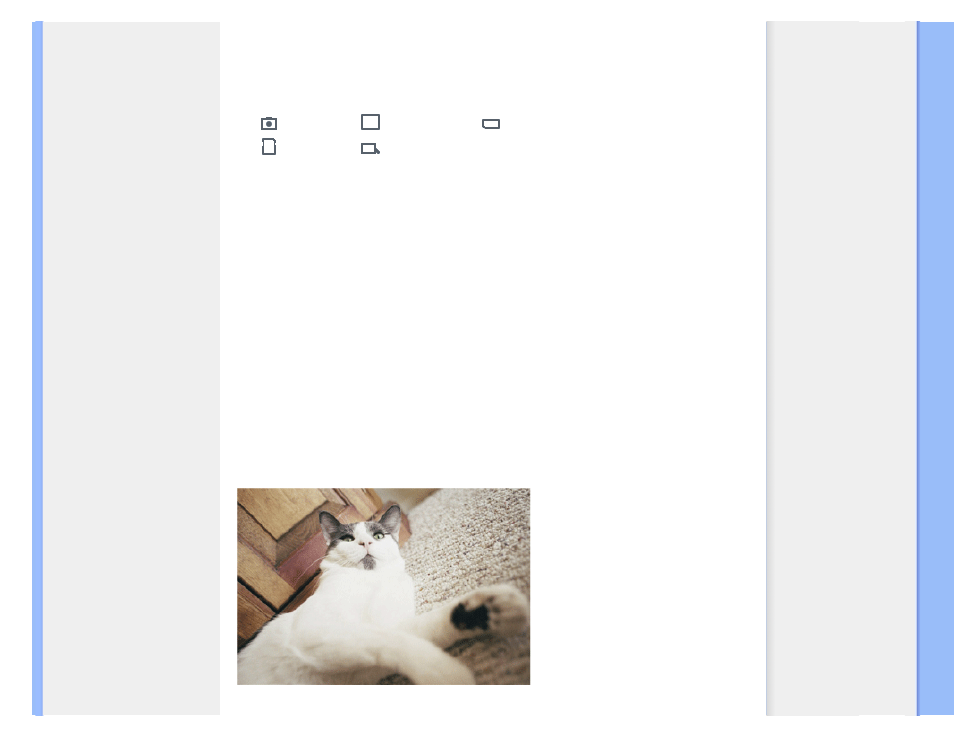
Viewing Photos
A Each icon represents the function of the corresponding
key in the rear of Photo Display.
B Source of photos on screen
Camera
Compact flash
Memory stick
SD, MMC
Photo Display
C Current Photo
D Current Photo number
E Slideshow icon
(If shown, this photo will be shown in slideshow.)
F Current photo number, same as D
G Total photo count
H Resolution of current photo (in pixels).
I Date current photo was taken
J Source of displayed photos.
SLIDESHOW- Automatic, Rotating display of photos.
file:///D|/EDFU/Digital_photo_Display/edoc/PhotoDisplay/english/b1_view.htm (2 of 5)2005-08-02 ¤W¤И 11:04:57
This manual is related to the following products:
