First-time operation – Panasonic CF-47 User Manual
Page 8
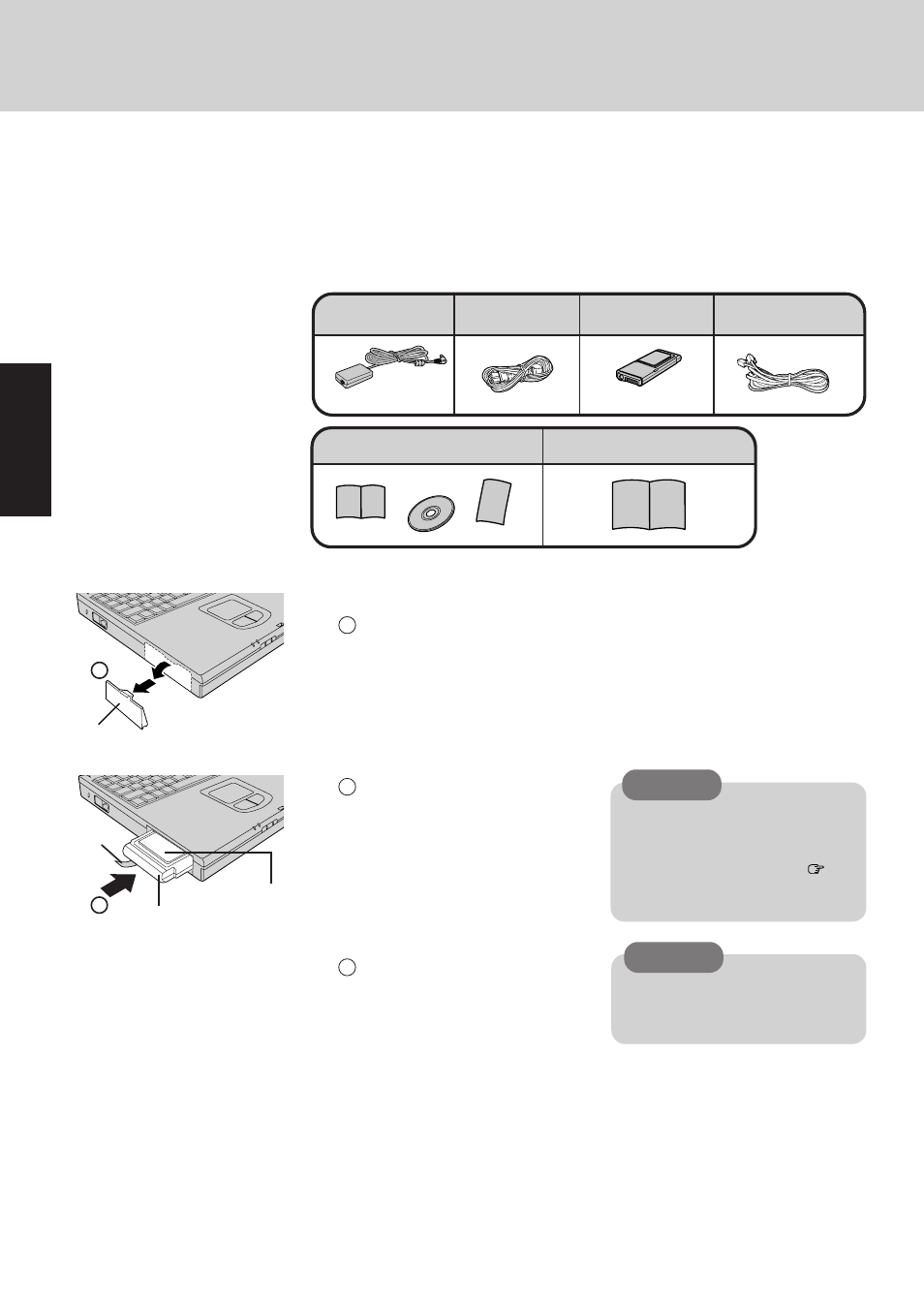
8
CAUTION
First-time Operation
Please read the steps below to help you learn what parts are included, and to gain an understand-
ing of some basic computer-related operations.
1
Confirm the inclusion of all parts
Make sure the parts shown in the figure have been supplied. If any of these items are
missing or is not working properly, please contact Panasonic Technical Support.
2
Remove the outside cover for the battery pack.
Be sure the battery pack is properly
connected to the connector.
If the battery indicator goes ON when
the AC adapter is connected (
page
9, Step
3
), this indicates that the bat-
tery pack is properly connected.
If the cover is not attached properly,
the battery may fall out while the com-
puter is being carried.
Connect the battery pack
CF-AA1639
AC Cord ....... 1
AC Adapter ..... 1
Battery Pack ... 1
Modem Telephone Cable . 1
Battery Pack
CAUTION
Operating Instructions ... 1
Product Recov-
ery CD-ROM
Registration Card
Windows
®
Book
Windows System Pack ....... 1
Push the pack in until it is in place.
2
Reattach the outside cover.
Be sure the tab does not get caught when
closing the cover.
3
Cover
CF-VZSU09
1
Tab
Label-side up
1
2
