7 paper tray, 8 recording paper, Paper tray – Panasonic KX-FPG377 User Manual
Page 16: Recording paper, 7 paper tray, 8 recording paper, Introduction and installation 14
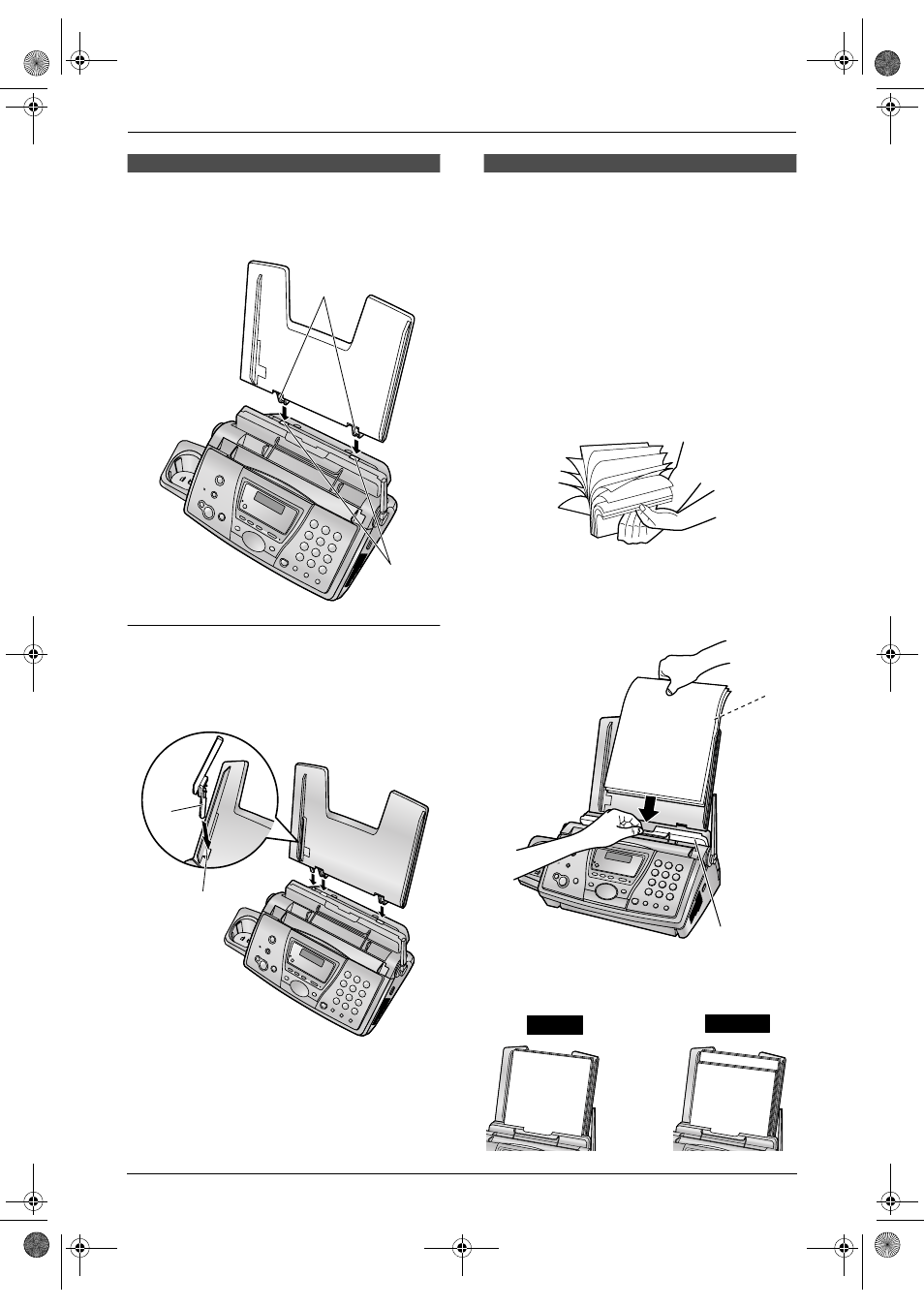
1. Introduction and Installation
14
For Fax Advantage assistance, call 1-800-435-7329.
1.7 Paper tray
Insert the tabs on the paper tray (
1) into the
slots on the back of the unit (
2).
To use A4 size paper
Insert the tab on the A4 paper guide (
1) into the
slot on the paper tray (
2) and push the guide
until it clicks into place. Attach the paper tray to
the back of the unit.
Note:
L
Change the recording paper size to “A4”
(feature #16 on page 61).
1.8 Recording paper
The unit can hold:
–
Up to 30 sheets of 60 g/m
2
to 80 g/m
2
(16 lb.
to 21 lb.) paper.
–
Up to 20 sheets of 90 g/m
2
(24 lb.) paper.
–
No more than 20 sheets of legal paper.
Please read the note on page 84 for important
information on recording paper.
For superior results, we recommend
Hammermill
®
Jet Print paper.
1
Before inserting a stack of paper, fan the
paper to prevent paper jams.
2
Pull the tension plate forward (
1) and insert
the paper, print-side down (
2), then push
the tension plate back.
L
If the paper is not inserted correctly,
readjust the paper, or the paper may jam.
1
2
1
2
1
2
Correct
Incorrect
FPG376.book Page 14 Wednesday, July 30, 2003 6:28 PM
