Support – Polaroid Freescape 20071016 User Manual
Page 56
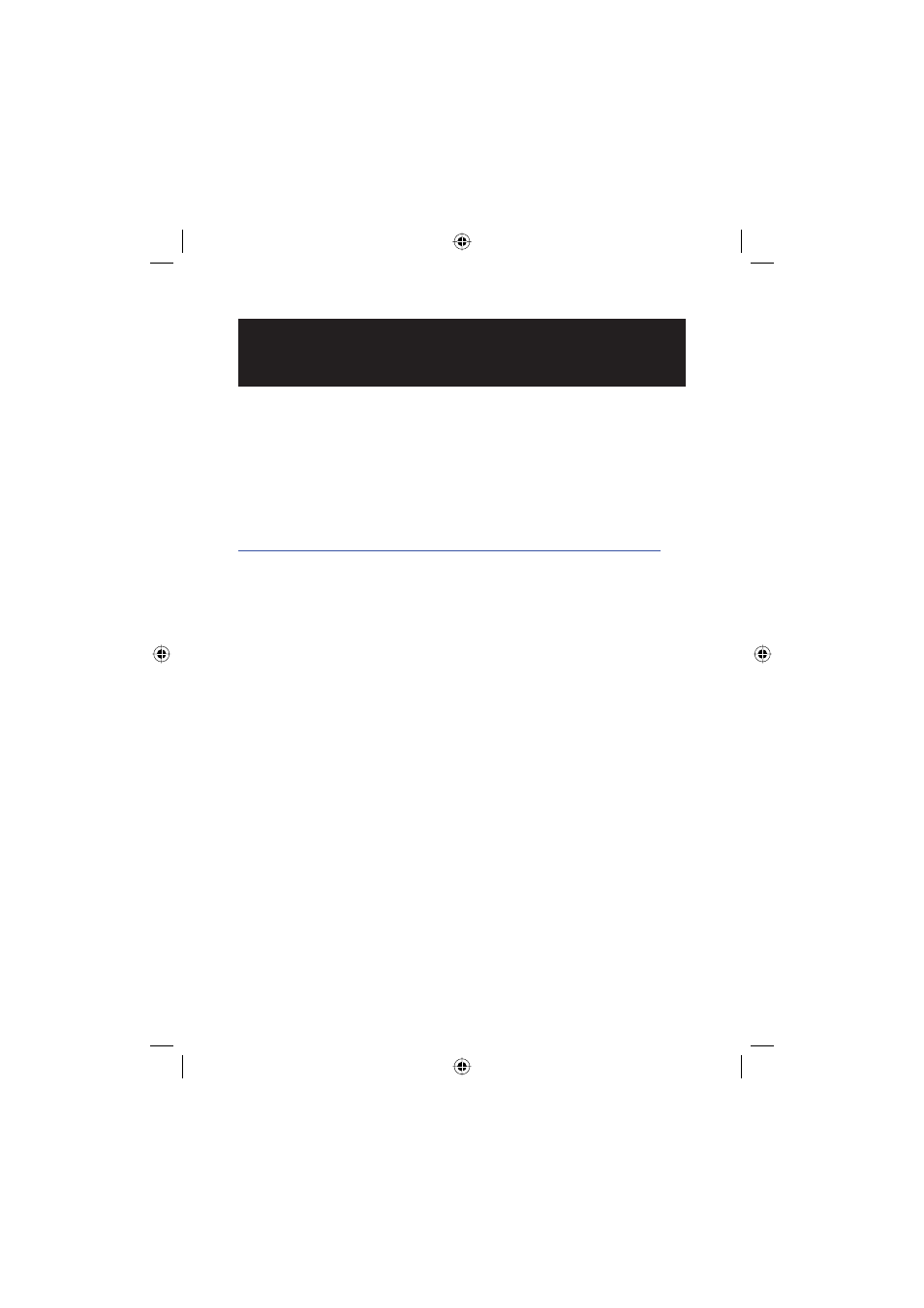
56
Title: PO_10664_MPU Manual_UK Language: English FI No.: 10664 Date: 22/11/07 Page: 56
Titl
Support
Transferring music, video or photos to the PMP takes a long time. Use
Windows Media Player for the highest transfer rate. Songs transfer in a few
seconds each while an hour of video takes minutes. When synchronizing
large numbers of content fi les, a proportionately longer time is required.
Be sure your computer supports USB 2.0 for the highest transfer speed.
Windows Media Player does not recognize the PMP.
You must have Media Player version 10 or higher installed. See
http://www.microsoft.com/windows/windowsmedia/player/11/default.aspx
My player does not play videos or photos.
Be sure the video or photo fi le is of the correct format. See the Video
or Specifi cations section of this manual for supported formats.
For best results, use Windows Media Player version 10 or above to
transfer fi les to your player.
My player will not turn on.
The battery may be discharged. Connect the AC charger. The player
should power on. When connected to a USB cable, the player will only
power on if a battery is installed and not fully discharged. If the player
does not power on when connecting a USB cable, wait 30 minutes for
a trickle charge to complete or connect the AC charger.
Licenses Expired
Purchased songs and videos may have a subscription that only lasts so long.
Once it expires, you’ll need to connect the player to your
PC and perform a
sync with Windows Media Player to automatically renew all licenses.
Formatting the Player Disk Drive
It may be necessary for you to format your player for it to recover.
Formatting your player will erase all music, photos, videos and data fi les
from your player. You can backup your fi les to your computer over a
Removable Disk USB connection before formatting the player. See the
Extras section in this manual for instructions on performing the format.
