Product information, Front panel – Polycom READIMANAGER LX100 User Manual
Page 7
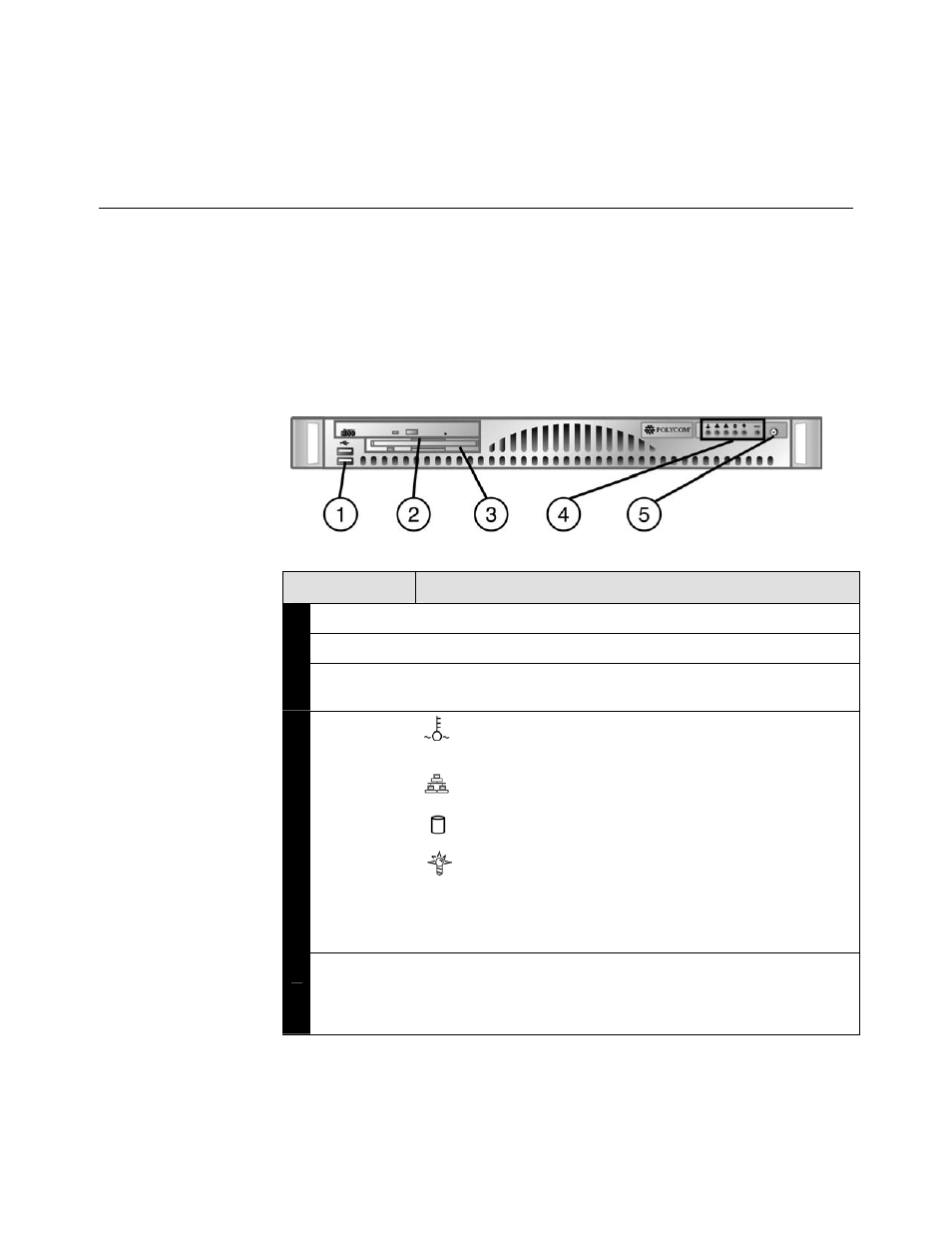
P
RODUCT
I
NFORMATION
© Polycom, Inc.
5
Product Information
Front Panel
Several LEDs on the control panel as well as one on the motherboard help
keep you constantly informed of the overall status of the system as well as the
activity and health of specific components. There are also two buttons on the
chassis control panel and an on/off switch on the power supply.
The table below explains the meanings of all LED indicators.
Item
Function
1
USB1
Universal Serial Bus port
2
CD - ROM
Slim CD ROM drive
3
Floppy disk
drive
Slim floppy
4
Control
Panel/LEDS
Overheat: Indicates an overheat condition in the
chassis.
NIC: Indicates network activity on LAN when flashing.
HDD: Indicates IDE channel activity.
Power: Indicates power is being supplied to the
system’s power supply units. This LED should
normally be illuminated when the system is operating.
RESET: The reset switch reboots the system.
5
Power
This is the main power switch, which is used to apply or
turn off the main system power. Turning off system power
with this button removes the main power but keeps standby
power supplied to the system.
