Index – Panasonic KV-S6050W User Manual
Page 65
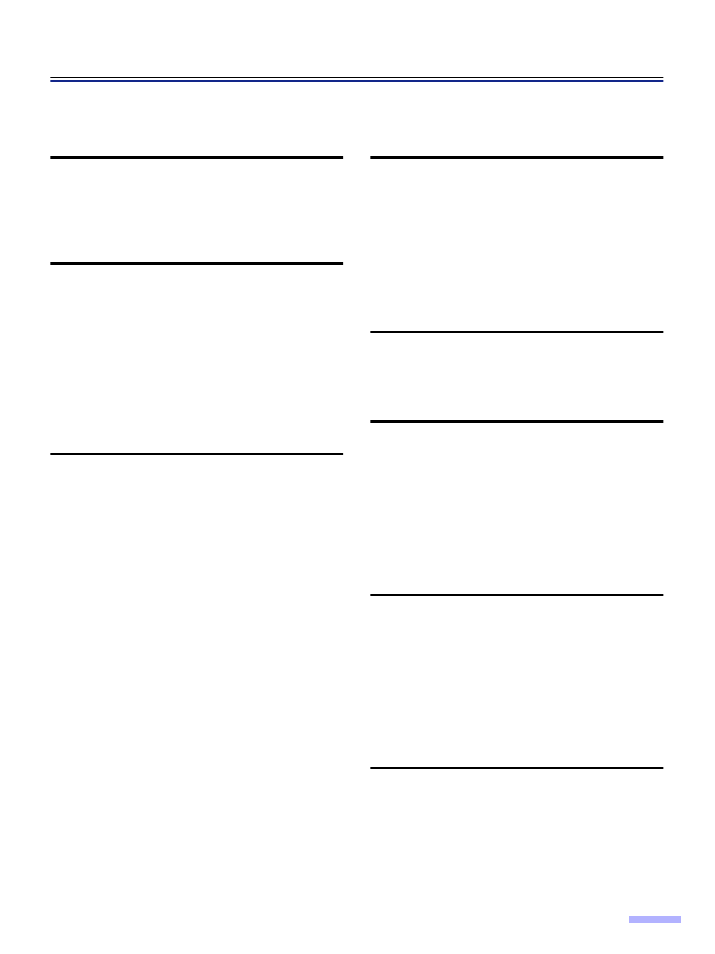
65
Index
page
A
AC inlet
. . . . . . . . . . . . . . . . . . . . . . . . . . .
ADF door
. . . . . . . . . . . . . . . . . . . . . . .
ADF door release
. . . . . . . . . . . . . . . . .
B
Back side brightness
. . . . . . . . . . . . . .
Back side contrast
. . . . . . . . . . . . . . . .
Back side halftone
. . . . . . . . . . . . . . . .
Back side image emphasis
Bayer dither 16 . . . . . . . . . . . . . . . . . . .
Bayer dither 64 . . . . . . . . . . . . . . . . . . .
Binary
. . . . . . . . . . . . . . . . . . . . . . . . . .
Black line removal
. . . . . . . . . . . . . . . .
C
Carbon or carbonless paper
Checking the “Roller Cleaning
Warning” . . . . . . . . . . . . . . . . . . . . . .
Checking the Firmware Version . . . . . .
Checking the roller modules
replacement warning
. . . . . . . . . . .
CIS glass
. . . . . . . . . . . . . . . . . . . . . .
Clear the “User Counter”
. . . . . . . . . . . . .
Clearing the “Roller Cleaning
Warning”
. . . . . . . . . . . . . . . . . . . .
Clearing the roller modules replacement
warning
. . . . . . . . . . . . . . . . . . . . .
Connector
. . . . . . . . . . . . . . . . . . . . . . . .
Control sheet . . . . . . . . . . . . . . . . . . . . . .
Conveyor
. . . . . . . . . . . . . . . . . . . . . . . . .
COUNTER
. . . . . . . . . . . . . . . . . . . . .
Counter
. . . . . . . . . . . . . . . . . . . . . . . . . .
Counter setting menu
. . . . . . . . . . . . . . .
Cover sheet
. . . . . . . . . . . . . . . . . . . .
page
D
Default
. . . . . . . . . . . . . . . . . . . . . . . . . . .
Detect
. . . . . . . . . . . . . . . . . . . . . . . . . . . .
Display panel
. . . . . . . . . . . . . . . . . . .
Document glass
. . . . . . . . . . . . . . . . .
Document guide
. . . . . . . . . . . . . . . . .
Document sensor
. . . . . . . . . . . . . . . .
Double feed detection
E
Error diffusion
. . . . . . . . . . . . . . . . . . .
Exit document stopper
. . . . . . . . . . . .
F
Fan exhaust vent
. . . . . . . . . . . . . . . .
Fill indicator
. . . . . . . . . . . . . . . . . . . .
Front door release
Front side brightness
. . . . . . . . . . . . .
Front side contrast
Front side halftone
Front side image emphasis
H
Halftone dot 32
. . . . . . . . . . . . . . . . . .
Halftone dot 64
. . . . . . . . . . . . . . . . . .
High
. . . . . . . . . . . . . . . . . . . . . . . . . . . . .
HOME
. . . . . . . . . . . . . . . . . . . . . . . . . . .
Hopper
. . . . . . . . . . . . . . . . . . . . . . . .
Hopper extension tray
Host
. . . . . . . . . . . . . . . . . . . . . . . . . .
I
IMPRINT
. . . . . . . . . . . . . . . . . . . . . .
Imprinter door
. . . . . . . . . . . . . . . . . . . . . .
Imprinter setting menu
