Display panel instructions – Panasonic KV-S6050W User Manual
Page 32
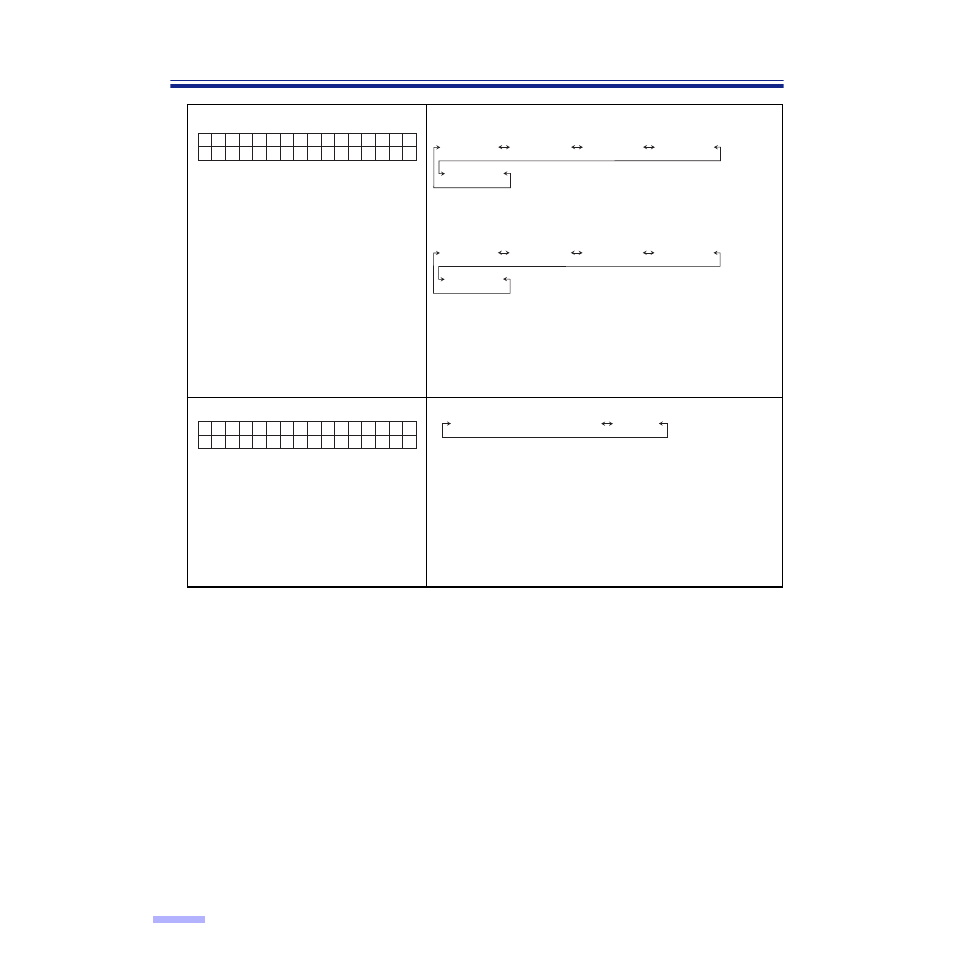
32
Display Panel Instructions
08 Setting the “Product ID”
•
KV-S6055W series
•
KV-S6050W series
The applications for the scanner which have been set can be
used.
•
An error results if an attempt is made to use a function which
are not provided with the KV-S6050W or KV-S6055W series of
scanners.
•
No guarantees are given for complete compatibility.
09 Setting the sleep mode
To conserve energy and operating cost,
this scanner is provided with a
programmable power save feature. The
scanner is factory set with the power save
feature (sleep mode) turned on to comply
with E
NERGY
S
TAR
® requirement. If sleep
mode is enabled, the scanner enters the
sleep mode when the scanner is idle for
15 minutes.
•
1min.
T
60min.
•
To return from the sleep mode, press any key on the scanner or
issue the scan instruction from the application.
0 8 . P r o d u
K V - S 6 0 5 5
c t
I D
KV-S6055
KV-SS855
KV-S2055
KV-S6045
KV-S2065
KV-S6050
KV-SS855
KV-S2055
KV-S6040
KV-S2065
0 9 . S l e e p
A f
t e r
1 5 m i n .
M o d e
Disable
After 1 min.
T
After 60 min.
