Philips DVD726 User Manual
Page 45
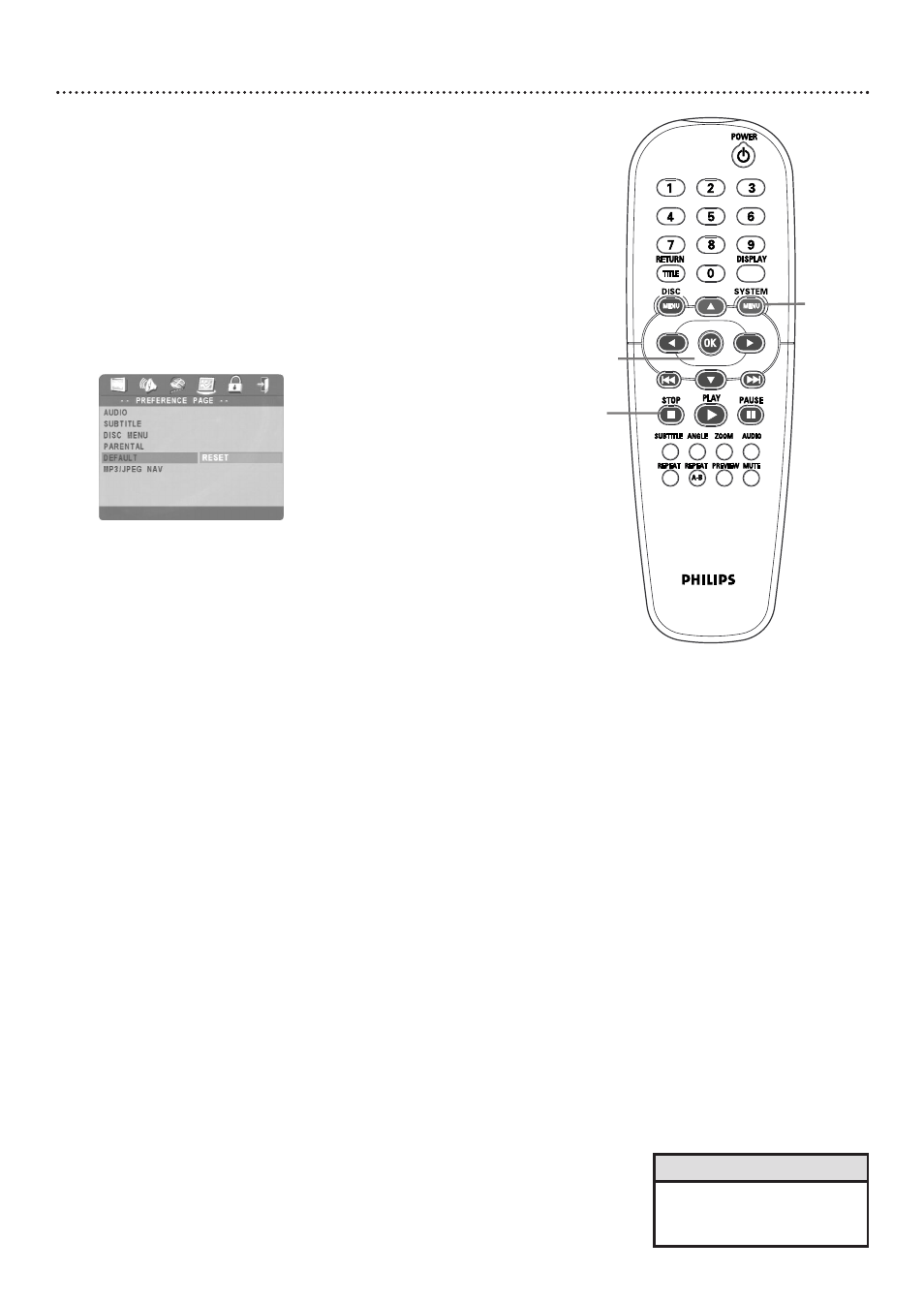
To restore the original settings of the DVD Player, follow the steps below.
1
Press STOP
7
twice to stop Disc playback completely.
2
Press SYSTEM MENU.
3
Press 2 to select the PREFERENCE PAGE icon at the top
of the menu, then press OK or 4.
4
Press 4 to select DEFAULT. Press 2 to highlight RESET in
green, then press OK. The original settings of the DVD Player
will be restored and the menu will clear from the screen
automatically.
DVD Player Defaults 45
Helpful Hint
• Restoring the Defaults will
reset the Player’s menus to
English.
2
3-4
1
This manual is related to the following products:
See also other documents in the category Philips DVD-players:
- DVD737 (1 page)
- dvp-320 (2 pages)
- DVD420AT (48 pages)
- PD7040/98 (2 pages)
- 20PV230/07 (32 pages)
- 14PV354/358/07 (28 pages)
- PET941D/98 (2 pages)
- BDP5005 (2 pages)
- DVD 691 (26 pages)
- DVD615 (48 pages)
- PET707/00B (3 pages)
- PET725/75 (2 pages)
- DVDR3370H (122 pages)
- DCP851 (2 pages)
- DCP852 (20 pages)
- PET940/12 (2 pages)
- DIGA DMR-XS350EB (140 pages)
- DVDR3375/93 (59 pages)
- DVDR3510V (74 pages)
- DVDR 80 (228 pages)
- PD9000/37 (2 pages)
- 15PT6807I (3 pages)
- PET940/05 (1 page)
- 21PT6818 (2 pages)
- DVD940 (37 pages)
- CCB255AT (2 pages)
- CCB255AT (68 pages)
- Dvd 733 (28 pages)
- DVD741VR (80 pages)
- DVD726AT (2 pages)
- DVD726v2 (52 pages)
- DVD726AT (2 pages)
- PET825/00 (2 pages)
- 25PV808 (2 pages)
- 21PV708 (2 pages)
- DCP951 (23 pages)
- 14 PV 111 (2 pages)
- 14PV401 (16 pages)
- TV-DVD (2 pages)
- DVD710/05 (20 pages)
- DVDR520H/75 (46 pages)
- DVD Recorder/VCR DVDR600VR (2 pages)
- DVD Recorder/Hard Disk DVDR 725H/00 (116 pages)
- DVD840 (48 pages)
- VRZ250AT (48 pages)
