Basic operation of built-in cd player, Open, Track search and fast forward/reverse – Pioneer DEH-3300R EN User Manual
Page 8: Cd loading slot, Eject, Basic operation
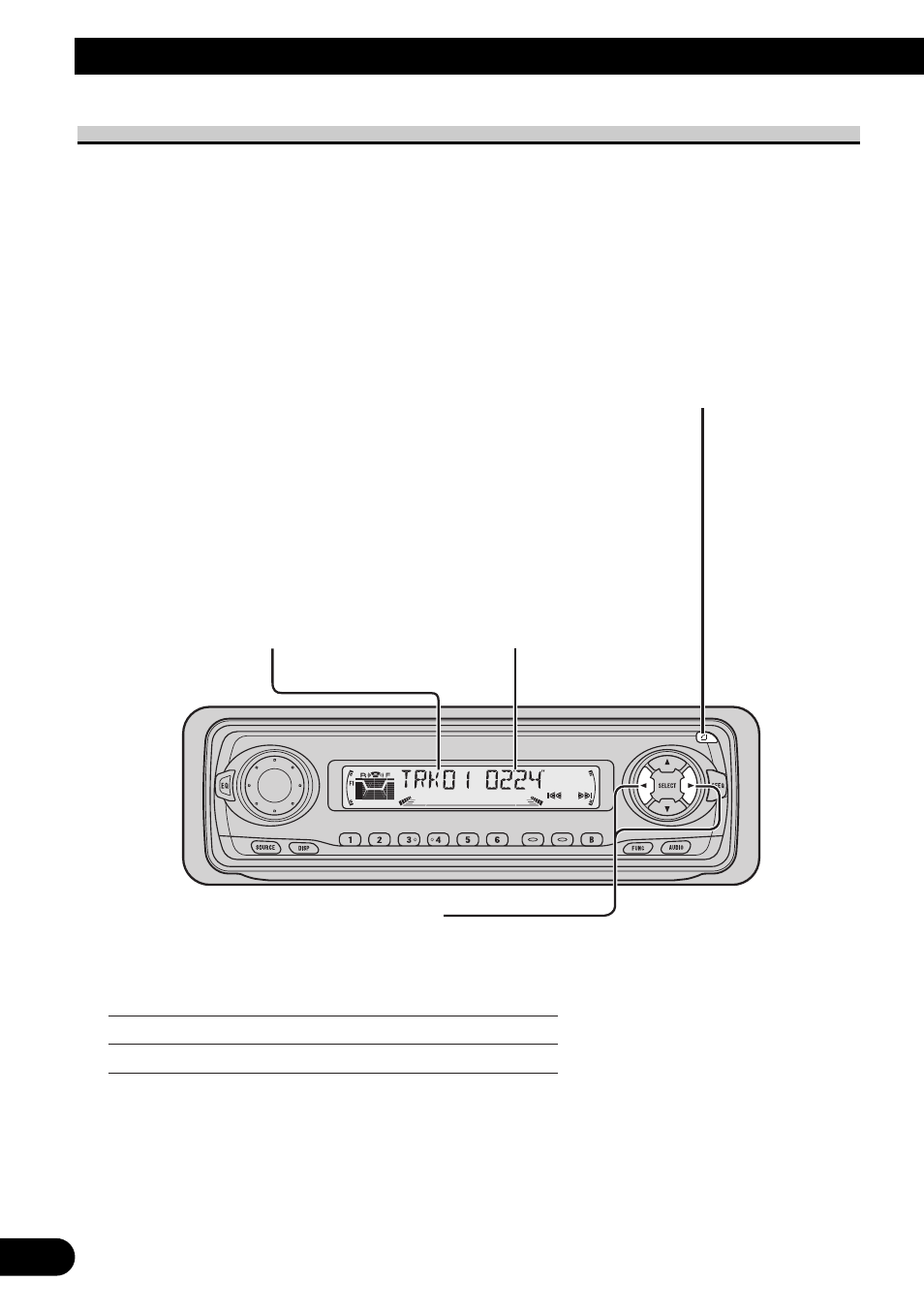
7
Basic Operation
Basic Operation of Built-in CD Player
Note:
• Be sure to close the front panel after loading or ejecting a disc.
Track Search and Fast Forward/Reverse
• You can select between Track Search or Fast Forward/Reverse by pressing
the
2/3 button for a different length of time.
Track Search
0.5 seconds or less
Fast Forward/Reverse
Continue pressing
Track Number Indicator
Play Time Indicator
Open
Note:
• Use to open the front panel
when loading or ejecting a CD.
(The illustration on the right
shows the front panel open.)
This manual is related to the following products:
