Playing hd video or sd video, Chapter playback, 1 insert a disc or sd card. ( > 19) – Panasonic DMP-BD70V User Manual
Page 22: 1 insert a disc ( > 19), Title view” screen is displayed
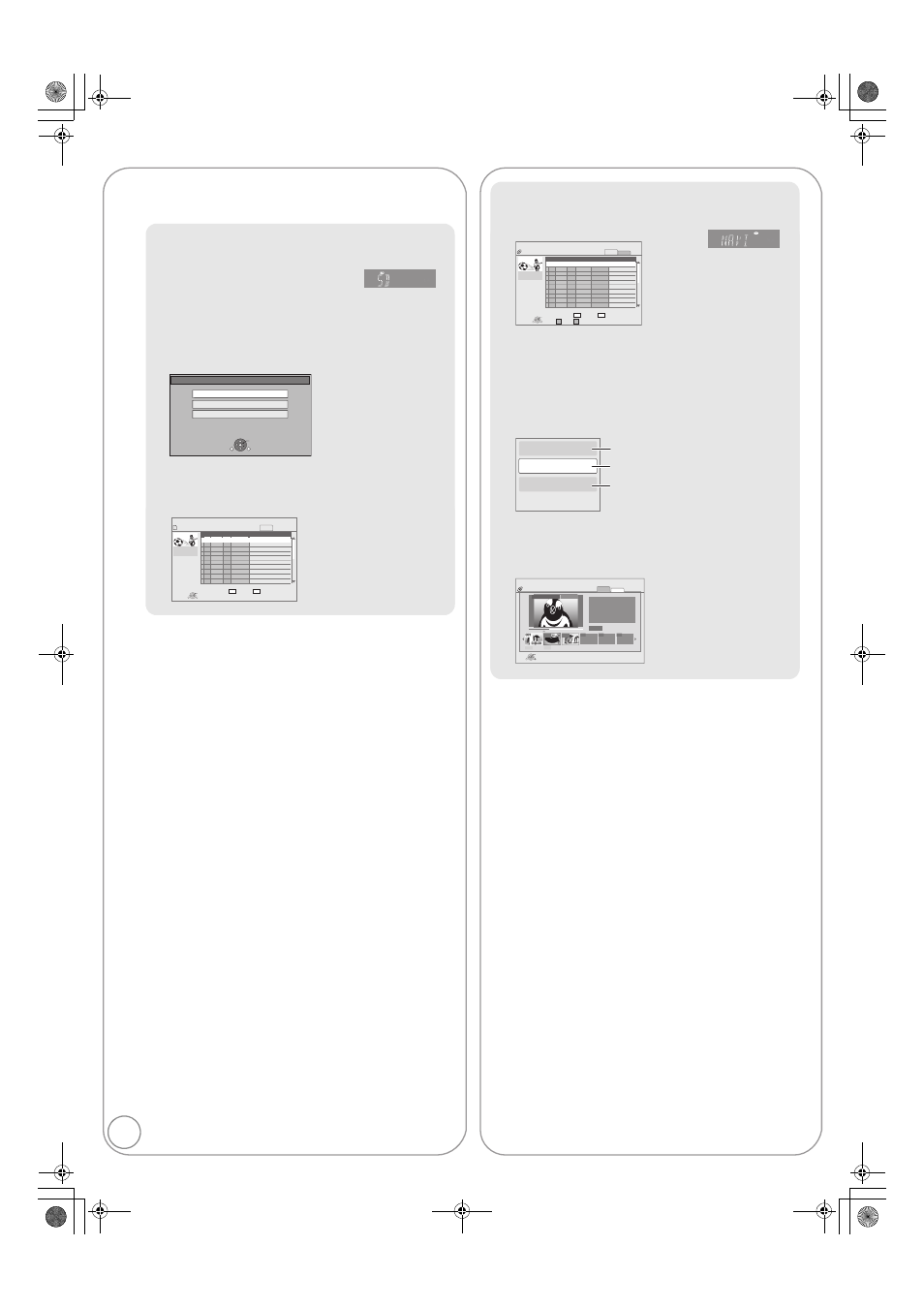
RQT9412
22
Playing HD Video or SD Video
[AVCHD]
[MPEG2]
It is possible to playback the HD (High Definition) video recorded on
the Panasonic High definition Video Camera on the DVD-RAM/R/
RW/R DL/+R/+RW/+R DL or SD card, and SD (Standard Definition)
Video recorded on the Panasonic SD Video Camera on the SD card.
1 Insert a disc or SD card. (> 19)
≥“Video (AVCHD)” or “Video
(MPEG-2)” screen is displayed.
≥If a media containing data in
different file formats is inserted, the
file selection menu may be
displayed.
Press [3, 4] to select “Play Video (AVCHD)” or “Play
Video (MPEG-2)” and press [OK].
2 Press [
3, 4, 2, 1] to select the title
and press [OK].
To return to the previous screen
Press [RETURN].
To exit the screen
Press [DIRECT NAVIGATOR].
To switch from other menus to AVCHD or MPEG2
menu
(If the media contains data in different file formats)
1) Press [FUNCTIONS].
2) Press [3, 4] to select “Menu” and press [OK].
3) Press [3, 4] to select “Play Video (AVCHD)” or “Play Video
(MPEG-2)” and press [OK].
≥It may pause for a few seconds on the break of images when
editing such as partial deletion is performed.
≥High definition video (transfer rate of 18 Mbps or faster) cannot be
played back correctly if it was recorded on a DVD compatible to
double speed or slower.
e.g.,
SD Card
Play Video (AVCHD)
Select an action or press [RETURN].
Play Pictures (JPEG)
Play Video (MPEG-2)
OK
RETURN
SUB
MENU
e.g.,
DIRECT NAVIGATOR
Video (MPEG-2)
Video
001
002
003
004
005
006
007
008
009
100
9/ 5
9/ 5
9/ 5
9/ 6
9/ 6
9/ 6
9/ 7
9/ 7
9/ 7
9/ 7
Wed
Wed
Wed
Thu
Thu
Thu
Fri
Fri
Fri
Fri
10:00AM
11:30AM
11:59PM
10:00AM
11:30AM
11:59PM
10:00AM
10:30AM
11:30AM
11:59PM
Rec. Length
No. Date Day
Start
Title Name
SD CARD
SUB
MENU
Play
Previous
Next
RETURN
Page 01/02
0:15.47
e.g.,
Chapter playback
[DVD-VR]
1 Insert a disc (> 19).
≥ “Title View” screen is displayed.
2 Press [
3, 4] to select the title and
press [SUB MENU].
3 Press [
3, 4] to select “View
Chapters” and press [OK].
4 Press [
2, 1] to select the chapter
and press [OK].
e.g.,
DIRECT NAVIGATOR
Title View
Video Picture
01
02
03
04
05
06
07
08
09
10
9/ 5
9/ 5
9/ 5
9/ 6
9/ 6
9/ 6
9/ 7
9/ 7
9/ 7
9/ 7
Wed
Wed
Wed
Thu
Thu
Thu
Fri
Fri
Fri
Fri
IN 2
IN 2
VHS
VHS
IN 2
IN 2
10:00AM
11:30AM
11:59PM
10:00AM
11:30AM
11:59PM
10:00AM
10:30AM
11:30AM
11:59PM
Rec. Length
No. Date Day Channel
Start
Title Name
DVD-RAM(VR)
R
G
SUB
MENU
Play
Previous
Next
RETURN
Video
Picture
Page 01/02
0:15 (SP)
e.g.,
Properties
View Chapters
To Picture
To display the title properties (recording
date, etc.)
Playing still pictures (> 24)
To select the chapter
DIRECT NAVIGATOR
Chapter View
DVD-RAM(VR)
Video
Picture
Play
RETURN
Page 001/001
002
003
Play
01
0:00.20
---
---
---
You are now in ‘‘Chapter View.’’
Please select the chapter you
would like to start playback.
Press [RETURN] for ‘‘Title View.’’
001
0:00.00
e.g.,
DMP-BD70V-RQT9412_ENG.book 22 ページ 2009年2月27日 金曜日 午後7時23分
