Getting start ed – Panasonic LIFI PT-61LCX70 User Manual
Page 11
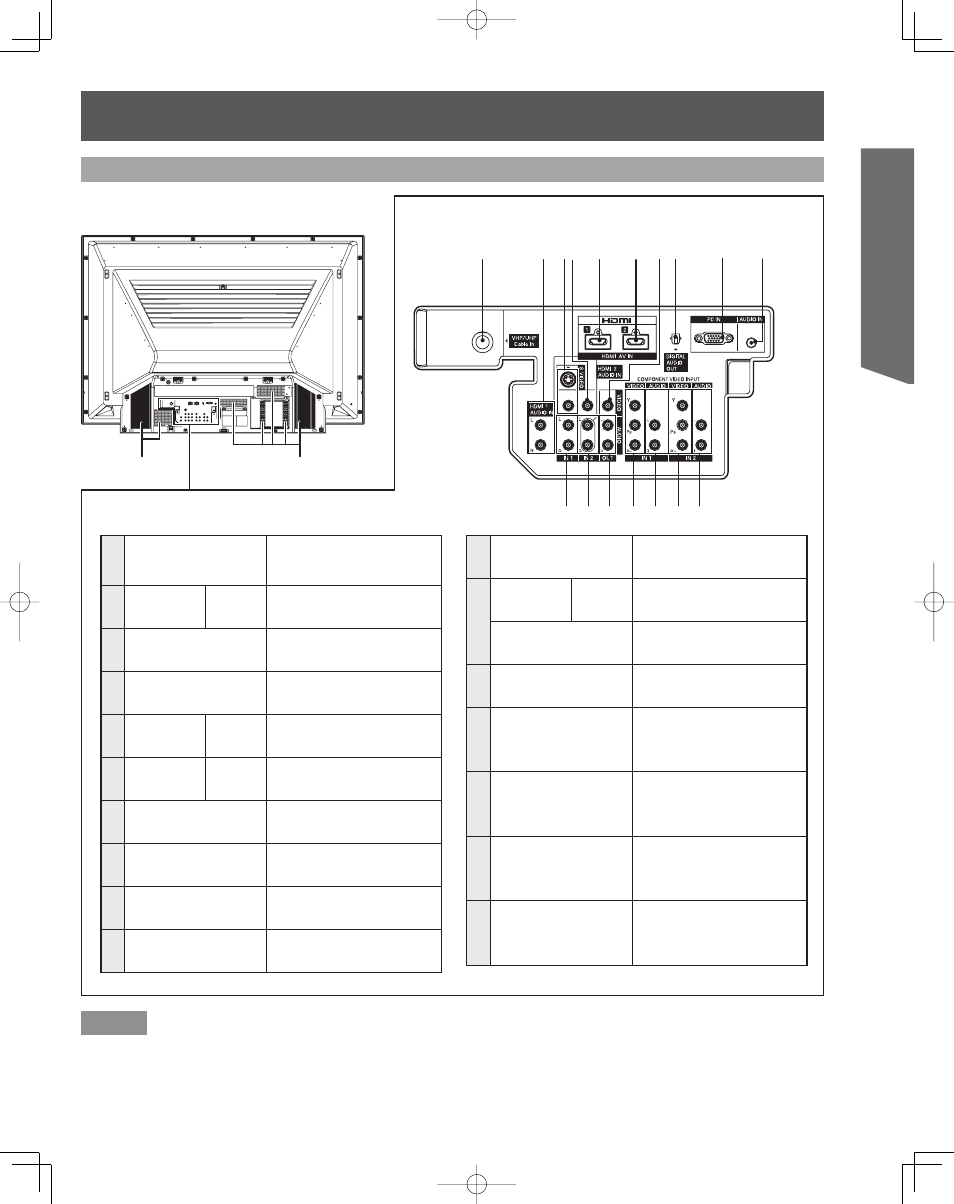
11
Getting Start
ed
Vent
Notes
Make sure the vents are not blocked. (This could cause damage.)
Indication on the back panel may change without notice.
•
•
Vent
Rear View
1
2 3 4
5
6
7 8
9
10
11
15 16
13
12
14
17
1
VHF/UHF Cable In
Input terminal for an
antenna or cable box
signal.
2
HDMI Input
Terminal 1
Audio 1
Connect from other
component. (HDMI 1)
3
S Video/Video Input
Connector 1
Connect from other
component. (Video 1)
4
Video Input
Connector 2
Connect from other
component. (Video 2)
5
HDMI Input
Terminal 1
Audio/
Video 1
Connect from other
component. (HDMI 1)
6
HDMI Input
Terminal 2
Audio/
Video 2
Connect from other
component. (HDMI 2)
7
Video Out
Connector
Output video signal.
8
DIGITAL AUDIO
OUT
Output audio signal
(Digital)
9
PC (RGB) Input
Connector
Connect from PC. (PC)
10
Audio Input
Connector
Connect from PC. (PC)
11
Audio Input
Connector 1
Connect from other
component. (Video 1)
12
HDMI Input
Terminal 2
Audio 2
Connect from other
component. (HDMI 2)
Audio Input
Connector 2
Connect from other
component. (Video 2)
13
Audio Out
Connector
Output audio signal.
(Analog)
14
Component Video
Input Connector 1
Connect from other
component.
(Component 1)
15
Audio Input
Connector 1
Connect from other
component.
(Component 1)
16
Component Video
Input Connector 2
Connect from other
component.
(Component 2)
17
Audio Input
Connector 2
Connect from other
component.
(Component 2)
