Charging the battery, Operation of battery level indicator, Low battery power warning – Panasonic X66 User Manual
Page 8
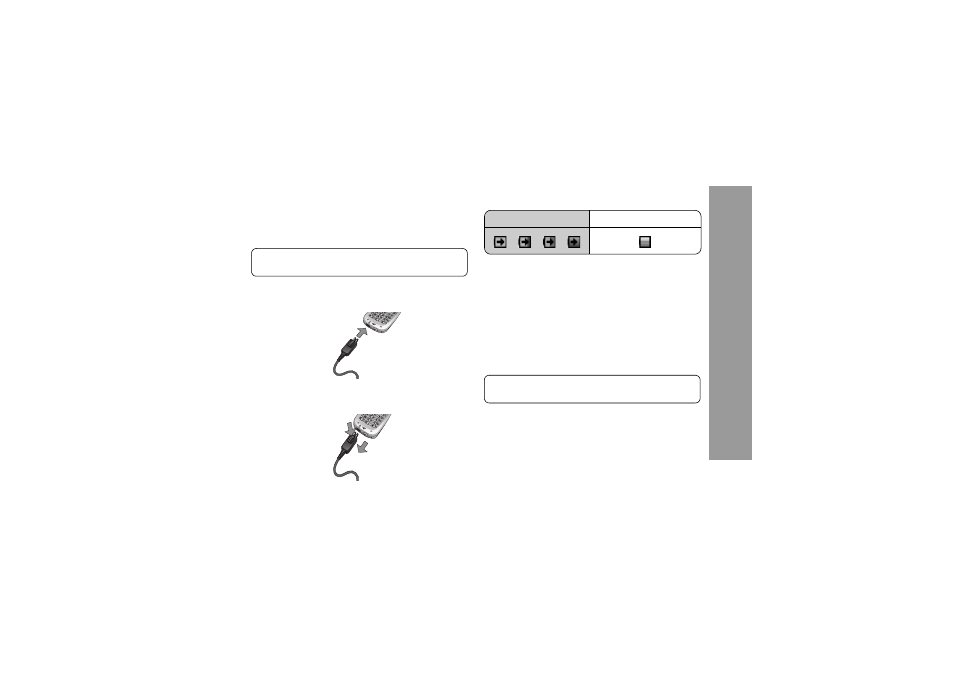
5
Getting Started
Charging the Battery
Connecting and disconnecting the Fast Travel Charger
The battery must be attached in the phone before the charger is
connected. Press the button on the top of the connector and
insert it into the base of the phone.
Connect the charger to the mains power supply. When the
phone is charging, the charging indicator will light and a
scrolling icon will appear in the main display.
When charging is complete switch off the mains power supply
and disconnect the charger.
Operation of Battery Level Indicator
Charging Indicator will go out when charging is completed.
Low Battery Power Warning
When the battery power is low, a warning tone will sound and a
Battery low
message will be displayed. If this occurs during
conversation, finish your call immediately. The power will
automatically switch off after the warning tone. Fully recharge
the battery. See “Charging the Battery”. (Calls can be made and
received while the phone is charging.)
NOTE: Do not force the connector as this may damage the
phone and/or the charger.
While charging
Charging complete
NOTE: Some settings may be lost if the battery is removed
or remains discharged for more than 1.5 hours.
