Messages, Create new – Panasonic X66 User Manual
Page 58
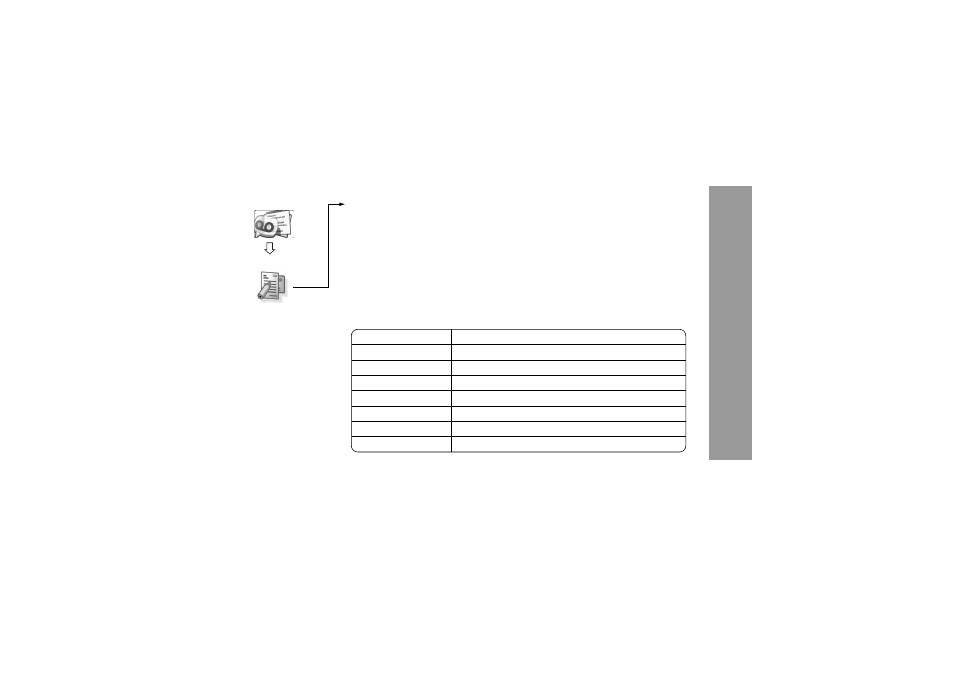
55
Messa
ge
s
(MMS)
Sending a Message ..........................................................................................................
When a message is completed, press
A
1
4
Send
<
/
A
2
4
Add subject
<
3 Enter subject
<
4
4
Add recipient
<
5
4
From Contacts, Enter number
<
/
A
or Enter address
<
6 appropriate entry
<
7
4
Send
<
Before sending a message, the following options are available.
For options
A
Messages
Create new
Option
When
A
or
<
is pressed
Add subject / Add recipient
Add subject to MMS message / Add recipient to MMS message
Edit
Edit the subject or the recipient
Remove address
Remove address
Send
Send MMS
Preview MMS
Preview MMS message
Save
Save MMS message to Drafts box
Create options
Set send options
See also other documents in the category Panasonic Mobile Phones:
- EB-GD96 (96 pages)
- EB-GD90 (60 pages)
- EB-G50 (104 pages)
- EB-GD30 (90 pages)
- EB-X500 (110 pages)
- EB-A100 (93 pages)
- EB-GD95 (86 pages)
- EB-GD52 (52 pages)
- EB-GD92 (60 pages)
- EB-GD75 (80 pages)
- EB-G51E (90 pages)
- EB-X700 (179 pages)
- EB-G450 (32 pages)
- EB-G60 (111 pages)
- EB-GD93 (68 pages)
- EB-G500 (40 pages)
- EB-GD67 (100 pages)
- EB-X70 (158 pages)
- EB-X200 (96 pages)
- EB-X400 (45 pages)
- EB-GD35 (70 pages)
- EB-A200 (101 pages)
- EB-X300 (125 pages)
- EB-X100 (109 pages)
- GD 87 (114 pages)
- G350 (68 pages)
- EB-GD76 (84 pages)
- G70 (109 pages)
- GSM EB-G51M (91 pages)
- MN101C00 (170 pages)
- P341i (144 pages)
- A500 (47 pages)
- Allure EB-TX310 (50 pages)
- EB-TX210 (112 pages)
- PanaXSeries MN103S65G (18 pages)
- KX-TC18000B (8 pages)
- KX-TD7895 (48 pages)
- EB-G51U (108 pages)
- X60 (140 pages)
- KX-TCA155 (50 pages)
- A210 (114 pages)
- X701 (154 pages)
- M2616 (74 pages)
- 1200 (42 pages)
