Clock digital tuner, Basic operation, Setting the clock – Philips AJ130/12 User Manual
Page 5: Digital tuner
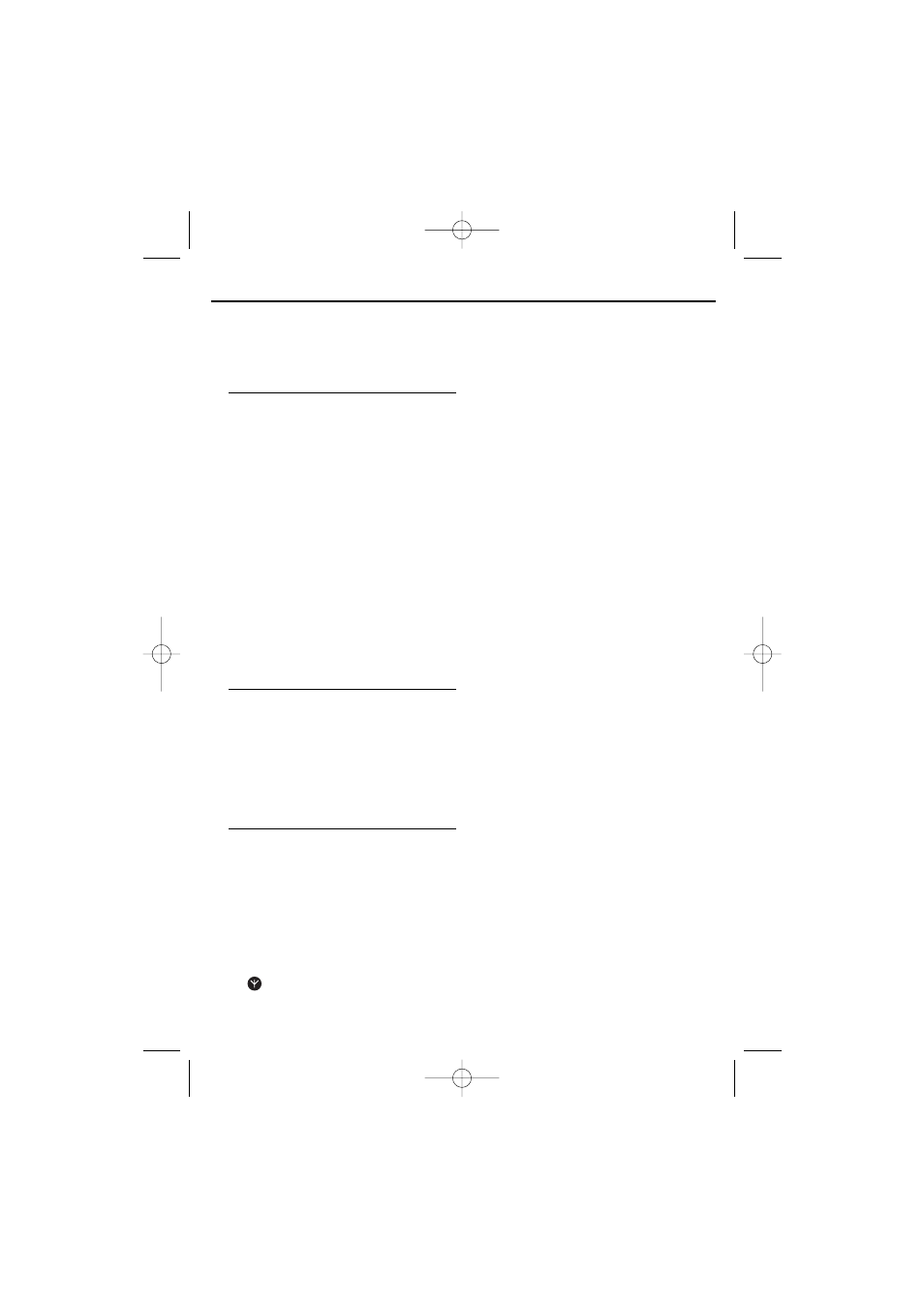
•
Replace the battery once a year, or as often
as necessary.
Batteries contain chemical substances, so
they should be disposed of properly.
Basic operation
Switching on the system and selecting
function
1
Press POWER.
➜ The system will switch to the last selected
source.
2
To select desired source, press SOURCE once
or more.
Switching the system to standby
1
Press POWER.
Standby power consumption
(clock mode) . . . . . . . . . . . . . . . . . . . .. . . . <2W
Illumination brightness
1
Press BRIGHTNESS once or more.
➜ The brightness of the display can be adjusted:
High
➟ Low ➟ High
Setting the clock
The clock uses 24-hour time format.
1
In standby mode, press PROGRAM/SET TIME
➜ The time digits flash.
2
Hold down or press HOUR/MIN repeatedly
to adjust the hours and minutes.
3
Press PROGRAM/SET TIME to confirm
the setting.
Digital tuner
Tuning to radio station
1
Press POWER to switch on from standby.
➜ The system will switch to the last selected
source.
2
If TUNER is not selected, press SOURCE
once or more to select it.
➜ The radio station frequency, waveband will
be displayed briefly, then clock is displayed.
is also displayed. (See 2 )
3
Press and hold TUNING
∞ or § until the
frequency in the display starts running.
➜ The radio automatically tunes to a station
of sufficient reception.
4
Repeat step 3 if necessary until you find the
desired station.
•
To tune to a weak station, press TUNING
∞ or § briefly and repeatedly until you have
found optimal reception.
5
To view radio information, press DISPLAY.
➜ The current waveband and frequency will
be displayed for several seconds (See 2),
then it will switch back to clock display.
To improve reception:
FM: Extend and adjust the pigtail for optimum
reception.
Programming radio stations
You can store up to a total of 10 radio sta-
tions in the memory (10 FM), manually or
automatically (Auto store).
Manual programming
1
Tune to your desired station (see Tuning to
radio stations).
2
Press PROGRAM/SET TIME to activate
programming.
➜ Display: PROG flashes.
3
Press PRE
3, 4 once or more to allocate a
number from 1 to 10.
4
Press PROGRAM/SET TIME to confirm.
5
Repeat steps 1-4 to store other stations.
Helpful hints:
–
You can erase a preset station by storing
another frequency in its place.
This set complies with the radio
interference requirements of the
European Community.
Clock
Digital tuner
AZ130-ENG 2010.5.6 11:38 Page 5
