Operating other equipment, Operating the television – Panasonic SC-HT545 User Manual
Page 31
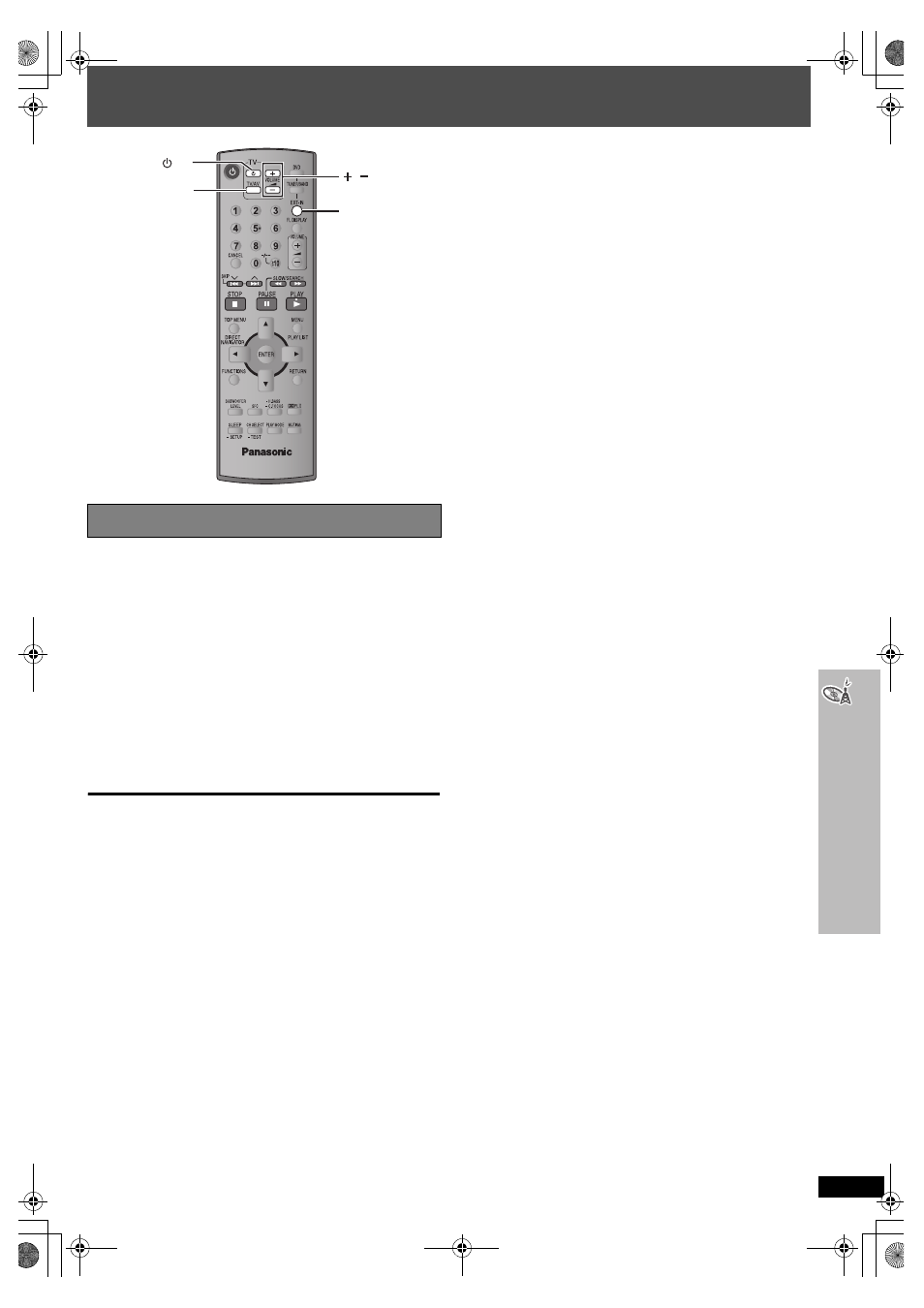
R
Q
T
865
4
31
O
perat
ing o
ther e
quip
m
en
t
Operating other equipment
You can use the remote control to operate a Panasonic television.
Connect your equipment referring to “Cable TV box or video cassette
recorder connection” (
➜ page 9).
[Note]
The remote control may not work properly with some models.
Aim the remote control at the television.
Turning the television on/off
Press [
Í TV].
Switching the television’s video input mode
Press [TV/AV].
Adjusting the volume
Press [
r, s TV VOLUME].
To play audio from your television through your home theater
system
Press [EXT-IN] to select “AUX” or “TV”
§
as the source, reduce the volume
on the television to its minimum, and control the volume on the main unit.
Each time you press the button:
[Continental]Europe]
MUSIC P.
""--) TV
§
^"----- AUX -------}
[Australia]and[N.Z.]
MUSIC P.
("--) AUX
§
“TV” works only when the scart cable is connected (
➜ page 9).
≥ You can enjoy 5.1-channel surround sound when you turn on Sound
Field Control (MOVIE, SPORT or MUSIC) (
➜ page 28).
Operating the television
TV/AV
TV VOLUME
TV
,
EXT-IN
HT545 545W En.book Page 31 Wednesday, April 5, 2006 9:41 AM
