8 hookups with a cable box – Philips VPB115AT User Manual
Page 8
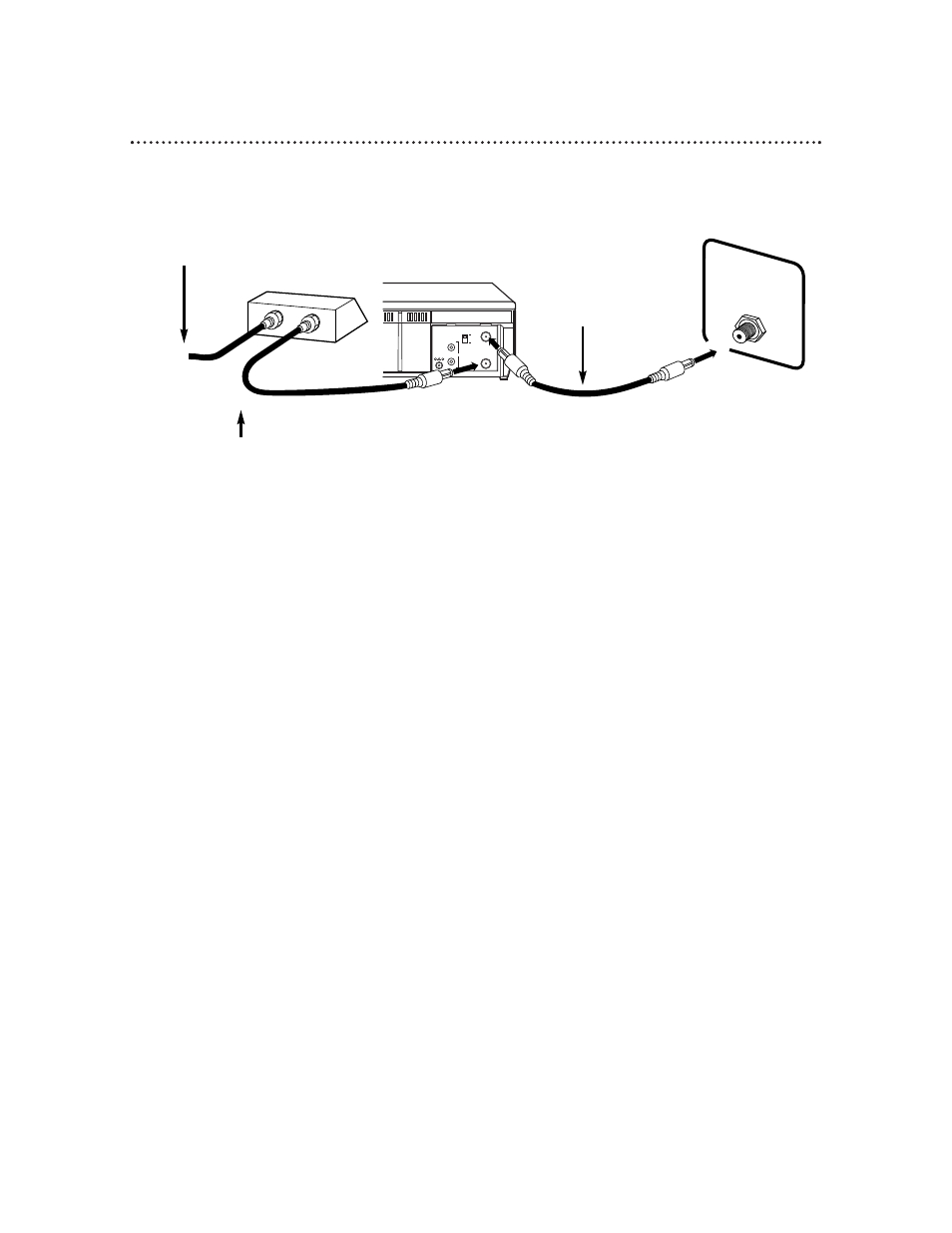
8 Hookups With a Cable Box
This connection allows you to view any channel. You must select channels at the Cable Box.
ANT OUT
ANT IN
AUDIO
CH3
CH4
VIDEO
OUTPUT
DC 13.2V
OUT
IN
75‰
ANT /
CABLE
ANTENNA IN Jack
Back of TV
(example only)
1. Connect the Cable signal to the
IN Jack on the Cable Box.
3. Use a second RF
coaxial cable to con-
nect the ANT(enna)
OUT jack on the
VCP to the TV’s
ANTENNA IN Jack.
Watching TV with the VCP Off
1
Set the TV to the Cable Box output channel (channel 3 or 4).
2
Select the channel you want to watch at the Cable Box. You
can not select channels at the TV.
Playing a Tape
1
Set the TV to channel 3 or 4, whichever channel the
CH3/CH4 switch on the VCP is set to.
2
Press the PLAY button to play the tape.
2. Use the RF coaxial cable (supplied) to
connect the OUT Jack on the Cable Box
to the ANT(enna) IN Jack on the VCP.
- 14PT6107 (112 pages)
- 15PT6807 (112 pages)
- VR550 (2 pages)
- VR 330 (2 pages)
- VPX210AT (2 pages)
- VPZ215AT (24 pages)
- VR400 (26 pages)
- VRZ364AT (2 pages)
- VRZ344AT (58 pages)
- VR 708/07 (56 pages)
- VR607 (2 pages)
- VR608 (2 pages)
- VR1600 (2 pages)
- VR350 (29 pages)
- VR299/75 (20 pages)
- MA4CMH20MRE (21 pages)
- VR 107 (2 pages)
- SVA104 (48 pages)
- VR 410 (2 pages)
- VR220/07 (55 pages)
- VR639B (2 pages)
- VR588-55 (20 pages)
- VR460 (2 pages)
- VR270W/07 (39 pages)
- SV2000 (44 pages)
- DV900VHS (84 pages)
- DV900VHS (1 page)
- VR 655 (16 pages)
- VR 740 (2 pages)
- VR620/58 (64 pages)
- VCB611AT (56 pages)
- VCB411AT (2 pages)
- VRZ464AT (2 pages)
- VR423CAT (53 pages)
- VR420CAT (48 pages)
- VR420CAT (2 pages)
- VR623CAT (2 pages)
- VR623CAT (56 pages)
- VR422CAT (9 pages)
- VR620CAT (52 pages)
- VR620CAT (2 pages)
- VR 420 (2 pages)
- VR 520 (2 pages)
- VR239 (2 pages)
- VR660BPH (10 pages)
