Teletext – Palsonic PDP 4280HD User Manual
Page 18
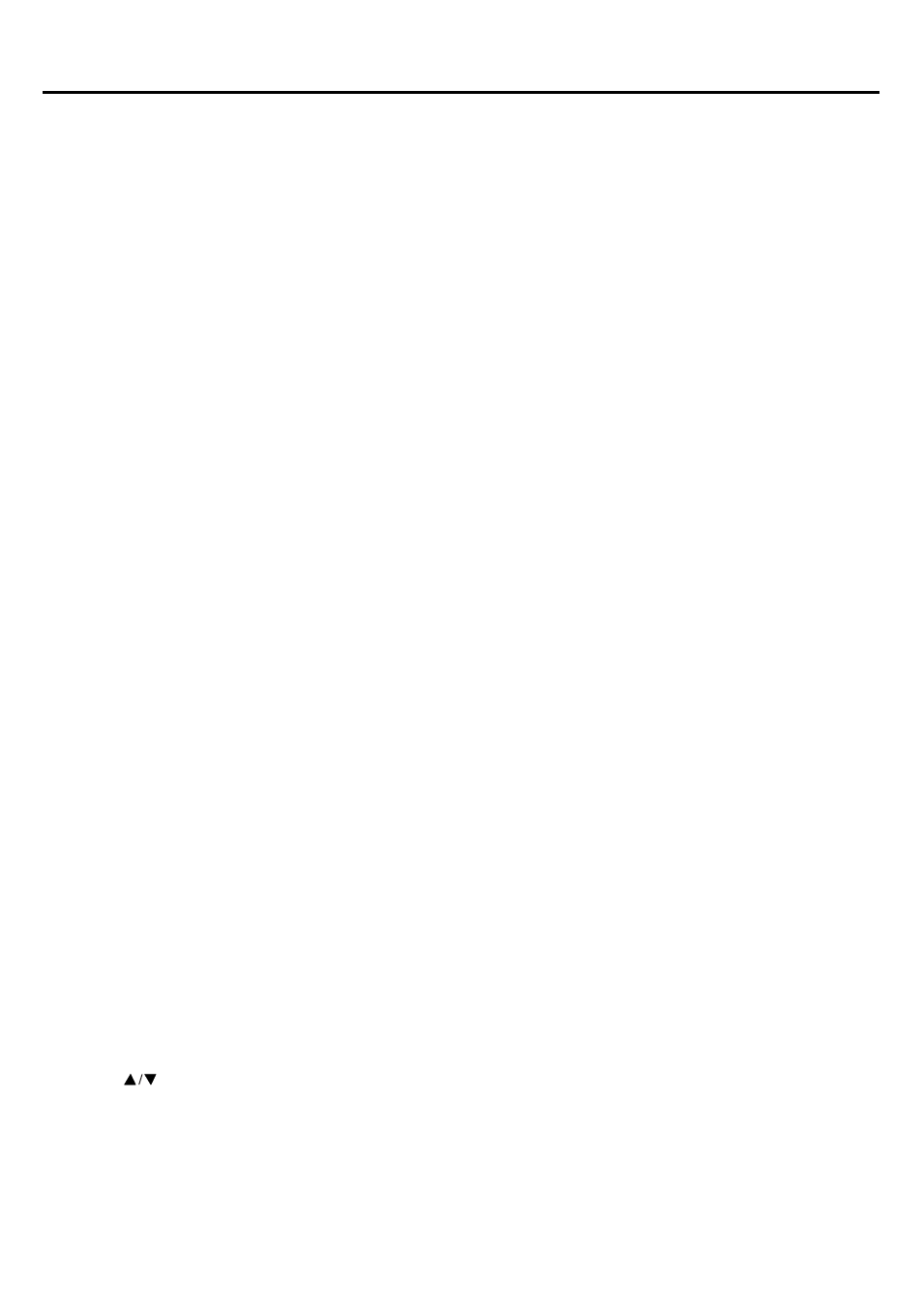
Teletext
17
Teletext is an information system broadcast by certain channels which can be consulted like a
newspaper. It also offers access to subtitles for viewers with hearing problems or who are
not familiar with the transmission language (cable networks, satellite channels, etc.).
TEXT
Press the TEXT button to activate the Teletext mode.
MIX
Press MIX button to view the TV program with teletext page.
You can return to normal viewing by press the "MIX" button.
INDEX
Press INDEX button to enter the teletext index page.
SIZE
Repeatedly pressing the SIZE button doubles the character size in the following order:
Upper half of the page-> Lower half of the page-> Return to normal size.
REVEAL
Press the REVEAL button once to reveal hidden information (solutions to puzzles, riddles, etc).
This button is applicable only to teletext page with puzzles, riddles, etc.
SUBPAGE
Some teletext may contain several sub-pages which are automatically paged in
a certain cycle by the TV station.
You can enter to a certain sub page by pressing the SUBPAGE button directly and select
the page number with number buttons.
Enter the sub page number (e.g. 0003) for the third sub page.
Press the SUBPAGE button again to exit the sub page mode.
Press the Text button to return to the normal TV mode.
COLOUR BUTTONS
A red, green, yellow and blue field are shown at the bottom of the screen.
HOLD
Press the HOLD button once to hold page and the second time to release holding of page.
UPDATE
Press the UPDATE button to update the current information.
Selecting a page by numeric buttons directly
You can select a page by numeric buttons directly in TEXT mode.
PAGE DOWN/UP
Use the " "direction buttons to page up/down.
