Feature overview – Panamax MAX 5410 User Manual
Page 6
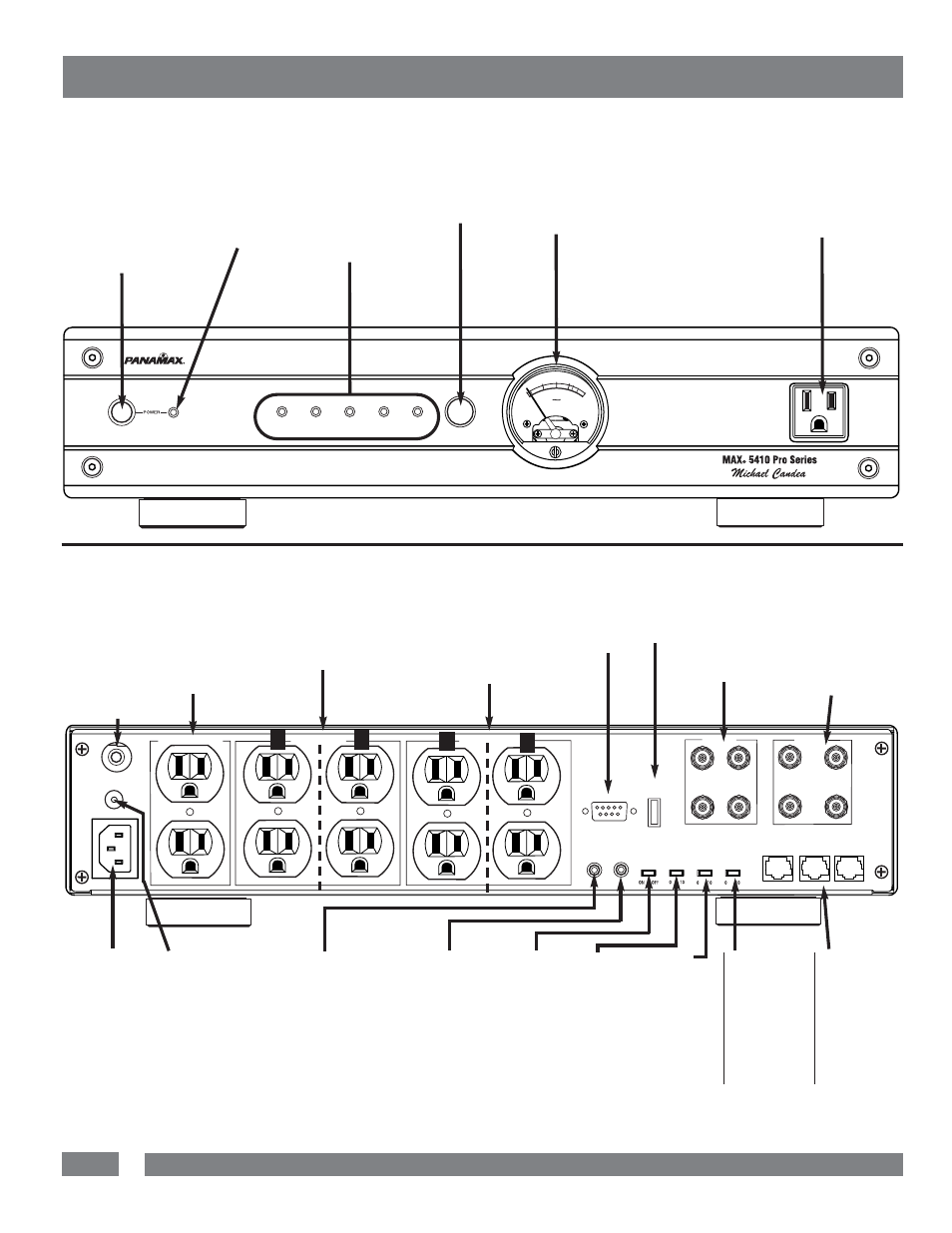
Engineered
in the USA
Assembled
in China
15A BREAKER
GROUND
IEC320 INLET
HIGH CURRENT OUTLETS
SWITCHED OUTLETS
ALWAYS ON OUTLETS
RS232 CONTROL
USB
LED
LIGHT
12V TRIGGER
IN OUT
TRIGGER
ENABLE
TRIGGER
DELAY
HC
OUTLETS
DELAY
SWITCHED
OUTLETS
DELAY
LINE EQUIP. 1 EQUIP. 2
SATELLITE
CATV/ANT
4
FEATURE OVERVIEW
Front Panel Pushbutton:
1 of 2 Triggers that can activate a
turn-on or shutdown sequence for
Outlet Banks 1 and 2 and High-
Current outlets.
See the Featured Details sec-
tion for more information.
LED Indicators:
Status indicator lights for:
• DC Voltage Trigger
• Switched Outlets
• Ground OK
• Line Fault
• Unsafe Voltage
LED:
Indicates ON/OFF
status. Flashing
indicates Turn
ON/OFF sequence
in progress.
Meter Light Dimmer:
Controls brightness
of the Voltmeter
backlighting.
High-Current Outlet Bank:
Two delayed outlets designed
for high-current components
such as amplifiers and pow-
ered subwoofers. The current
available to connected equip-
ment is not limited by the
noise filtration components.
Voltage Sense
Trigger Input:
3.5mm Mini-Plug jack.
Connect to a remote trigger
device that provides 12VDC
to trigger a startup/shutdown
sequence. This is the sec-
ond trigger that will activate
the MAX
®
5410 turn-on or
shutdown sequence. (See
pushbutton on front panel).
Voltage Sense
Trigger Output:
3.5mm Mini-Plug jack.
Supplies a 12VDC
trigger to control
the startup/shutdown
of an additional device.
High-Current
Outlets Turn-On
Switch:
2-position slide
switch. Allows
adjustment of the
Turn-On delay for
the two High-Current
Outlets. Choose
between 0 and 10
seconds.
Outlet Banks
1 and 2 Turn-Off
Switch:
2-position slide
switch. Allows
adjustment of the
Turn-Off delay for
Outlet Bank 1.
Choose between
0 and 10 seconds.
Satellite
Coax Jacks:
Two pairs of gold
plated F-Connectors
optimized for
Satellite TV signal
line protection.
RS232
Connection:
For home
automation
systems.
USB Style
Port for
LED
Light
Cable TV
Coax Jacks:
Two pairs of gold
plated F-Connectors
optimized for Cable
TV and non-amplified
Rooftop Antenna
signal line protection.
Telephone Jacks:
In/Out connections
for telephone line or
pay-per-view line
protection. Integrated
lone splitter allows
two devices to be
connected to one
phone line.
Input
Trigger
Enable
Switch
Output
Trigger
Delay
Switch
Voltmeter:
Backlit analog meter
measures incoming
voltage source from
0-150 VAC.
Convenience Outlet:
Provides a quick convenient
way to plug in components
such as camcorders and
video game systems.
IEC Main Power
Receptacle:
Power cord connects
to this receptacle.
15A Circuit Breaker:
Opens in the event that
equipment plugged into
the MAX
®
5410 draws
too much current. When
the white button of the
breaker is visible, the
breaker has opened.
Reduce the load and
push to reset.
Ground Lug: Provides
a common grounding
point for equipment with
separate ground leads.
Filtered Outlet
Banks 3 and 4:
Four Always-On outlets for
audio/video components that
require constant power to
maintain programmed settings.
Filtered Outlet
Banks 1 and 2:
Four switched outlets for
audio/video components
that do not require con-
stant power.
1690 Corporate Circle, Petaluma, CA 94954 • www.panamax.com
AC VOLTS
0
150
METER
LIGHT
TRIGGER
SWITCHED
OUTLETS
GROUND
OK
LINE
FAULT
UNSAFE
VOLTAGE
1
2
3
4
