Faqs – Panamax MAX 5410 User Manual
Page 14
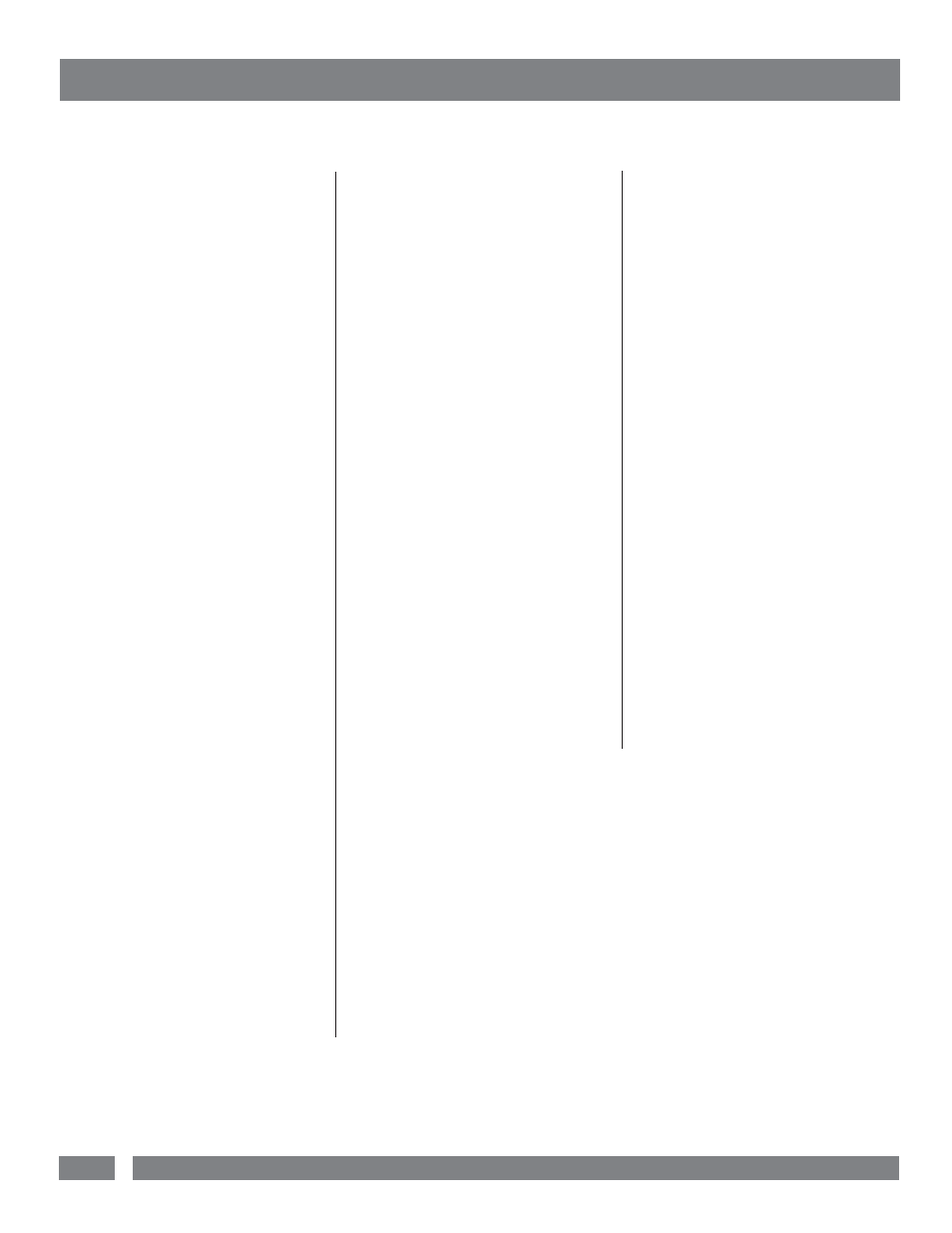
My MAX
®
5410 power cable does not
reach the wall outlet. Can I use an
extension cord to make it reach?
Yes, but you must use only Panamax extension
cords to keep your warranty valid. Ask for part
# GEC1410. (10 feet long) or
#P12X10NEMA5-15.
Can the MAX
®
5410 be included in an
equipment rack?
The included rack-mount kit allows you to
mount the unit in a standard 19" rack. The kit
includes both brackets and screws.
The provided coax or telephone jumper
cables are not long enough to reach my
equipment. Can I use other cables?
Yes, any length cable of the same type meets
the warranty requirements.
Outlet Bank 1 & 2 is not switching ON or
OFF with the MAX
®
5410. How can I fix
this?
These outlets may be set as either switched or
Always-On outlets. The 2-position, Turn-Off
Delay switch on the back panel controls this.
Change the setting of this switch from Always-
On to a delayed setting. This will allow these
outlets to become switched outlets.
The MAX
®
5410 is ON but the Voltmeter
is not lit up. What is the problem?
Check the Meter Light Dimmer control to see if
the lighting is turned ON or OFF. If the control
knob is turned OFF, turn it ON and continue
turning until you have reached the desired light
level. If the control knob is turned ON and
there is no light, turn the knob to maximum.
If you still have no light, call Panamax
Customer Service for help.
There was a lightning strike in my
neighborhood and now my MAX
®
5410
won’t turn on. What is wrong?
The Protect or Disconnect™ circuitry has done
its job and protected your equipment from the
lightning by sacrificing itself. Your MAX
®
5410
will need to be repaired or replaced. Please
refer to the preceding section on “Contacting
Panamax” or the warranty documentation for
more information.
What is the difference between a Surge
and Spike?
A spike is a high-energy pulse of electricity that
lasts for short periods of time (a few millisec-
onds, 0.001 second) but can reach up to 6000
volts or higher. Nearby lightning strikes and
ESD (Electrostatic Discharge) are the cause
for most power spikes. A surge is similar to a
spike, but will last for longer periods of time
(15 milliseconds to 2.5 seconds) and reach up
to 500 volts. Utility grid switching and motors
turning on or off cause most power surges.
Both surges and spikes are damaging to
sensitive solid-state components present
in Audio/Video equipment.
What is the difference between an
Overvoltage and Undervoltage?
An overvoltage happens when power rises
to an unsafe level (over 150 volts) for a long
period of time (2.5 seconds to several hours).
Overvoltages are usually caused by car acci-
dents involving power poles, construction
wiring accidents, wind and ice storms. An
undervoltage (brownout) happens when power
drops to an unsafe level (under 80 volts) for a
long period of time (2.5 seconds to several
hours). Undervoltages are usually caused by
failures in the electric utility system or by very
heavy power demands during a hot day. Both
overvoltages and undervoltages will damage
Audio/Video equipment power supplies.
What Does EMI and RFI stand for?
RFI (Radio Frequency Interference) and EMI
(Electromagnetic Interference) refer to high
frequency signals emitted through the air and
induced into AC power lines. Audio/Video
equipment will pick up these signals and
generate enough noise to degrade picture
and sound quality.
FAQs
1690 Corporate Circle, Petaluma, CA 94954 • www.panamax.com
12
