Panasonic DMC-FZ3GN User Manual
Page 23
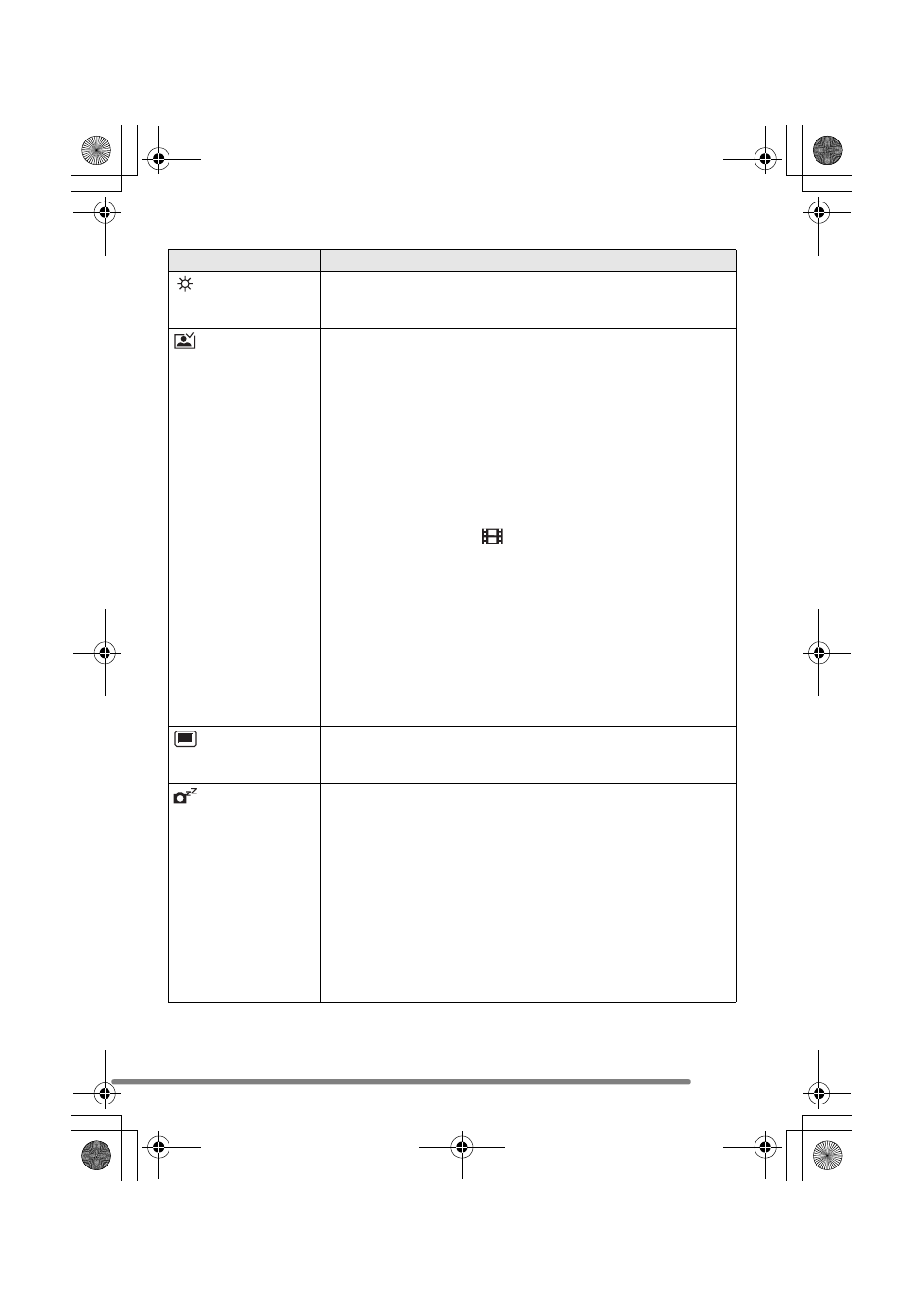
Preparation
23
You can control the following items on [SETUP] Menu.
Menu
Functions
MONITOR/
FINDER
Adjust the brightness of the LCD monitor (when pictures appear
on the LCD monitor) or Viewfinder (when pictures appear on the
Viewfinder) in 7 steps.
AUTO REVIEW
[OFF]:
The recorded picture does not automatically appear.
[1SEC.]: The recorded picture automatically appears on the
screen for about 1 second.
[3SEC.]: The recorded picture automatically appears on the
screen for about 3 seconds.
[ZOOM]: The recorded picture automatically appears on the
screen for about 1 second. Then it is enlarged 4 times
and appears for about 1 second. This mode is useful
for confirming focus. Pictures in burst mode, auto
bracket, pictures with audio are not enlarged even if
[ZOOM] is selected.
• In motion image mode [
], auto review function is not
activated.
• When pictures are recorded in burst mode or auto bracket, the
time for the auto review function is fixed to 1 second regardless
of the setting on the [SETUP] menu. When the quality is set to
[TIFF], the auto review function works until the end of recording
onto the card. (The picture is not enlarged.)
• When using pictures with audio, the auto review function works
while recording the audio or the data into the card regardless of
the setting on the auto review function. (The picture is not
enlarged.)
PLAY ON LCD
When Viewfinder is selected in the recording mode while setting
[PLAY ON LCD] to [ON], the picture automatically appears on the
LCD monitor in review or playback. (P27)
POWER SAVE
The battery life is saved by turning the camera off automatically
while the camera is not used.
[1MIN.]/[2MIN.]/[5MIN.]/[10MIN.]:
The camera is automatically turned off if it has not been
used for a predetermined amount of time.
(Press the shutter button or turn the camera off and on to
cancel the power save mode.)
[OFF]: The camera is not automatically turned off.
• When using the AC adaptor (DMW-CAC1; optional)/connecting
to a PC or a printer/recording motion images/playing back
motion images/during Slide Show, the power save mode is not
activated.
FZ3-GN.book 23 ページ 2004年7月27日 火曜日 午前9時25分
