Attaching the lens hood – Panasonic DMC-FZ3GN User Manual
Page 18
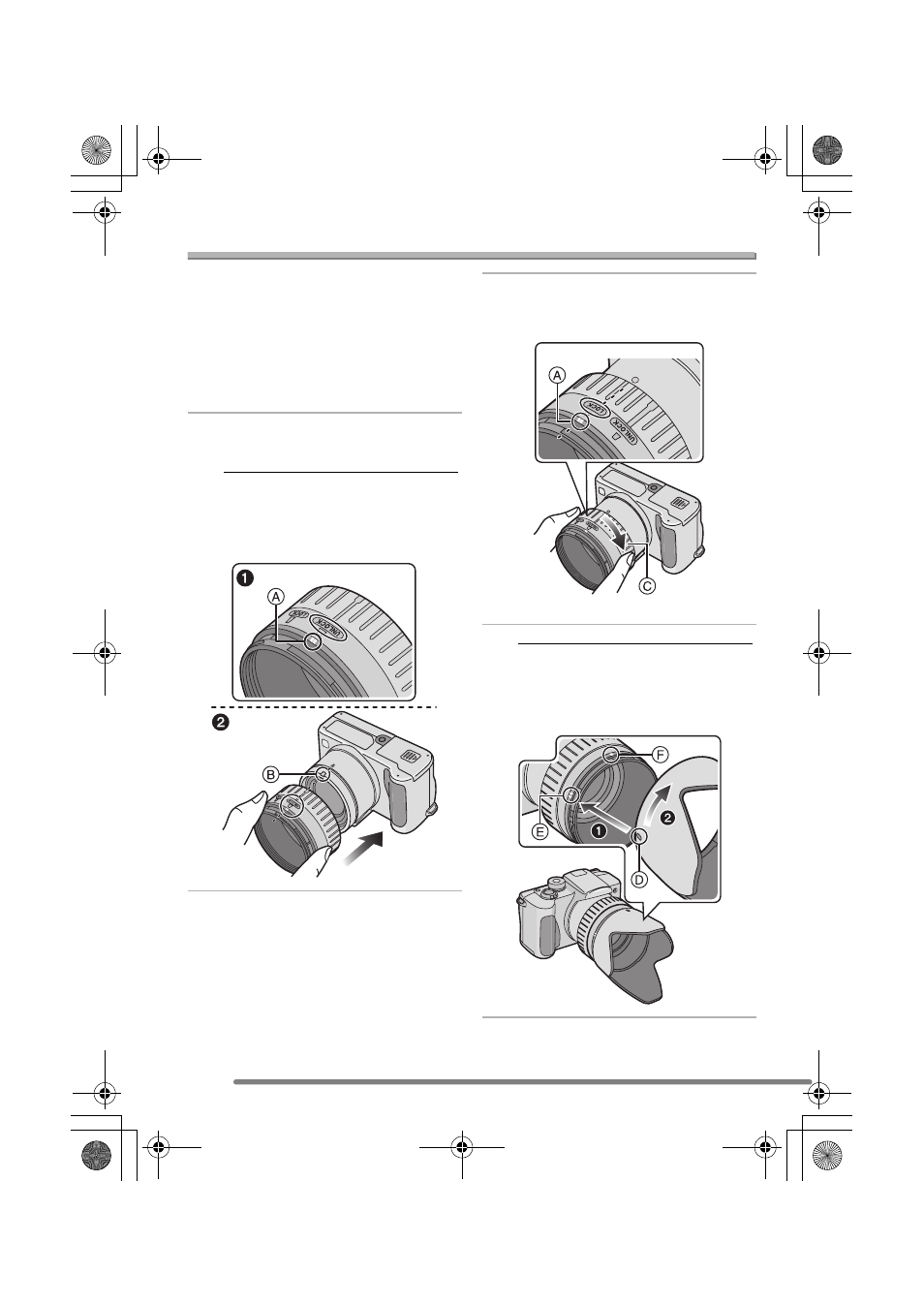
Preparation
18
Attaching the Lens Hood
In bright sunlight or backlight, the lens hood
will minimize lens flare and ghosting.
The lens hood cuts off excess lighting and
improves the picture quality.
• Check that the camera is turned off and
that the lens is retracted.
• Close the flash.
1 1 Adjust A on the lens hood
adaptor to [UNLOCK].
2 Place the camera upside down.
Align [UNLOCK] to
B on the
camera and then attach the
lens hood adaptor to the
camera.
2 Rotate the ring C to the direction
of the arrow until [LOCK] is
adjusted to
A on the adaptor.
• Rotate the ring until it clicks.
3 1 Place the camera right side up.
Adjust
D on the lens hood to
E on the lens hood adaptor.
2 Rotate the lens hood from E to
F.
[UNLOCK]
[LOCK]
FZ3-GN.book 18 ページ 2004年7月27日 火曜日 午前9時25分
- DMC-FZ50 (144 pages)
- DMC-TZ2 (54 pages)
- DMC-LS70 (112 pages)
- DMC-FX3 (128 pages)
- DMC-FX01 (116 pages)
- DMC-LZ7 (104 pages)
- DMC-TZ1 (124 pages)
- DMC-FZ7 (132 pages)
- DMC-FX07 (128 pages)
- DMC-FZ18 (171 pages)
- DMC-LZ4 (112 pages)
- DMC-LS85 (24 pages)
- DMC-LS2 (104 pages)
- DMC-LZ8 (140 pages)
- DMC-FX30 (112 pages)
- DMC-LX2 (8 pages)
- DMC-FX50 (128 pages)
- DMC-LS5 (2 pages)
- DMC-FZ2PP (112 pages)
- DMC-FX520 (1 page)
- DMC-FZ60 (40 pages)
- AK-HC910L (32 pages)
- BB-HCE481A (2 pages)
- ZS3 (9 pages)
- AK-HBU931P (12 pages)
- AK-HC1500G (52 pages)
- DMC-TZ1EF (63 pages)
- DMC-LC1PP (140 pages)
- WV-NM100 (74 pages)
- DMC-F2 (130 pages)
- DMC-LZ2GN (104 pages)
- BL-C111A (4 pages)
- AW-E860L (292 pages)
- DMC-LC50PP (128 pages)
- DMC-FX580 (144 pages)
- AW-E300 (55 pages)
- DMC-FZ20GN (116 pages)
- DMC-F1PP (100 pages)
- AJ-HC1500G (4 pages)
- BB-HCM311 (24 pages)
- AK-HC1800N (41 pages)
- AJ-D610WA (158 pages)
- DMC-LC1GN (128 pages)
- BL-C1A (141 pages)
- BL-C20A (141 pages)
