Pantech Z530i User Manual
Page 36
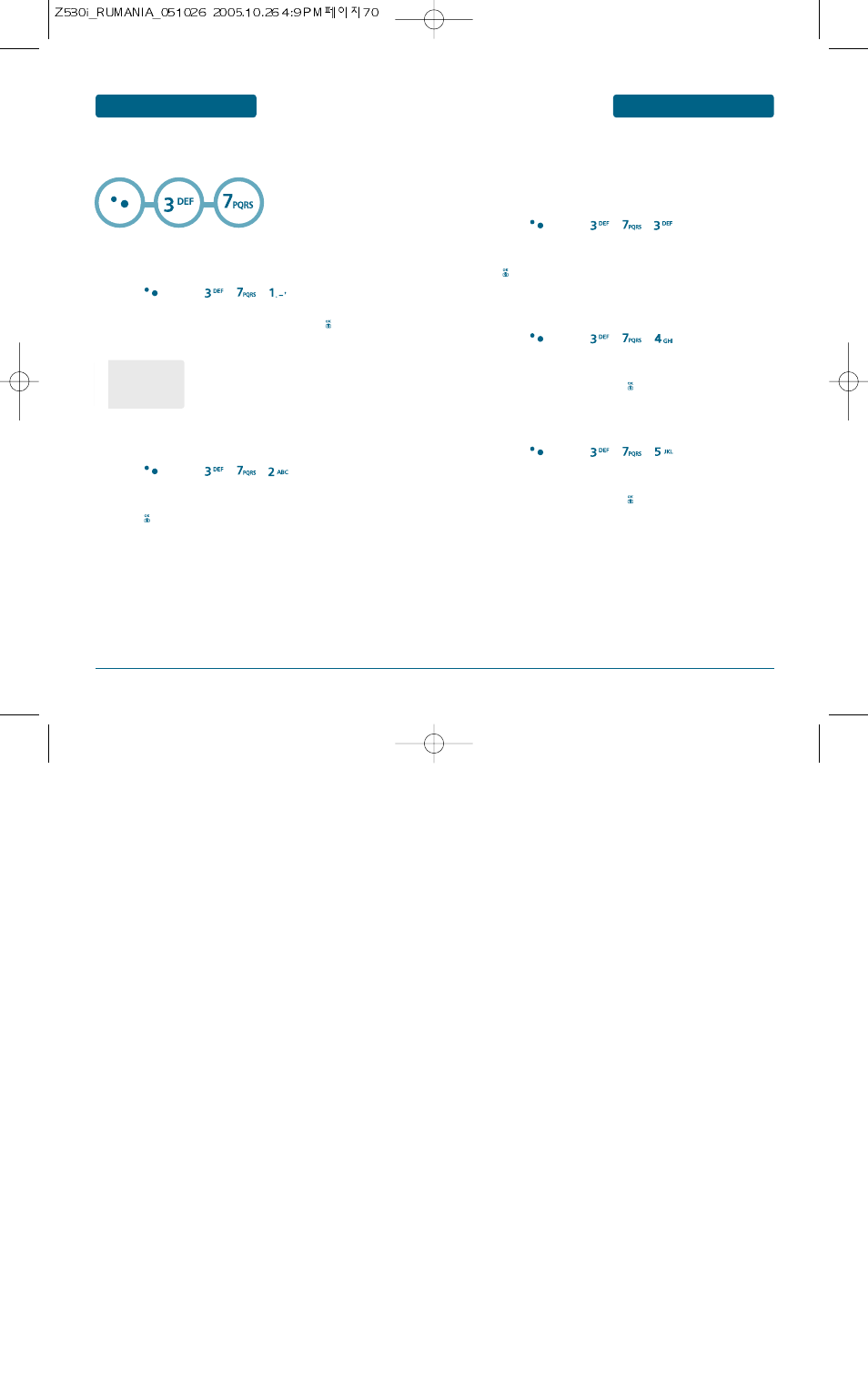
71
MENU FUNCTION
MESSAGE
70
MESSAGE
MENU FUNCTION
DIRECT VIEW
If the Direct View is set to on, the user will be able to view the
message When the message is arrived. If the Direct View is set to
off, the user can view the message by entering SMS Menu-> Inbox.
³ Press [MENU] , , .
· Select “On” or “Off” with the Navigation key and press
to save it
.
SAVE SENT MSG
³ Press [MENU] , , .
· Select one from “Prompt”, “Yes” or “No” with the
Navigation Key and press
to save it.
ACKNOWLEDGE
³ Press [MENU] , , .
· Select one from “Activate” or “Deactivate” with the
Navigation Key and press
to save it.
H
SETTINGS
Manages messaging features through various features.
ALERT
Enables phone to alert you of an incoming message.
³ Press [MENU] , , .
· Select one of the available alerts and press to save
it.
REMINDER
³ Press [MENU] , , .
· Select “On” or “Off” with the Navigation key and
press
to save it.
•
Bell
•
Vibrator
•
Mute
