Pantech Z530i User Manual
Page 21
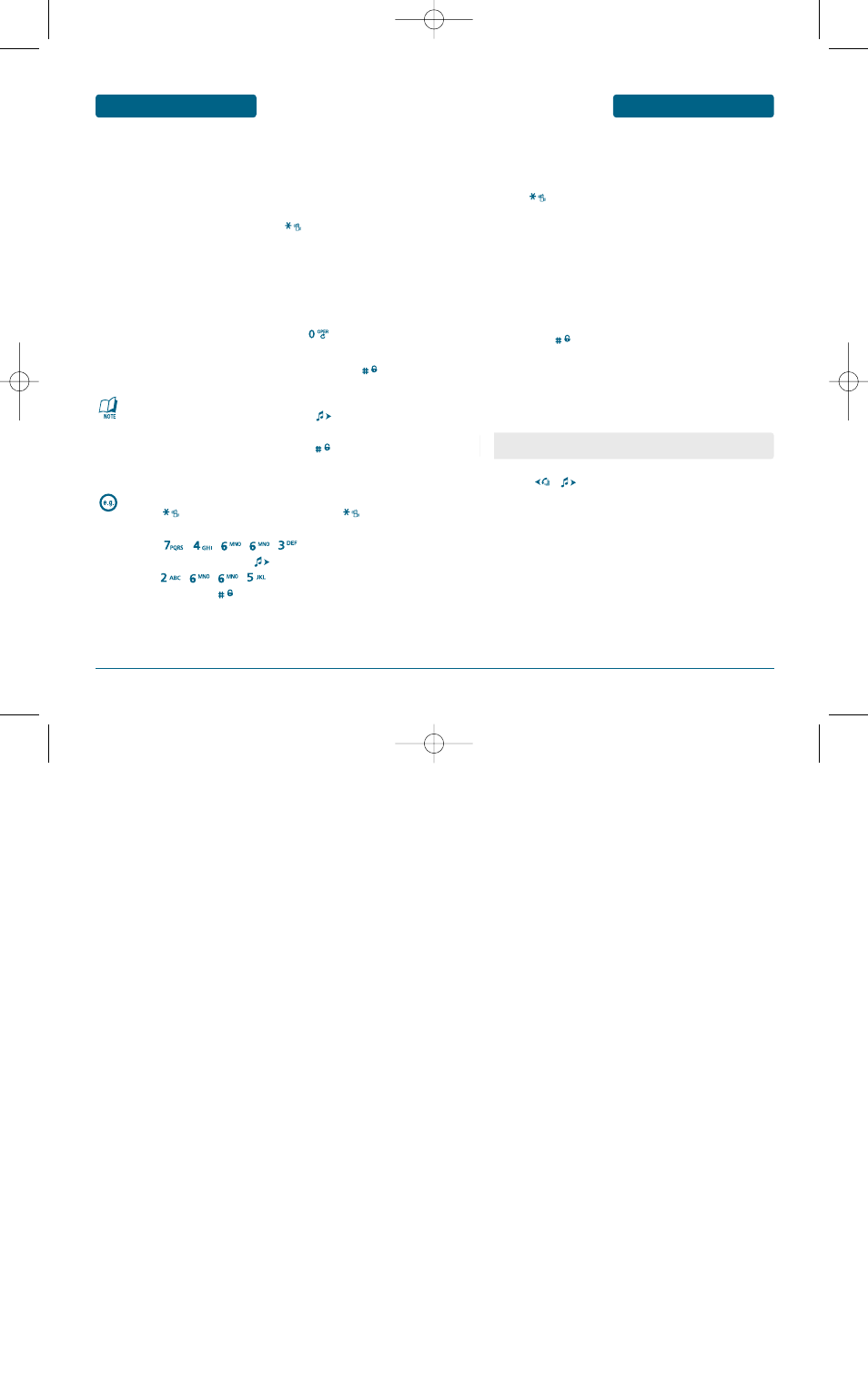
40
ENTERING LETTERS,
NUMBERS & SYMBOLS
MEMORY FUNCTION
41
ENTERING LETTERS,
NUMBERS & SYMBOLS
To enter a compound word.
•
Enter the first part of the word and press
to accept
it.
•
Enter the last part of the word and press
to enter
the word.
To enter “phone book” in the T9 input mode.
•
Press
[Eng] to select the T9 input mode and
to
choose the small letter case (T9Eng).
•
Press
,
,
,
,
and you will see
“phone” highlighted. Press
to select it.
•
Press
,
,
,
and you will see “book”
highlighted. Press
to select the compound word
and enter a space.
H
T9 INPUT MODE
The T9 input mode incorporates a built-in-dictionary to determine a
word based on the entered characters. A word can be entered more
quickly by pressing a key once per character.
³ Select the T9Eng mode by pressing
[Eng].
· Press a digit key once to enter the character you want
and enter all the characters to input the word you
want.
» To view the next matching word, press
.
¿ To accept matching word and enter a space, press
.
H
NUMERIC MODE
Allows you to enter numbers.
³ Press
[Rom] until the current input mode changes
to the “123 (Numeric mode)”.
· To enter a number, press a digit key.
H
SYMBOL MODE
Allows you to enter symbols.
³ Long press
[Rom] until the
“Symbols (Symbol mode)” appears.
· Select the symbol you want to enter with the
Navigation Key.
Press [
,
].
•
Use the Navigation Key to view a different line of symbols.
MEMORY FUNCTION
