Imaging – Polk Audio VANISHING 265-LS User Manual
Page 3
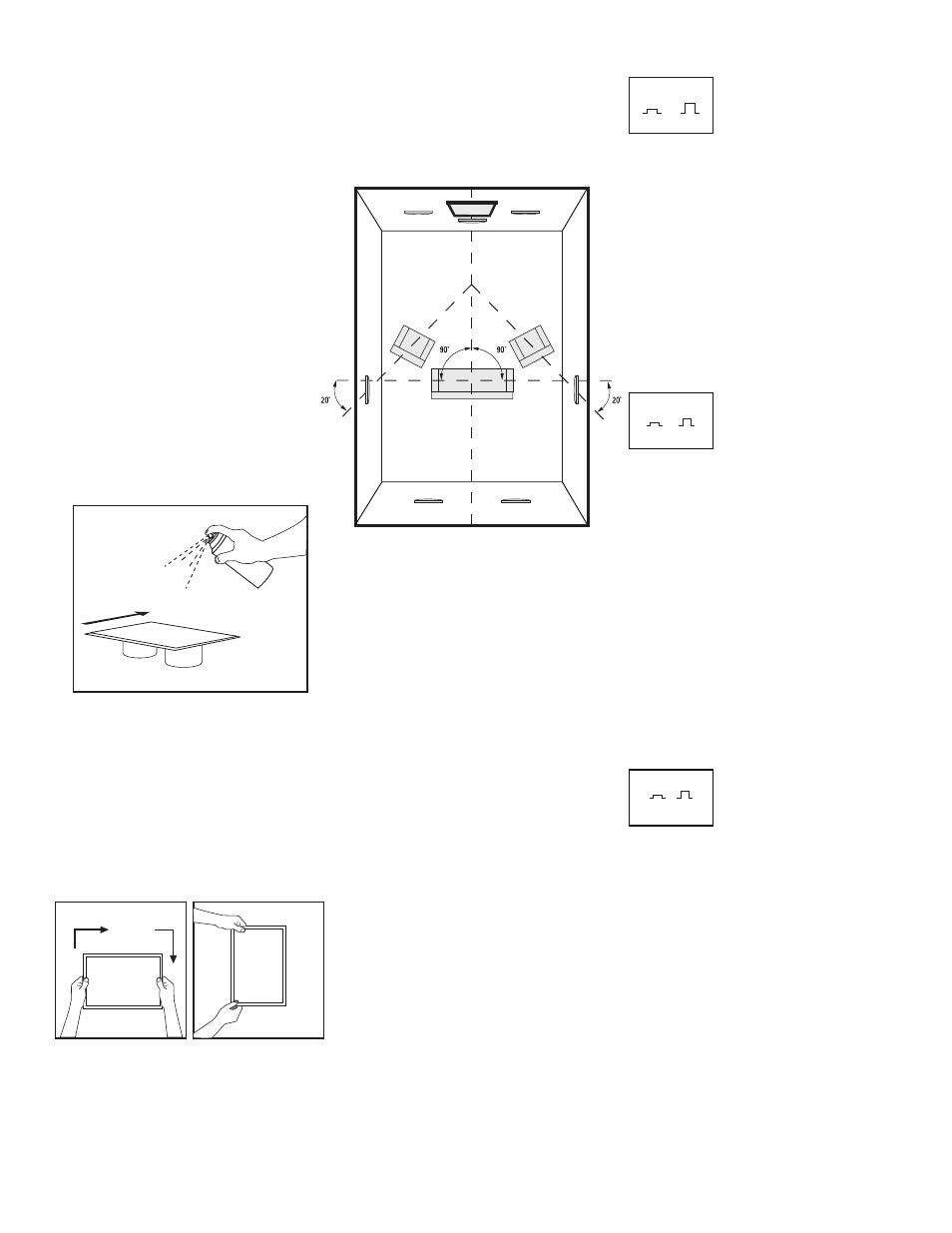
For more information visit our website at www.polkaudio.com
3
IMPORTANT INFORMATION SHOULD
YOU CHOOSE TO PAINT YOUR GRILLES
Because of its ultra-thin profile, the Vanishing
Series Sheer-Grille
™
requires a specific painting
procedure to ensure smooth, even coverage.
The grille scrim and perforated grille come
assembled and require no disassembly.
Paint Recommendation
We highly recommend you use a can of spray
paint matched to the wall color you want the
Sheer-Grilles to blend with.
Important Note: Never use a brush or roller to
paint the grilles, as this will clog the perf holes.
To paint the Sheer-Grille
1. Elevate the Sheer-Grille off of a flat surface.
This will ensure even coverage of the grille
frame and make it easier to pick up.
Mounting Idea: Two spray can caps will
raise the grille high enough.
2. Hold the spray paint about 12" from
the grille and at a 45° angle.
3. Apply one light, thin coat, moving evenly
side to side over the grille, then work your
way around the perimeter of the grille
to ensure you cover the grille frame.
4. After each application of paint, wait
approximately 1 minute, rotate the
grille 90°, and apply the next thin coat.
Important Note: You must rotate the grille
90°. Use your hands to define the next 90°
rotation and always rotate the grille in the
same direction of travel.
5. Three light, even applications should cover
the grille and frame adequately. Remember
to work your way around the grille frame
to cover it evenly and completely.
SURROUND SPEAkER PLACEMENT
Polk Audio F/X
®
surround loudspeakers give you
nearly endless placement options. But remember
that where you place your surround speakers
requires some careful thought, as installation
requires that you cut a hole in your wall or ceiling.
Diagram shows speaker locations for 5.1
and 7.1 systems, when two additional in-wall
speakers are installed in the rear wall.
Left/Right Orientation: F/X
®
surround loud-
speakers have a left/right orientation, and each
speaker is clearly marked on the serial number
label on the back of the magnet for installation
on either the right or left. Right and left are
defined from your listening area as you face
your system’s center channel.
Center Channel Speaker Placement
Install the 255
c
-
ls
or 255
c
-
rt
as close as possible
to ear level. If the speaker needs to be installed
higher, aim the tweeter down as required.
Do not block the center channel with
your Tv or furniture.
Please Note: For more on speaker placement go
to: www.polkaudio.com/education/article.php?id=15
or www.polkaudio.com/downloads/hthandbook.pdf
ROOM ENvIRONMENT CONTROLS
Imaging (65
f
/
x
-
ls
model only)
F/X Surround Loudspeakers offer switchable
“Diffuse” and “Solid” imaging patterns
to create the surround effect you desire.
A “Diffuse” image is defined as one which
creates a “cloud” of sound; think of the effect
as ambient sounds which fill the environment
all around you, but are less localizable.
A “Solid” image is one which creates a more pin-
point sound; sound is more localized. The location
of sounds in the sound field is more identifiable.
Tweeter Switch
(LS and RT models except F/X models)
Filter—If your listening room is very reflective,
with smooth sheetrock walls, hardwood floors,
and non-cushioned furniture, the sound will be
overly “bright” and unnatural. Selecting the “Filter”
setting compensates for the effect of reflectiv-
ity in a hard room. Tweeter attenuation flattens
room response, without hindering higher frequency
response, for warmer, more realistic sound
and more accurate imaging.
Norm—If your room is not reflective, with curtains,
artwork, lots of cushioned furniture and carpeting,
sound will be absorbed by the room, resulting in
more realistic reproduction and more accurate imag-
ing. In this case, select the tweeter “Norm” setting.
Wall Distance Switch (65
f
/
x
-
rt
and
all LS Models except the Center Channel)
In-wall loudspeakers excel when placed more
than 2’ (60cm) from side walls. If position
limitations demand that in-wall loudspeakers
be installed closer than 2’ (60cm) from side walls
or ceiling, the proximity of the surface can result
in a response “bump” between 50 and 200Hz.
This can cause in-wall speakers to sound “boomy.”
The “Wall Distance” switch flattens response
and eliminates “boominess” without sacrificing
deep bass response, for more lifelike sound.
Filter / Norm
Tweeter
Wall Dist.
>2'
(60cm)
(60cm)
<2'
tV
Diffuse / Solid
Imaging
