13 12 ■ specifications (display panels), Color system and terminals (pro-fhd1), Pc signal compatibility table (pro-fhd1) – Pioneer Stereo System User Manual
Page 7: Accessories (pro-fhd1), Rs-232c command list (pro-fhd1), Rs-232c supplementary command list (pro-fhd1)
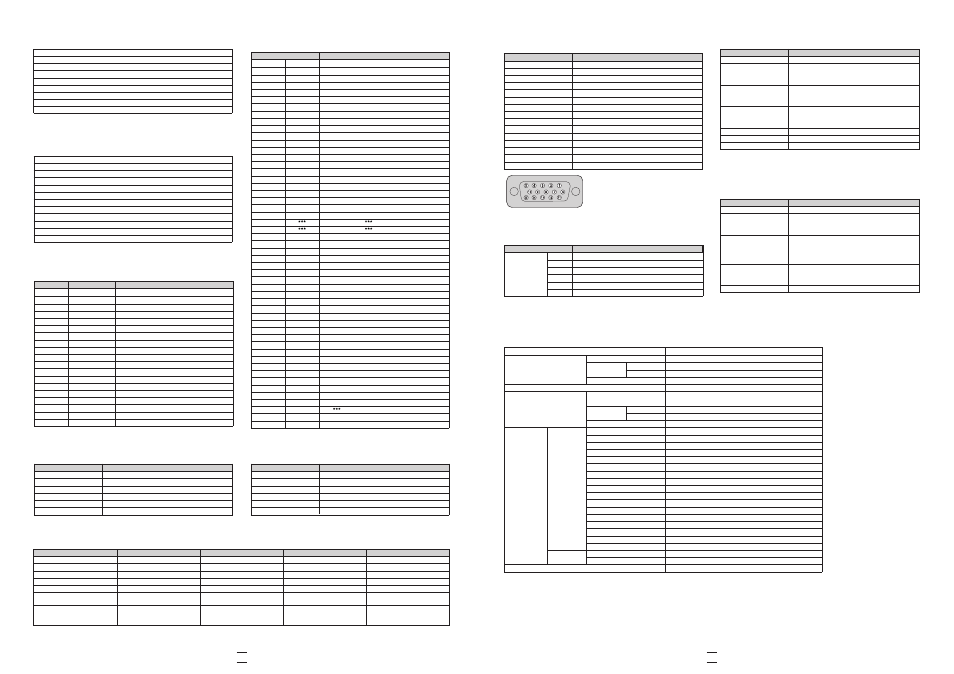
Reception System (Digital)
ATSC Digital TV System
Circuit Type
8VSB/64QAM/256QAM/QPSK demodulation
Tuner
VHF/UHF
VHF 2ch to 13ch, UHF 14ch to 69ch
CATV
Ch. 2 to 135
Audio Format
Dolby Digital
Reception System (Analog)
American TV standard NTSC system
Circuit Type
Video signal detection PLL full synchronous detection, PLL digital
synthesizer system
Tuner
VHF/UHF
VHF Ch. 2 to 13, UHF Ch. 14 to 69
CATV
ANTENNA/CABLE A IN: Ch. 1 to 135 Cable: Ch. 1 to 125
Audio Multiplex
BTSC system
Terminals
Rear
ANTENNA/CABLE A IN
75 ohms UNBAL, F type for DTV/VHF/UHF/CATV in
ANTENNA B
75 ohms UNBAL, F type for VHF/UHF/CATV in loop out
INPUT 1
S-Video input, Video input, Audio input
INPUT 2
Component Video input, S-Video input, Video input, Audio input
INPUT 3
Component Video input, Audio input
PC
Analog RGB input, Audio input
INPUT 5
HDMI input*, Audio input
INPUT 6
HDMI input*, Audio input
MONITOR OUT
Video output, Audio output
Digital Audio Output
Optical
G-LINK
1
ETHERNET
1
CONTROL IN
1
CONTROL OUT
1
SPEAKER (except PRO-940HD)
8 ohms to 16 ohms
SUBWOOFER OUTPUT
Variable
CableCARD
Point of Deployment
Side
INPUT 4
Component Video input, Video input, Audio input
USB
USB input**
OSD
English/French/Spanish
Resolution
Frequency
720 x 400
70 Hz
640 x 480
60 Hz
72 Hz
75 Hz
800 x 600
60 Hz
72 Hz
75 Hz
1024 x 768
60 Hz
70 Hz
75 Hz
1280 x 720
60 Hz
1280 x 768
60 Hz
1280 x 1024
60 Hz
■ Built-in Media Receiver
(PRO-1540HD/PRO-1140HD/PRO-940HD)
PRO-FHD1
PRO-1540HD
PRO-1140HD
PRO-940HD
Light Emission Panel
50-inch plasma display panel
60-inch plasma display panel
50-inch plasma display panel
42-inch plasma display panel
Number of Pixels
1920 x 1080
1365 x 768
1365 x 768
1024 x 768
Power Supply
120 V AC, 60 Hz
120 V AC, 60 Hz
120 V AC, 60 Hz
120 V AC, 60 Hz
Standby Power Consumption
0.3 W
30 W
26 W
26 W
Power Consumption
420 W
460 W
355 W
312 W
External Dimensions (W x H x D)
50-15/32" x 29-9/16" x 3-7/8"
57-7/8" x 34-21/32" x 4-21/32"
48-3/16" x 28-1/4" x 4-1/2"
40-15/16" x 26-3/4" x 4-1/2"
(1282 x 750.5 x 98 mm)
(1470 x 880 x 118 mm)
(1224 x 717 x 115 mm)
(1040 x 679 x 115 mm)
Weight
87 lbs. 12 oz.
113.6 lbs.
75.7 lbs.
Main unit: 64.4 lbs. (29.2 kg)
(39.8 kg)
(51.5 kg)
(34.3 kg)
Stand (incl. bolts): 5.5 lbs. (2.5 kg)
Total: 69.9 lbs. (31.7 kg)
13
12
■ Specifications (Display Panels)
Pin No.
Signal
1
R
2
G
3
B
4
Not connected
5
Not connected
6
GND (ground)
7
GND (ground)
8
GND (ground)
9
+5V
10
GND (ground)
11
Not connected
12
SDA
13
HD
14
VD
15
SCL
■ Signal Assignment of PC Input (15-pin Mini D-sub Connector )
(PRO-1540HD/PRO-1140HD/PRO-940HD)
Color System
PAL/SECAM/NTSC 3.58/NTSC 4.43/PAL 60
Terminals
INPUT 1
DVI (DVI-D)
INPUT 2
HDMI*
INPUT 3
HDMI*
INPUT 4
BNC (Component Video or Analog RGB)
INPUT 5
S-Video
INPUT 6
Video
■ Color System and Terminals (PRO-FHD1)
Front View
Command
Function
UP1,5
Increase Adjustment Value by 1,5
UP0
Increase Adjustment Value by 10
UPF
Select the Maximum Adjustment Value
DW1,5
Reduce Adjustment Value by 1,5
DW0
Reduce Adjustment Value by 10
DWF
Select the Minimum Adjustment Value
■ RS-232C Supplementary Command List
(PRO-1540HD/PRO-1140HD/PRO-940HD)
Command
Function
AMT
S00
AUDIO Mute OFF
AMT
S01
AUDIO Mute ON
AVS
S01
AV Selection : STANDARD
AVS
S02
AV Selection : DYNAMIC
AVS
S03
AV Selection : MOVIE
AVS
S04
AV Selection : GAME
AVS
S06
AV Selection : PURE
AVS
S07
AV Selection : USER
AVS
S08
AV Selection : ISF-DAY
AVS
S09
AV Selection : ISF NIGHT
CHN
FWD/REV
Switch Preset Channel
FCS
S00
FOCUS OFF
FCS
S01
FOCUS ON
FWD
Preset ch (1 step forward)
GDI
Get Command for Status
INP
S01
INPUT1 (Main Screen)
INP
S02
INPUT2 (Main Screen)
INP
S03
INPUT3 (Main Screen)
INP
S04
INPUT4 (Main Screen)
INP
S05
INPUT5 (Main Screen), HDMI
INP
S06
INPUT6 (Main Screen), HDMI
INP
S07
INPUT7 (Main Screen), PC
INA
INPUT Antenna A
ch (Analog/Digital Terrestrial Broadcast)
INB
INPUT Antenna B
ch (Analog Terrestrial Broadcast)
MST
S00
Single-Window Display
MST
S01
Multi-Window : 2-screen(Main Screen Size : Normal)
MST
S02
Picture-in-Picture (Lower Right)
MST
S03
Picture-in-Picture (Upper Right)
MST
S04
Picture-in-Picture (Upper Left)
MST
S05
Picture-in-Picture (Lower Left)
MST
S06
Multi-Window : 2-screen(Main Screen Size : Medium)
MST
S07
Multi-Window : 2-screen(Main Screen Size : Large)
MST
S08
SWAP (Replace Subscreen for Picture-in-Picture)
OSD
S00
OSD Display OFF
OSD
S01
OSD Display ON
POF
Power OFF
PON
Power ON
REV
Preset ch (1 step backward)
SRS
S00
SRS OFF
SRS
S01
SRS ON
SZM
S00
Screen Size : Dot by Dot/PARTIAL
SZM
S01
Screen Size : 4:3
SZM
S02
Screen Size : FULL/FULL1080i
SZM
S03
Screen Size : ZOOM
SZM
S04
Screen Size : CINEMA
SZM
S05
Screen Size : WIDE
TBS
S00
TRUBASS OFF
TBS
S01
TRUBASS ON
VOL
Vol
VMT
S00
VIDEO Mute OFF
VMT
S01
VIDEO Mute ON
■ RS-232C Command List
(PRO-1540HD/PRO-1140HD/PRO-940HD)
*Supports HDMI 1.1 and HDCP 1.1.
HDCP (High-bandwidth Digital Content Protection) is a technology used to protect copyrighted digital
content that use Digital Visual Interface (DVI).
*Supports HDMI 1.1 and HDCP 1.1.
HDCP (High-bandwidth Digital Content Protection) is a technology used to protect copyrighted digital content that use Digital Visual Interface (DVI).
** Supports USB 1.1 and USB 2.0.
Note: INPUT 1 (DVI) also supports 1280 x 1024 at 75 Hz, and 1920 x 1080 at 60 Hz signals.
■ PC Signal Compatibility Table (PRO-FHD1)
Power cord (6.6 ft. / 2 m) x 1
Remote control unit x 1
AA (R6) batteries x 2
Cleaning cloth x 1
Speed clamps x 2
Bead bands x 2
BNC/Pin conversion adapter x 3
Warranty x 1
Operating instructions x 1
Note: Design and specifications are subject to change for improvements without notice.
■ Accessories (PRO-FHD1)
Power cord (6.6 ft. / 2 m) x 1
G-LINK cable (9.8 ft. / 3 m) x 1
Remote control unit x 1
AA (R6) batteries x 2
Cleaning cloth x 1
Speed clamps x 3
Bead bands x 3
Ferrite core x 1
Hexagonal wrench x 1 (PRO-940HD only)
Terminal position sheet* x 1 (PRO-1540HD only)
Warranty x 1
Operating instructions x 1
■ Accessories
(PRO-1540HD/PRO-1140HD/PRO-940HD)
Resolution
Frequency
720 x 400
70 Hz
640 x 480
60 Hz
72 Hz
75 Hz
800 x 600
56 Hz
60 Hz
72 Hz
75 Hz
1024 x 768
60 Hz
70 Hz
75 Hz
1360 x 768
60 Hz
■ PC Signal Compatibility Table
(PRO-1540HD/PRO-1140HD/PRO-940HD)
* For use when mounting the PDP on the wall.
Note: Design and specifications are subject to change for improvements without notice.
Command
Command Name
Function
PON
POWER ON
Power ON
POF
POWER OFF
Power OFF
INP
INPUT
Switch between Inputs
SSI
SUB INPUT
Switch between Subscreen Inputs
VOL
VOLUME
Adjust the Volume
AMT
AUDIO MUTE
Set Audio Mute
SZM
SCREEN SIZE
Switch between Screen Sizes
AVS
AV SELECTION
Switch between AV Selection Modes
MST
MULTI SCREEN
Switch between Multi-Screen Modes
OSD
OSD
OSD Display ON/OFF
FCS
FOCUS
Surround Mode: FOCUS
SRS
SRS SURROUND
Surround Mode: SRS SURROUND
TBS
TRU-BASS
Surround Mode: TruBass
PUC
PURE CINEMA
Select PureCinema
CTP
COLOR TEMP
Set Color Temperature
DNR
DNR
Set Digital Noise Reduction
MNR
MPEG NR
Set MPEG Noise Reduction
GMM
GAMMA
Set Gamma
IID
ISF INFO
Display ISF Information
■ RS-232C Command List (PRO-FHD1)
Command
Function
UP1, 5
Increase Adjustment Value by 1, 5
UP0
Increase Adjustment Value by 10
UPF
Select the Maximum Adjustment Value
DW1, 5
Reduce Adjustment Value by 1, 5
DW0
Reduce Adjustment Value by 10
DWF
Select the Minimum Adjustment Value
■ RS-232C Supplementary Command List
(PRO-FHD1)
