File-type cd player, Using the pd-f27, Random play of tracks from 300 discs – Pioneer Stereo System User Manual
Page 25: How to load discs, Hi-bit legato link conversion, Dac24, Roulette rack system with single-disc loader, Center loading mechanism, Custom filing function, Auto disc detection
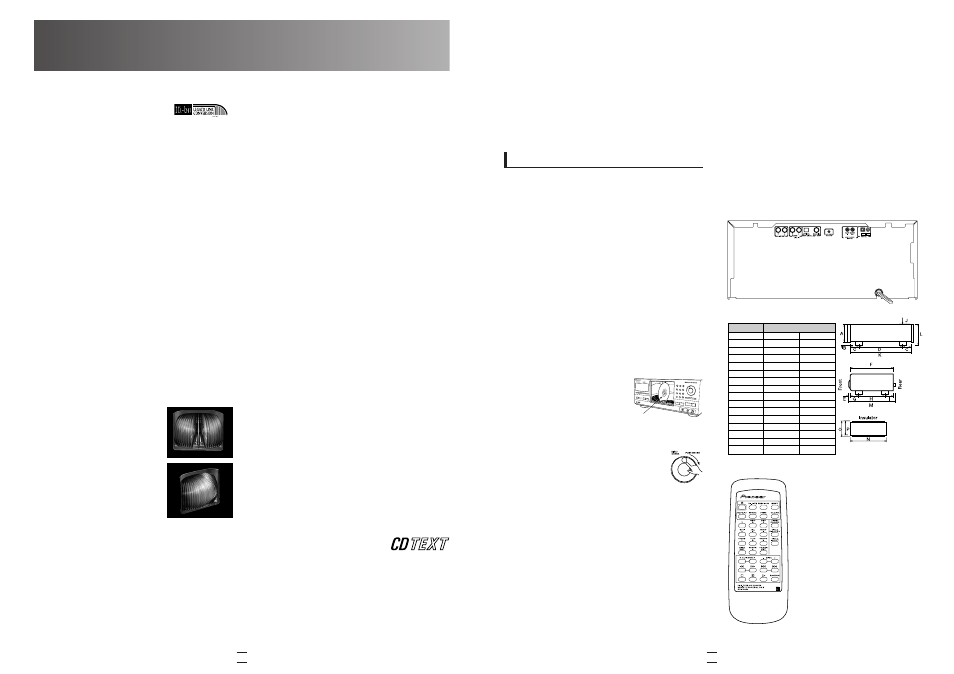
49
48
Random Play of Tracks from 300 Discs
The PD-F27 comes with three random play options. ALL mode
plays all tracks from all discs once in random order; play stops
when every track or one track each from all the discs is played
back. SINGLE mode plays tracks from a single disc in random
order; play stops when all tracks on a disc are finished playing.
CUSTOM mode sets one track from each of the discs, chosen in
random order, in a "custom" file; play stops when 300 tracks are
played back. With so many discs and tracks to randomly choose
from, the combinations — and the fun — are literally endless.
How to Load Discs
Loading Discs into the Rack
• You can load up to 300 discs into the PD-F27's rack. The
rack carries numbers — "disc numbers" — for disc slots
ranging from 1 to 300, counting in clockwise order.
• The following procedure describes how to load discs starting
with Disc Number 1.
1. Turn the power on.
• If the STANDBY indicator is lit, press the STANDBY/ON
button on the unit or the remote control unit.
2. Ensure that the display shows Disc Number 1.
If it is not, press the NUMBER 1 button on the remote
control unit. (Go to Step 3 within five seconds.)
3. Press the UNLOAD button.
When the UNLOAD button is pressed, the hood opens to reveal
the disc up front with the Disc Number shown on the display.
4. Load a disc into the rack with the
label side (printed surface) facing to
the right.
The music side faces left (that is, the
label side faces right).
Note: Don't insert more than one disc into the slot.
Doing so may damage the discs and cause mechanical malfunction.
5. Turn the jog dial clockwise to rotate the rack.
When you turn the jog dial clockwise, the rack
turns with the disc numbers increasing (1, 2, 3, ...).
When you turn the dial counterclockwise, the rack
turns in the opposite direction.
6. Load other discs into the rack by repeating steps 4 and 5.
7. Press the OPEN/CLOSE button.
• The hood will close.
When the hood closes, the rack is revolved once for automatic
disc detection, with the sensor checking if each numbered disc
slot is occupied.
Tips:
The OPEN/CLOSE and UNLOAD buttons operate differently —
OPEN/CLOSE: With the touch of the button, the hood is
opened or closed.
UNLOAD: The disc slot for the displayed Disc Number is
moved to the center position, then the hood is opened.
Notes:
• Do not attempt to open the hood with your hand.
• Be careful not to get your finger caught in the hood when opening or closing it.
• A play, BEST, HI-LITE SCAN or PREVIOUS DISC SCAN operation may be carried
out before the process of disc detection ends. In such cases, detection will be performed
after playback. A disc may not be detected correctly because of its color, shape or other
physical property.
Removing Discs
1. Press the UNLOAD button.
2. Choose the number of the disc you want to remove with the
jog dial or the DISC (-/+) button on the remote control unit.
• The rack rotates until the selected disc is moved to the
front of the unit.
3. Remove the disc from the rack.
4. Press the OPEN/CLOSE button.
• The hood will close.
PD-F27
A
6-7/8"
B
11/16"
C
1-9/16"
D
13-3/8"
E
5/16"
F
16-9/16"
G
3-9/16"
H
10-11/16"
I
—
—
2-1/4"
J
K
16-9/16"
L
7-5/8"
M
17-1/16"
N
ø2-3/16"
O
3/4"
P
175 mm
18 mm
40 mm
340 mm
7.5 mm
420 mm
90.5 mm
272 mm
57.5 mm
420 mm
193 mm
433 mm
ø55 mm
19 mm
16.5 mm
5/8"
PD-F27
PD-F27
■ REAR PANEL
■ DIMENSIONS
■ REMOTE CONTROL
Hi-Bit Legato Link Conversion
Hi-Bit Legato Link Conversion combines
Pioneer-developed bit expansion
technology with Legato Link for still better musical
reproduction. In the process of recording and mastering a CD,
low-level signals — signals lower than LSB (Least Significant
Bit) of a CD's 16-bit system — are removed. But the absence of
low-level signals causes quantization noise, resulting in a
stepped waveform of converted analog signals — proof that
reproduced sound is quite unlike the original.
Pioneer Hi-Bit Legato Link Conversion restores the lost
signals by computing the original waveform from 16-bit data
stored on the CD and performing re-quantization in expanded
24-bit data form. This conversion process results in a waveform
which is both smoother and closer to the original than
conventional technology allows. And Legato Link provides the
additional benefit of extending the frequency response from
20 kHz to 40 kHz to ensure more accurate reproduction.
DAC24
By taking advantage of Delta Sigma 1-bit conversion
technology, Pioneer's DAC24 is fully compatible with the
expanded 24-bit data output through Hi-Bit Legato Link
Conversion. Moreover, the D/A converter is highly resistant to
jitters (short-term timing irregularities) present in the system
clock. This means resolution is high and harmonic distortion
low even in face of jitters in the clock.
Roulette Rack System with Single-Disc Loader
For people who want the efficiency of a
300-CD storage unit and CD player
combined in one high-performance
component, the PD-F27 File-Type CD
player is a dream come true. Pioneer's
Roulette Rack System gives you instant
access to 300 Compact Discs, while a
single-disc loader lets you play a single
disc without disturbing the CDs in the
rack. There's a priority key on the front
panel to play the single disc instantly.
Center Loading Mechanism
The Roulette Rack System has been designed to be more
convenient. Pioneer's exclusive Center Loading Mechanism
places the pickup and disc playback servomechanism inside the
turntable. This helps reduce the size of the PD-F27 to a mere
16-9/16 inches (420 mm) in width, making it probably the
most compact 300-CD changer in the world. Reliability is
improved too because the number of mechanical parts used to
build the mechanism has been drastically reduced. Loading and
access time has also been accelerated.
Custom Filing Function
The "custom filing" function gives organization to your CD
library. On the PD-F27, this function allows you to divide the
300 loaded discs into ten groups ("custom" files) so you can
classify discs by type, composer or some other key. The data on
discs in custom files is stored in memory, so you can reclassify
discs without physically moving them. The same disc can even
be put in more than one file. You can set the player to play only
the discs in a custom file — in random order, if you want.
Moreover, the unit comes with ten CUSTOM FILE keys to
choose the desired file directly.
Auto Disc Detection
As you close the disc storage hood, an optical sensor checks if
each of the 300 disc slots is occupied and puts the data into
memory. This ensures efficient search and play of any disc and
track. Memory backup keeps slot occupancy information alive
while the player is powered off.
Best Selection Memory
Want to store a track in memory for an encore at a touch? Just
press the "BEST" key while it's being played — programming is
as simple as that. Press the "STOP" key to end your selection,
and up to 50 favorites are played back in order.
Previous Disc Scan
Discs are automatically programmed each time they are played.
When you press the "PREVIOUS" key, Previous Disc Scan will
play the programmed discs in memory on a last-in, first-out basis —
starting with the most recent and moving backward to the first
memorized. Press the "PLAY" key when you've found the disc
you want. Up to 20 discs are stored in memory.
Connect Two PD-F27s for Direct Access to 602 Discs
By connecting two PD-F27s through the MASTER/SLAVE
control terminals, you can instantly access up to 602 discs.
This is a "plug and play" function; no resetting or additional
controller is required.
CD Text Compatible
CD Text displays disc and track titles of
CD-Text-encoded discs. The jog dial lets
you conveniently search for a desired track or disc by title or
artist name. A dot-matrix fluorescent panel allows high-
resolution display of numbers and characters.
Keyboard Title Input
You can name loaded CDs efficiently by entering their titles on
an IBM PC-compatible keyboard, as well as through the jog
dial and remote control.
Single Loader
Roulette Rack System
FILE-TYPE CD PLAYER
The music side faces left
(that is, the label side faces right).
Using the PD-F27
