Activate, Cd installer, If you have switched on the – Philips GOGEAR SA3MUS16 User Manual
Page 56
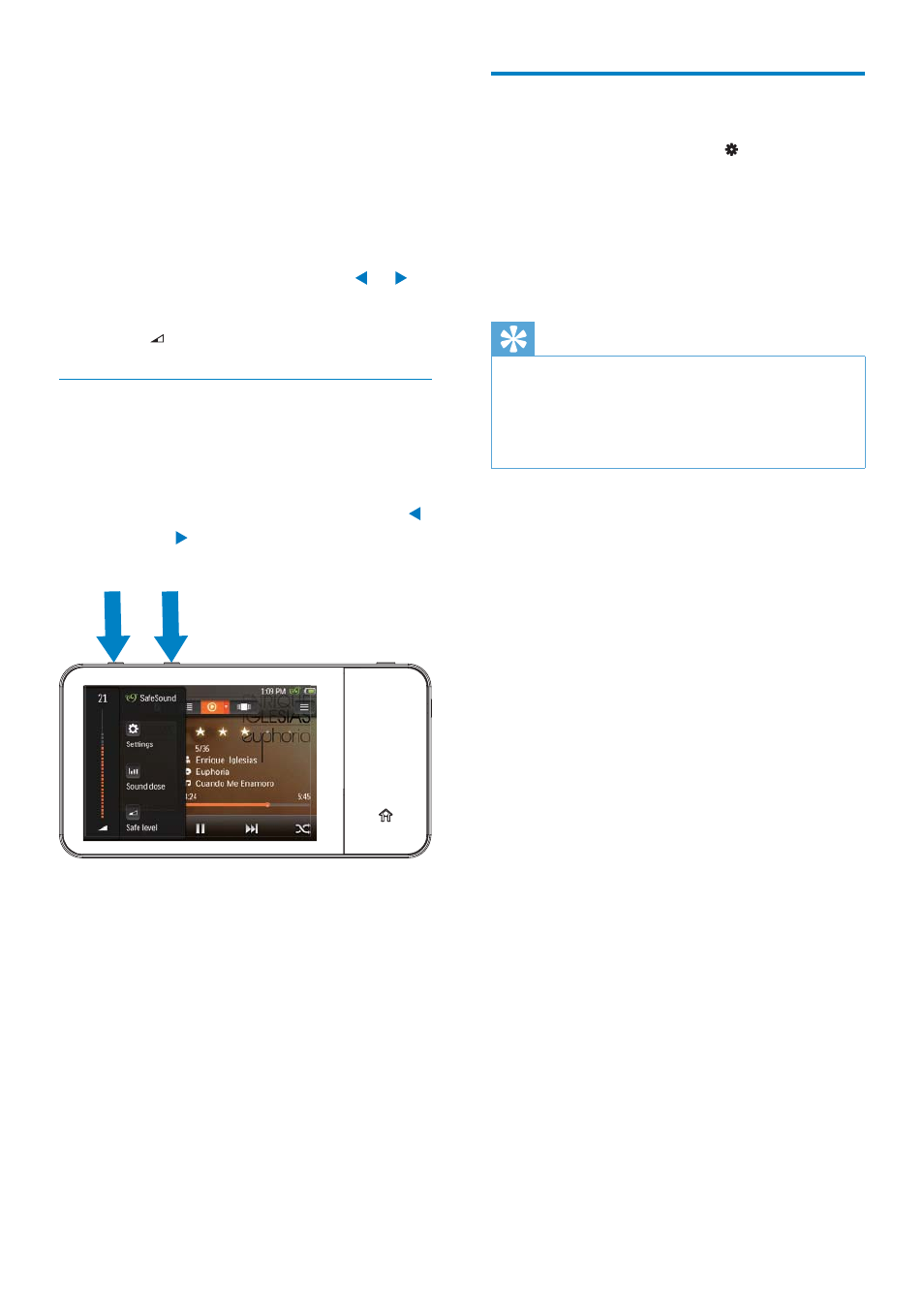
56
EN
CD installer
If you have selected [MSC] in > [PC
connection preference], the [CD installer]
options are displayed.
In [CD installer], select [Enable] to allow
the player to work as Philips Songbird drive.
Double click on the drive to start the program
installation on the PC.
Tip
•
After you repair the player, the CD-ROM
partition and Philips Songbird installer are
removed from the player (see ‘Repair the
player through Philips Songbird’ on page 58).
More space is available on the player.
Auto safe level
If you select a volume level higher than the
safe one, [Auto safe volume] can have the
volume level gradually adjusted to the safe
one.
In
•
[SafeSound settings], select [Auto
safe volume] > [On].
To select the safe level manually,
1
On the music play screen, press or .
The
»
SafeSound screen is displayed.
2
Select .
Activate
In
•
[Activate], select [On].
You switch on the
»
SafeSound
function.
If you press the volume button
»
/ on the music play screen, the
SafeSound screen is displayed.
EN
