10 fm radio, Tune in to radio stations – Philips GOGEAR SA3MUS16 User Manual
Page 40
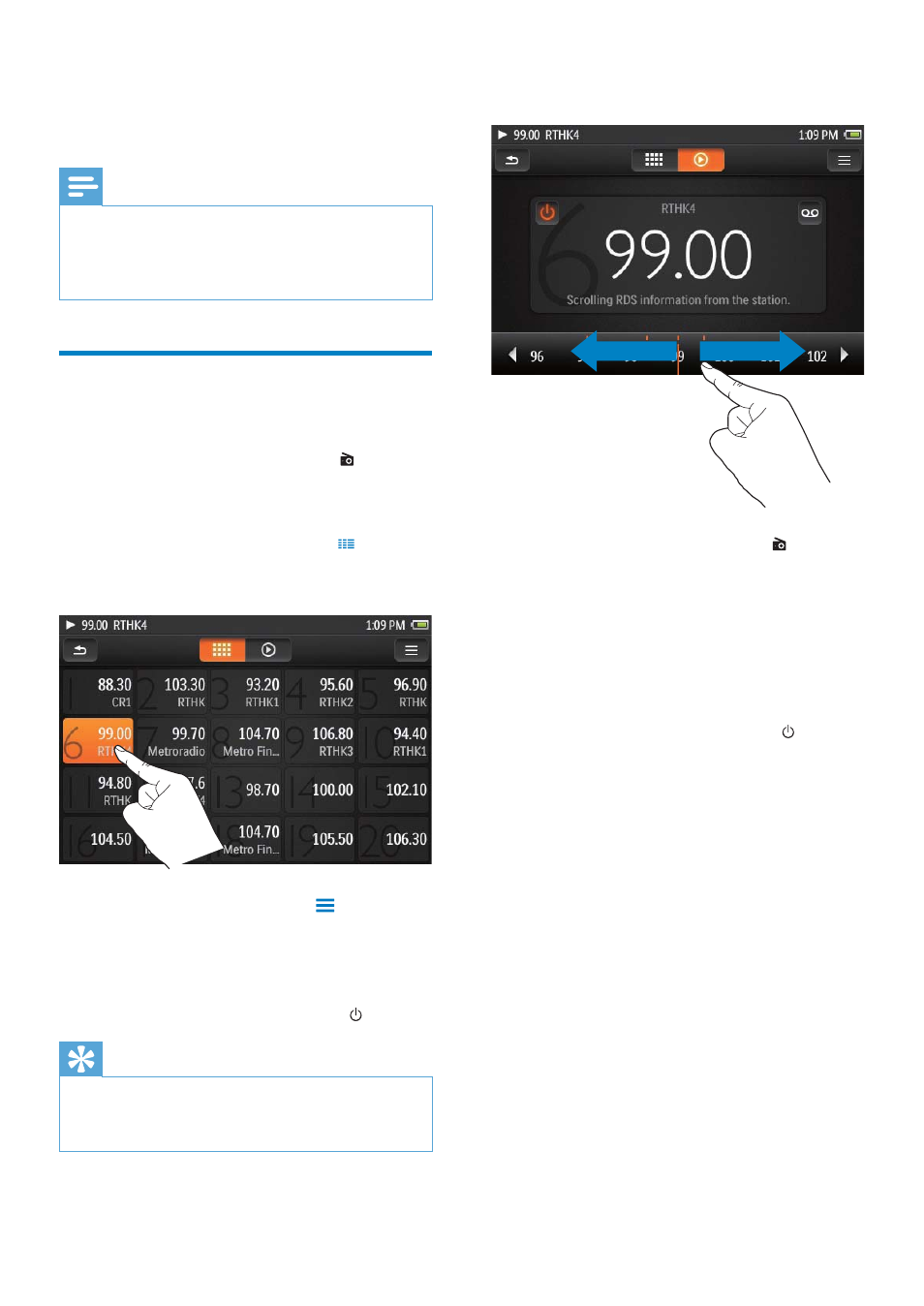
40
EN
Manual tune
Use Manual tune to search for a frequency.
1
From the Home screen, go to .
The last played station starts to
»
play.
2
On the radio play screen, search for a
frequency:
Swipe left/ right on the frequency
•
bar.
3
To switch on/ off the radio, tap .
10 FM radio
Note
Plug in the supplied earphones when you tune
•
in to radio stations. The earphones double
as antenna. For better reception, move the
earphone cable in different directions.
Tune in to radio stations
Auto tune
1
From the Home screen, go to .
The last played station starts to
»
play.
2
To select a preset station, tap to select
the library view. Tap to play a preset
station.
3
To restart auto tune, press
and select
[Auto tune].
Up to 20 available stations are stored
»
to replace the old presets.
4
To switch on/ off the radio, tap .
Tip
When you move to a new place (such as a new
•
city or country), restart auto tune for better
reception.
EN
