N421, Level the scale, Page 4 installation instructions – Pitney Bowes N921 User Manual
Page 4: Adjustable feet (4) bubble must be in centre
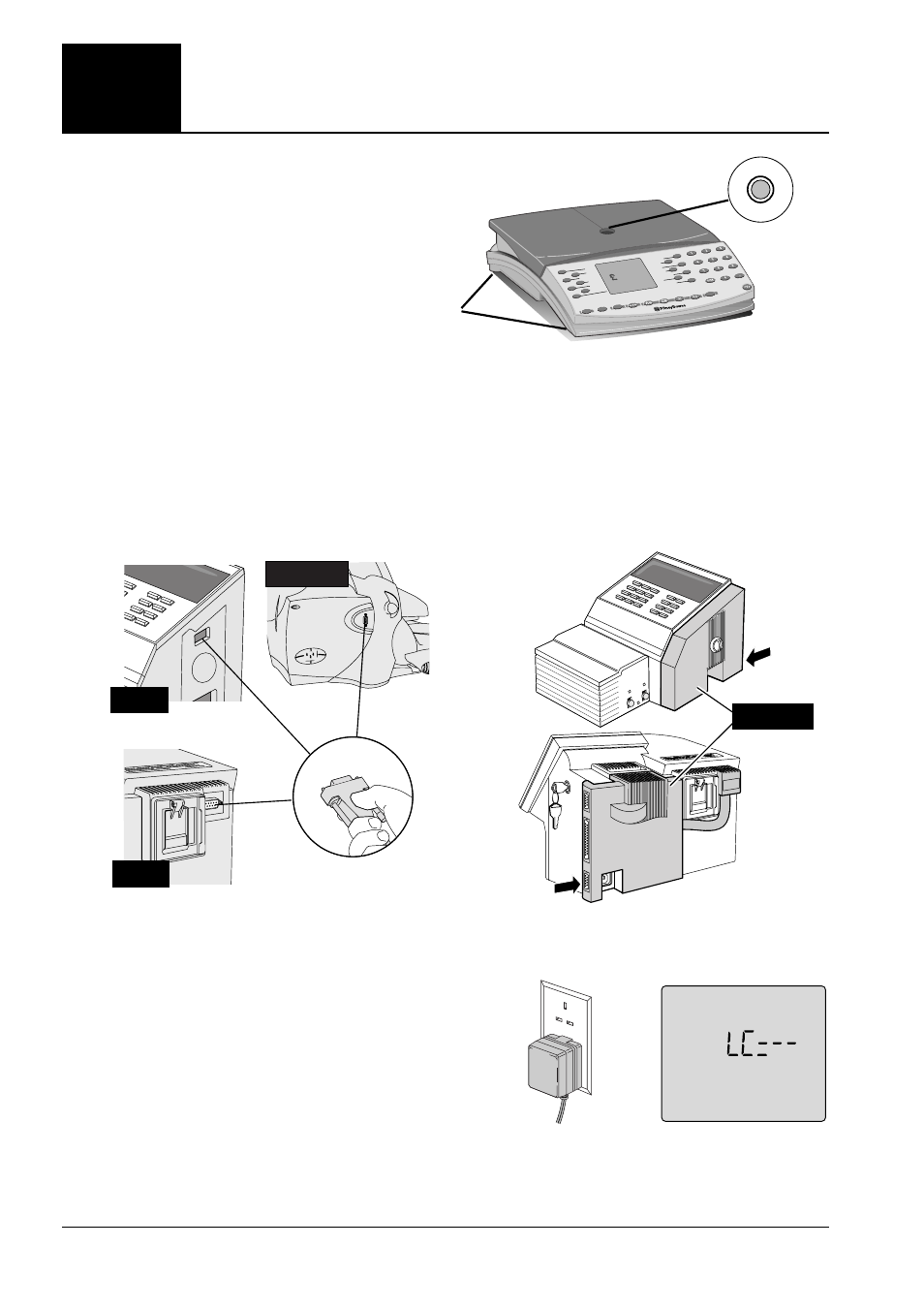
Page 4
Installation Instructions
N421
install
9. Connect the meter cable to the postage meter
10.Plug power supply unit into outlet
Plug the power supply unit into the wall
outlet and turn power on. After a short
power-up sequence, the display appears
as shown.
Note: If the scale does not power-up, check that the power cable is firmly attached
to the scale. Also check that the wall outlet you are using has power by plugging in
another device.
8. Level the scale
Level the scale by turning the scale
feet until the levelling bubble is centred
and the scale does not wobble.
Adjustable
Feet (4)
Bubble
must be
in centre.
Capacity
:2kg x 1
g
1st Clas
s
Select
Categor
y
Select
Zone
Select
Fees
Zero
Parts Co
unt
Fee Rec
all
Zone
Zero
Postage
Status
Batch
Status
EU
Surface
Zone 1
Zone 2
Europe
Change
Account
Meter Se
t
Tape
Enter
Parts
Count
Error
2nd Clas
s
1st Regis
tered De
l'y
1st Reg.
+Low
1st Reg.+
High
1st Spec
ial Del'y
Internatio
nal Lette
rs
Postal S
cale.
Not for d
irect sell
ing to th
e public
Printed P
apers
Small Pa
ckets
Recorde
d Del'y
Int'l Reg
istered D
el'y
Advice o
f Deliver
y
Swiftair
If using a postage meter, connect the
large end of the meter cable to the the
meter as shown. Tighten the
thumbscrews securely.
If your postage meter is fitted with an
optional Datalink unit, connect the
large end of the meter cable to the
lower connector on the Datalink unit.
Tighten the thumbscrews securely.
B900
Datalink
B700
B900
DM series
