Connecting your equipment 03 – Pioneer VSX-LX51 User Manual
Page 13
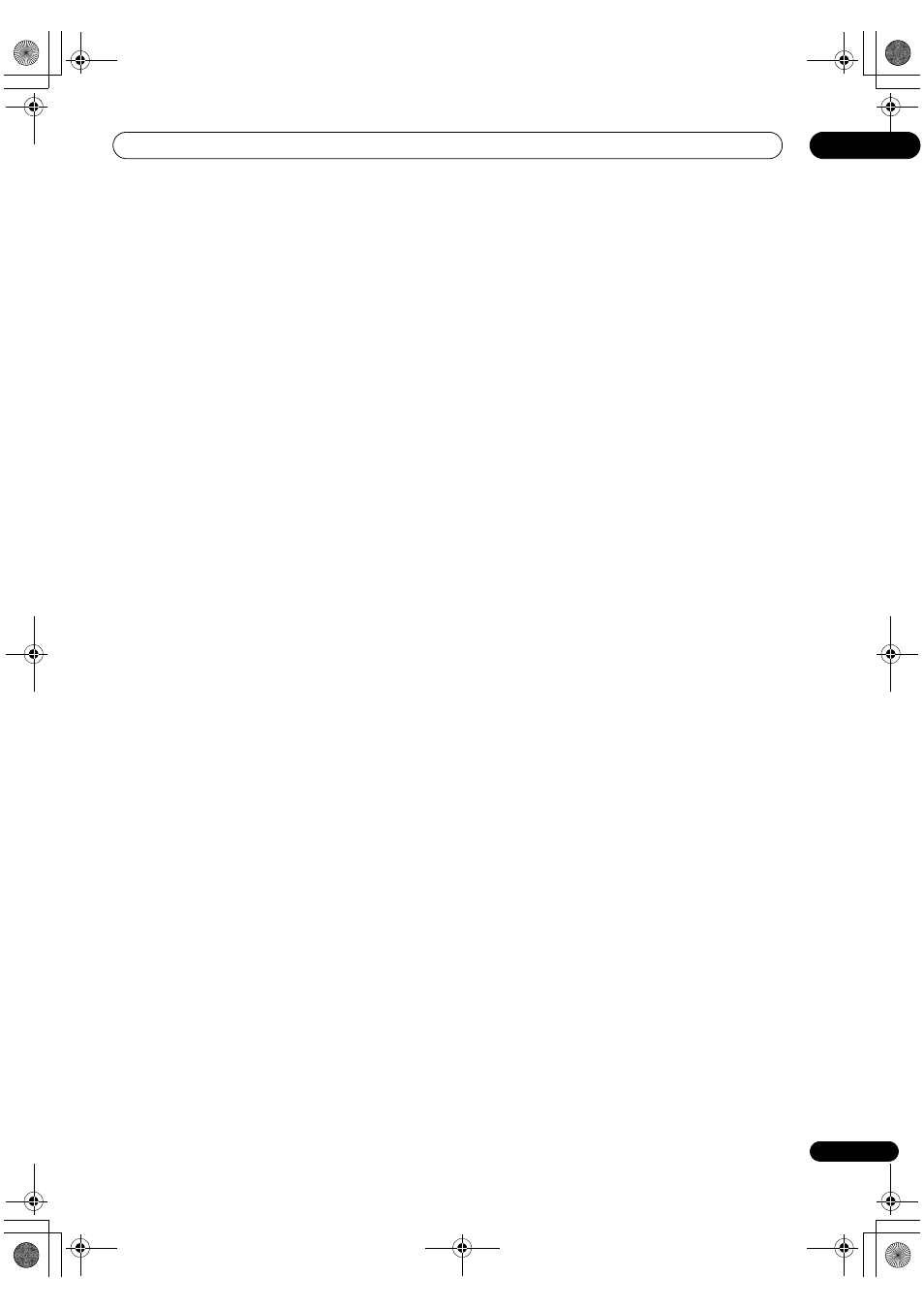
Connecting your equipment
03
13
En
10 Speaker terminals
Use for connection to the main front, center, surround
and surround back speakers.
See Installing your speaker system on page 20.
11 Composite and S-Video monitor outputs
Use to connect monitors and TVs.
See Connecting your TV and DVD player on page 16.
12 ZONE 2 audio/video outputs
Use to connect a second receiver in a separate room.
See MULTI-ZONE listening on page 57.
13 Component video connections (x4)
Use the inputs to connect any video source that has
component video output, such as a DVD recorder. Use
the output for connection to a monitor or TV.
See Using the component video jacks on page 18.
14 Stereo analog audio source inputs/(outputs) (x3)
Use for connection to audio sources such as CD players,
tape decks, turntables, etc.
See Connecting analog audio sources on page 19.
15 Multichannel pre-amplifier outputs
Use to connect separate amplifiers for front, center,
surround, surround back and subwoofer channels.
See Connecting additional amplifiers on page 57 (see
also Installing your speaker system on page 20 for
powered subwoofer connection).
16 AM and FM antenna terminals
Use to connect indoor or outdoor antennas for radio
broadcasts.
See Connecting antennas on page 22.
VSX-LX51_HY.book 13 ページ 2008年4月16日 水曜日 午後4時39分
