System setup – Polaroid PDM-2727 User Manual
Page 31
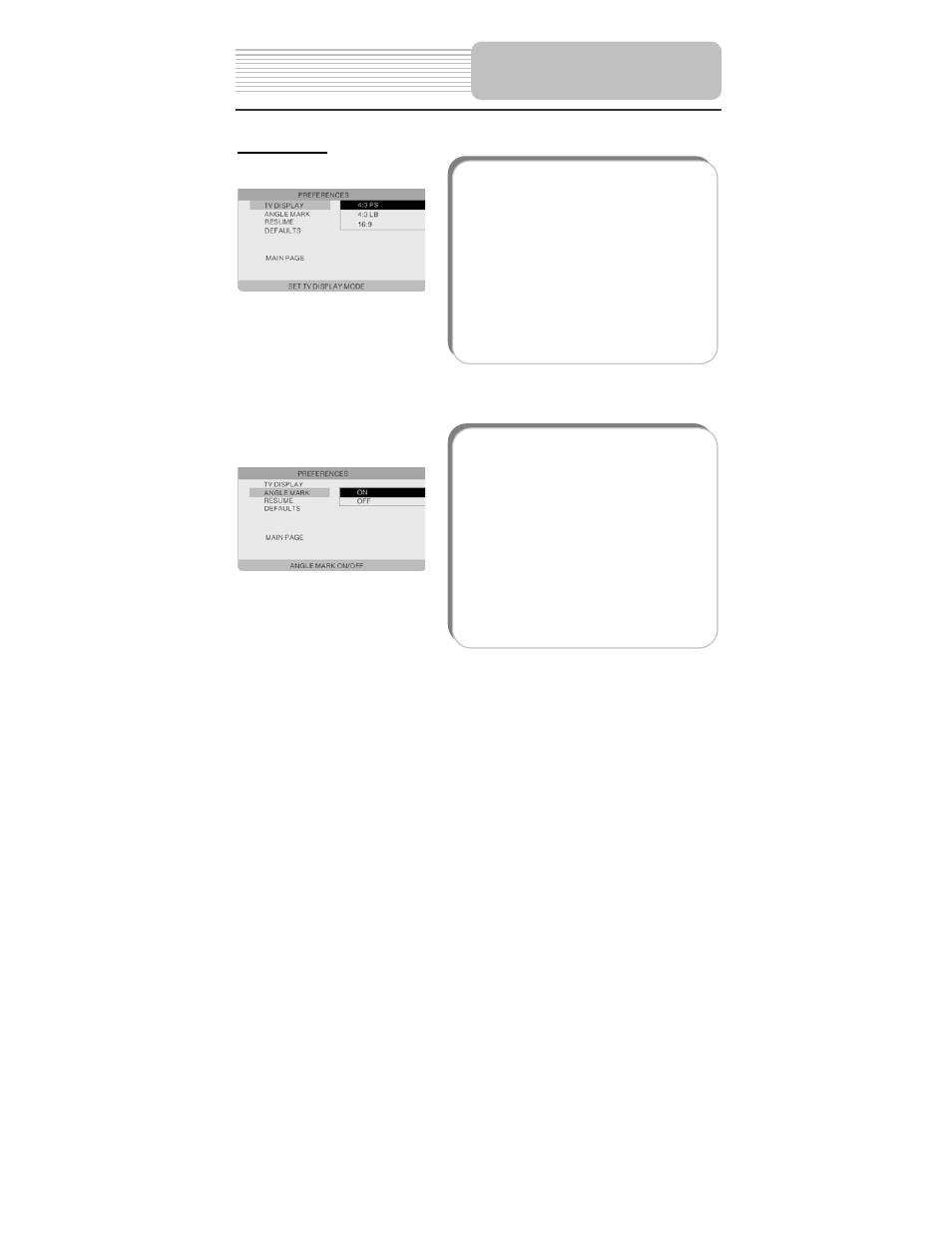
31
Preferences
System Setup
2. ANGLE MARK
If the scene was shot from multiple angles, you
can change the camera angle of the scene you
are watching. Not all DVD discs have this
feature.
Press or button to highlight this item.
Pressbutton to enter the setup of this item.
On (default): Select on, an angle icon will appear
on the screen. You will be notified if alternative
viewing angles are available.
Off: There will no angle icon appear on the
screen.
Press or button to select on or off. Press
ENT button to confirm your selection. Pressto
exit from this item.
1.TV DISPLAY
This item is used to set TV display mode.
Pressbutton to enter the setup of this item.
It includes 4:3 PS (default), 4:3 LB and 16:9,.
Press or button to choose the proper one.
Press ENT button to confirm your selection.
Pressto exit from this item.
Note: Select 4:3 PS or 4:3 LB when a 4:3 TV is
connected.
Select 16:9 when a 16:9 wide screen TV is
connected.
