System setup – Polaroid PDM-2727 User Manual
Page 30
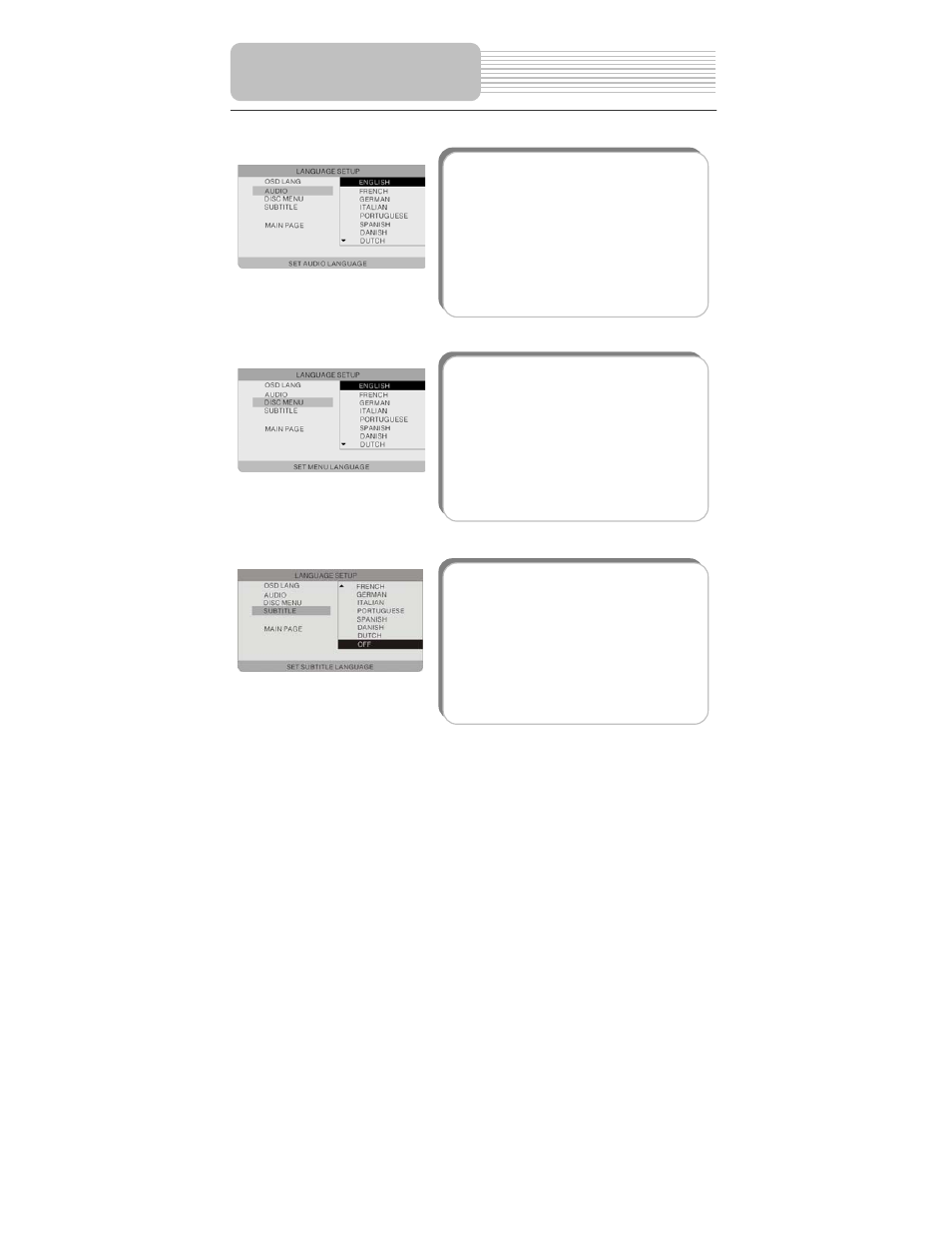
30
2. AUDIO
This item is used to set the audio output
language.
Press or button to highlight this item.
Pressto enter the setup of this item.
There are several languages for you to choose.
English by default.
Press or button to choose the preferred
Language.
Press ENT button to confirm your selection.
Press to exit from this item.
4. SUBTITLE
This item is used to set the subtitle language.
Press or button to highlight this item.
Pressto enter the setup of this item.
There are several languages for you to choose.
Off by default.
Press or button to choose the preferred
Language.
Press ENT button to confirm your selection.
Press to exit from this item.
System Setup
3. DISC MENU
This item is used to set the menu language.
Press or button to highlight this item.
Pressto enter the setup of this item.
There are several languages for you to choose.
English by default.
Press or button to choose the preferred
Language.
Press ENT button to confirm your selection.
Press to exit from this item.
