Peavey GEM 271284 User Manual
Page 17
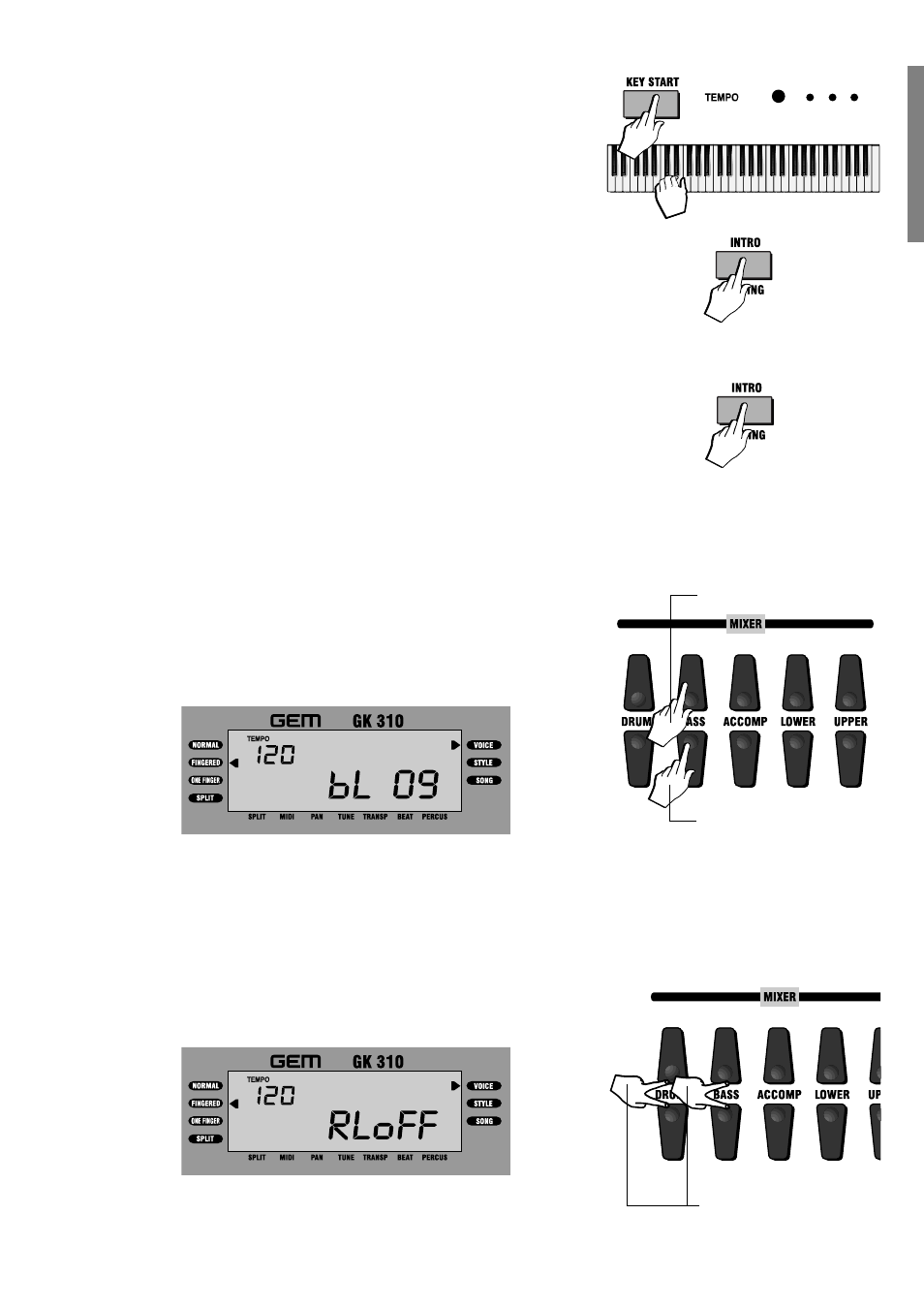
GK310 11
Start the Style accompaniments with Key Start
The KEY START function allows you to synchronize the start of your Style with a
note or chord pressed on the keyboard without using the Start/Stop button. When
you press the [KEY START] button, the display shows 4 flashing black dots after the
word TEMPO to indicate the synchro start standby. Now, if you play a note or chord
on the lower part of the keyboard, the Style pattern stgarts automatically.
Start the Style with an Intro pattern
Before starting the Style, press the [INTRO/ENDING] button to place the keyboard
on introduction start standby. The LED of the current Style pattern (Fill1/Normal or
Fill2/Var) starts to flash to indicate that the INTRO has been preset. Now press the
[START/STOP] button and play a note or chord on the lower part of the keyboard.
The Style starts with an introductory pattern then proceeds with the selected auto-
accompaniment (Normal or Variation).
Stop the Style with an Ending phrase
You can stop your Style automatically with a well-executed Ending pattern without
using the Start/Stop button. While the Style is playing, simply press the [INTRO/
ENDING] button. The Style auto-accompaniment will stop automatically with an
Ending phrase.
Balancing the Style accompaniment tracks with the Mixer
When playing with Styles, you can adjust the volume of one section with respect to
the others using the [MIXER] Volume controls. You will be able to balance all the
Style sections; Drums, Bass, Accomp as well as the Lower and Upper keyboard
sectinos. How the MIXER controls are organized is explained on page 6.
In Style mode, to increase the volume of the Bass track, for example, press the top
[INCREASE VOLUME] button and hold it down until you reach the Volume required.
The display shows the Volume level of the section being controlled, in this case the
Bass section.
To decrease the volume, press the bottom [DECREASE VOLUME] control.
Muting the Style tracks
If you want to exclude a section (mute, or turn off), simply press both [INCREASE
VOLUME] and [DECREASE VOLUME] buttons at the same time to mute the sec-
tion required.
For example, to play your Upper and Lower voices with the BASS accompaniment
only, mute the DRUMS and ACCOMP tracks. The display will show OFF for the
respective section. For example, muting the DRUMS shows the following display:
To restore the volume to normal, press both the [INCREASE] and [DECREASE
VOLUME] buttons again at the same time.
Note: The volumes of the three Accompaniment tracks
are contolled simultaneously by the [ACCOMP] Vol-
ume buttons.
INCREASE VOLUME
DECREASE VOLUME
MUTE TRACKS
