Troubleshooting, Problem possible cause solution – Philips SCD488 User Manual
Page 14
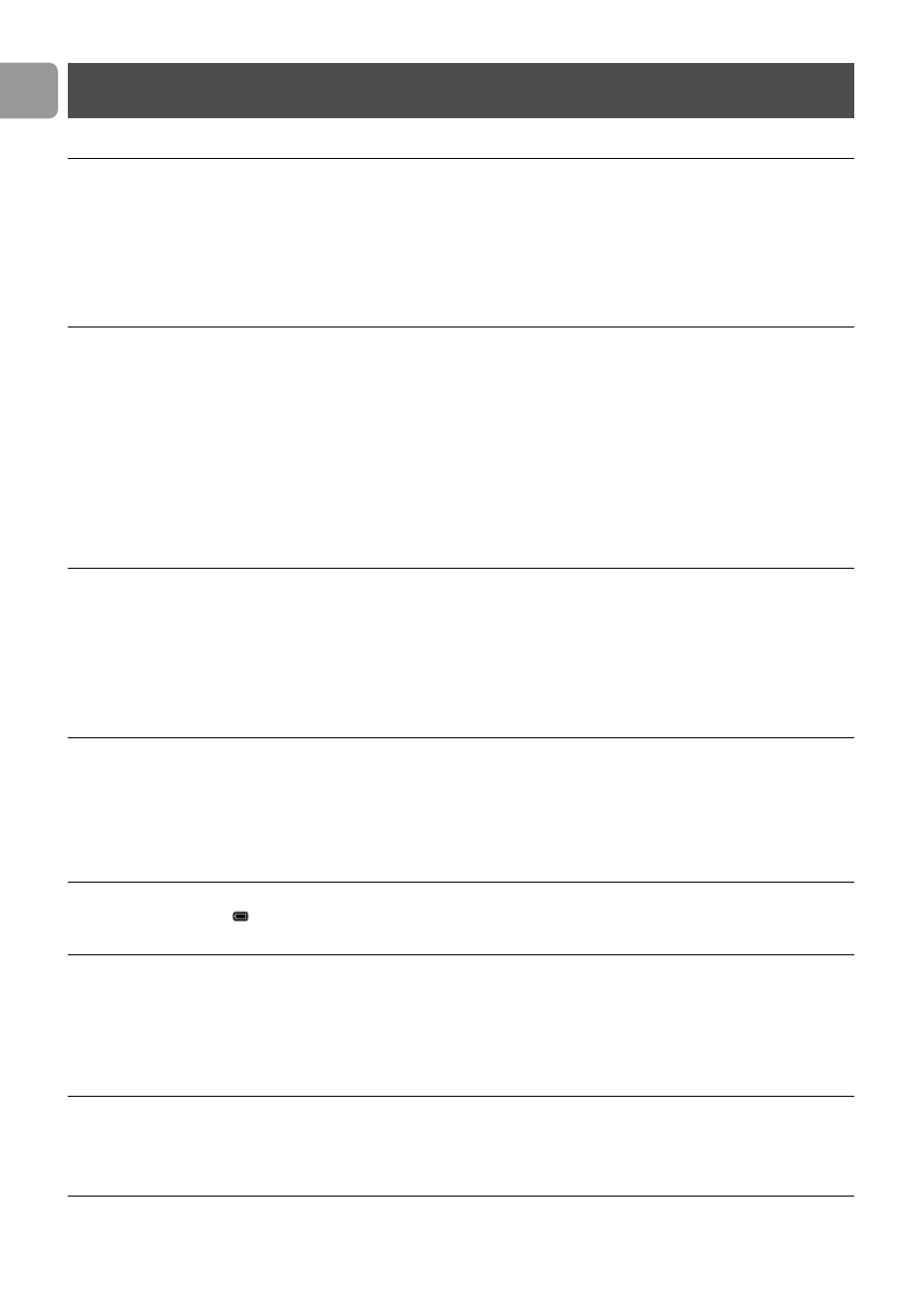
Problem
Possible cause
Solution
High pitched noise.
Units are too close to
Move parent unit away
each other.
from baby unit (at least
1 meter / 3 feet).
Volume on parent unit
Decrease volume (B-9) on
set too high.
parent unit.
No sound/
Volume on parent unit is
Increase volume on parent unit
baby’s crying cannot
set too low or switched off.
(B-9).
be heard.
Microphone sensitivity level
Adjust microphone sensitivity
set too low on parent unit.
level (B-2) on parent unit.
to a higher level.
Units are out of range
Move parent unit closer to baby
unit.
Parent unit reacts
Ambient sounds trigger
Move baby unit closer to
too fast to other
transmission.
baby (keep minimal distance of
ambient sounds.
1 meter / 3 feet).
Microphone sensitivity
Decrease microphone sensitivity
set too high.
level (B-2) on parent unit.
Parent unit reacts slowly/
Microphone sensitivity is
Increase microphone sensitivity
late to baby's crying.
set too low.
level (B-2) on parent unit and/or
move baby unit closer to baby
(keep minimal distance of 1 meter
/ 3 feet).
Battery check light (
)
Batteries are low or almost
Replace batteries (A-9, B-11).
is lit.
empty.
Baby unit battery power
Microphone sensitivity is set
Set microphone sensitivity to a
diminishes rapidly.
too high. Unit consumes
lower level (B-2).
more power.
Volume setting too high.
Set volume to a lower level (A-4).
Charging time of parent
Parent unit switched on during
Switch off parent unit (B-5).
unit batteries exceeds
charging.
16 hours.
EN
14
Troubleshooting
