Peavey IA 400V User Manual
Page 7
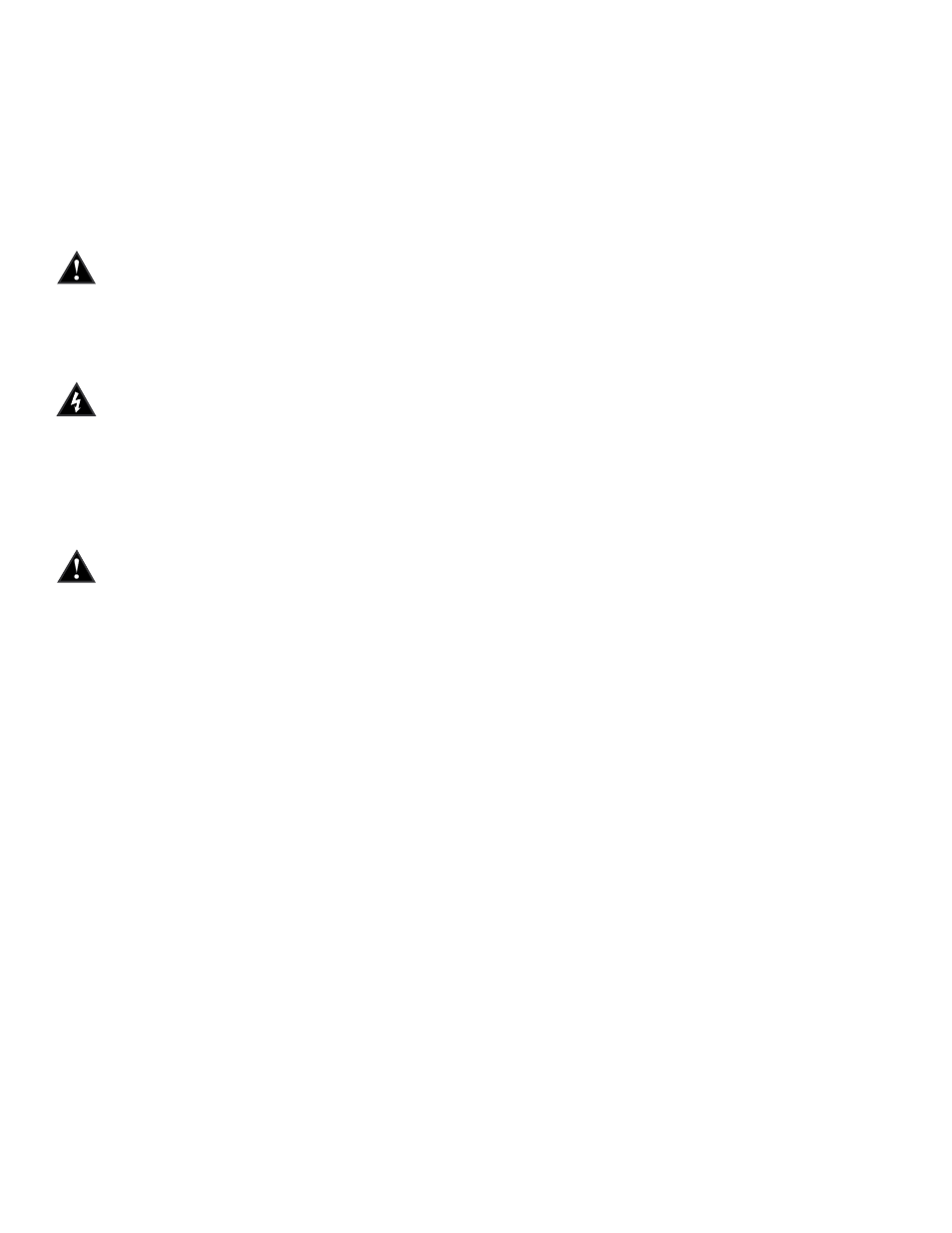
between 12 to 24 volts DC to the rear-mounted 4-pin plugable terminal, and connecting the
“ENABLE” terminal to the “24V DC+” terminal. When no voltage is present or the “ENABLE”
connection is opened, the amplifier will switch off. Other IA Series amplifiers can be “daisy-
chained” by connecting all “24V DC+” terminals together, all “COMMON” terminals together,
and connecting the “ENABLE OUT” to the “ENABLE IN” of the next amplifier. A mating con
nector is shipped with the amplifier. This function may be performed under computer control if
equipped with an optional module containing sequential capability. If this optional module is
used, no connections need be made to the plugable terminal.
7.
FAN GRILL
A continuously variable speed DC fan supplies cool air to the amplifier. DO NOT BLOCK
THIS INTAKE! The fan operates only when the amplifier heatsinks require cooling.
OPERATION
AC MAINS CIRCUIT SIZE REQUIREMENTS.
Power requirements for the IA Series amplifiers are rated at “idle”, 1/8 power (“typical” music
conditions), 1/3 power, and maximum rated power. The maximum power current draw rating is
limited by the amplifier’s circuit breaker. Consult the specification sheet for the current that
each amplifier will demand. AC mains voltage must be the same as that indicated on the back of the
amplifier. Damage caused by connecting the amplifier to improper AC voltage is not covered by any
warranty.
NOTE: Always turn off and disconnect the amplifier from the mains voltage before making
audio connections. As an extra precaution, have the input attenuator turned down during power-up.
COOLING REQUIREMENTS
IA Series amplifiers use a forced-air cooling system to maintain a low, even operating tempera-
ture. Cooling air is drawn by a continuously variable speed fan mounted on the back panel,
and exhausts through slots on the front panel. The fan will remain inactive until internal operat-
ing temperature rises above 45
o
C. Make sure that there is enough space around the back of the
amplifier to allow air to enter.
NOTE: If the amplifier is rack-mounted, do not use doors or covers on
the front or back without pressurizing the back of the rack. Whatever type of rack you are using,
make sure that heated air can escape freely, and that there is no resistance to the intake of cool air
through the back grill. Intake and exhaust air must flow without resistance.
HIBERNATION
™
All IA Series amps feature Hibernation
™
circuitry. Current draw and thermal emissions are at a mini-
mum when the absence of input signal is sensed for more than a minute. Once signal is present, the
amp comes out of Hibernation and instantly restores the amplifier to normal. Current draw specifica-
tions while Hibernation is active are included in specifications under “Idle Current Draw.”
THERMAL EMISSIONS
The system installer or designer should specify system cooling needs. Refer to the Specifications
appendix at the back of this manual for specific thermal emissions figures.
INPUT MODULE CONNECTIONS
The input connector accepts balanced and unbalanced audio signals. For use with an unbalanced
source, tie the inverting (-) input to ground by installing a jumper to the signal ground connection. If
the inverting input is left floating, a 6 dB loss in gain will result.
SIGNAL MODE CONFIGURATION
IA Series amplifiers are configured for two-channel (stereo), bridged mode, or parallel mode
operation at the input connector. To send the same signal to both channels (parallel mode), connect
the input signal to Channel A via the input connector. Run jumpers from the positive and negative
terminals of Channel A’s input connector to the respective terminals of Channel B. Both channels
then share Channel A’s input signal, but will operate independently. Speakers are connected as in
two-channel (stereo) mode.
7
